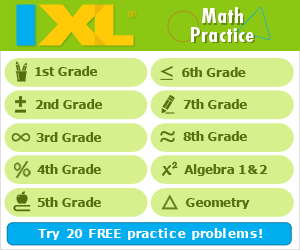7 Collaboration Platforms which will Enable Students to Work on Group Projects Online
Digitalization has permeated every single aspect of our lives and we may not even realize how far this process has come. Apart from the obvious, such as online shopping or media streaming, it has changed the way people work together. It is no longer necessary for people working on the same project to be in the same room, at the same time. This allows for numerous benefits, as companies can gain access to a global talent pool and cherry-pick the best candidates for the job.
Online collaboration tools which are relied on in business can also improve the quality of education, enabling students to work with teachers and with each other on projects, no matter where they are in the world.
While there are numerous collaborative tools and platforms, you should only use those that fulfill the three basic principles of online collaboration: visibility, asynchronicity, and accountability.
Visibility occurs when students and teachers can easily access these platforms and share files and information with each other.
Asynchronicity allows for seamless coordination of people from all over the globe, regardless of their time zone.
Accountability means that, even though there are many people working on the same project from different countries and at different times, everyone is responsible for contributing their part, in a timely manner.
The list below contains 7 effective collaboration platforms which meet the three basic principles of online collaboration:
Wunderlist
Wunderlist is one of the best apps online that allows its users to collaborate, manage and share their assignments online. It's perfect for making sure that each and every student working on a certain project is familiar with their portion of the project, as well as its requirements and all the important dates, including the deadline. Teachers and students can each add, share, and organize their tasks through use of hashtags and folders, and even email them to each other. Wunderlist is able to integrate itself into all of the most popular internet browsers, allowing students to add content with just a few clicks.
Padlet

Padlet is a tool which acts like a virtual bulletin board, enabling educators and students to pin items to it, such as notes, comments, sketches, images, audio, video, or any sort of material that can help the brainstorming process. Users can even add the webpage they are currently browsing to Padlet, thanks to integration with their web browser. The app can be set to allow for either public, private, or limited access, which makes it ideal for small groups, and for use among the classmates. Padlet is also very flexible, because it can be used and accessed from any platform, whether it's Android or iOS-based.
Ideaflip
Ideaflip is the perfect environment inside which teachers and students can trade ideas back and forth, and develop them into full-fledged projects. Brainstorming and getting everyone "on the same page" is crucial, and with Ideaflip that process is breeze - users aren't limited by any sort of formal structure, so ideas flow naturally. The app is capable of importing CSV and PDF, as well as screenshots of the page that is currently in the browser. While Ideaflip can be used be used for solo projects, its natural territory is team collaboration. Last, but not least, it features a brilliant user interface that will get the students hooked.
Groupmap
Groupmap enables online collaboration between students, as well as improves their decision-making process. Teachers can invite students to participate on a project via email or a link. The app offers a wide variety of templates designed to fit the needs of different disciplines. Also, "maps" can be set to capture individual and/or group thinking, so that everyone's ideas and voice are heard. Teachers can review the results and provide real-time feedback to students. Because every student gets to have a say in the matter, none of their individual ideas are lost.
Google Drive
Although most people think of Google Drive as a cloud storage platform, it is much more than that. In fact, it is one of the best tools out there when it comes to achieving smooth online collaboration. Teachers can easily send invites to students for projects, and the registration process to access that project only takes a couple of minutes. Google Drive not only allows its users to share files with each other, but also to edit and collaborate on them. Group editing is this app's showcase feature - all changes and comments are meticulously documented in real time, so that each participant has the latest version of the file available at all times.
Scribblar
Although there are plenty of teaching tools that can be used to make group collaboration possible, there is no substitute for the good old whiteboard, even in the digital world. However, Scribblar is capable is providing much more than just a whiteboard. With this app, students and teachers can enjoy the benefits of sharing images, documents, links, and even live chat, in both text and audio form. The latter makes this platform ideal for creating lessons which can be accessed by students at any time, regardless of their location.
Typewrite.io
Collaborative writing and editing is all the rage nowadays, which makes Typewrite a must-have tool for students and teachers. Thanks to its intuitive user interface, students will be able to get a hang of it in no time. Teachers can edit the work as they type, which is about as close as it gets to real-time feedback. In addition to real-time editing, Typewrite also supports version tracking and Markdown formatting. Once students complete their work, they can save it and upload it to Dropbox directly from the app.
Online collaboration is changing the education landscape and becoming more popular each day. It's still too early to tell where it's going, but one thing is for sure: it's here to stay. More importantly, it has provided both students and teachers with some new options for working together that were not available before.
Short Bio
Antonio Tooley is a consultant at essay writing service EduGeeksClub where he provides online assistance to students and supports them throughout all stages of essay writing. When not doing that, he's biking to new exciting places.
Search Internet4Classrooms