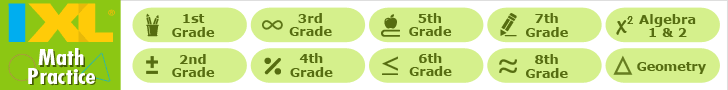5 Online Writing Tools to Help Your Young Students
In today's technological era, parents and educators understandably worry that young people's literacy could be negatively impacted. Now that kids can use video chat, voice searching, and send voice messages, there is a concern that young people could lose the ability to write down their thoughts and feelings just because it is no longer necessary for them. As elementary and junior high school teachers, there is a responsibility to prepare students for a post-secondary education and a career. This means that they need to learn to write well in many different ways. These are the top 5 digital tools or applications that students should use to improve their written communication skills.
1. Hemingway
Hemingway is an online editor that students can use for help identifying all types of mistakes. It also explains to them how to improve the readability of their writing. By color coding complex sentences and phrases that have a simpler alternative, the app will show you when you're using passive voice or too many adverbs. This means that students can see their mistakes and understand their stylistic errors. It's a fun and easy tool that students can download as a desktop app or use in browser.
2. No Red Ink
This is another online tool that helps teachers improve their feedback to be more positive and meaningful instead of discouraging. As opposed to using the typical red ink notes highlighting all the student's mistakes, No Red Ink lets students get practice in writing, follow their own progress, and look at their strengths and weaknesses to be more responsible for their work and improvement. No Red Ink empowers students by giving them more control over what they learn and how quickly they improve in a way that builds their confidence.
In the app, you can establish your curriculum based on interests and personalize content for each student, so they can write about topics that are interesting to them. As Helen Samson, an educator at Last Minute Writing explains to her readers, "this is a great change from the usually boring topics that are found in school curriculums. The app lets students edit their own text by moving paragraphs around, dragging and dropping sentences, and modifying their outlines any way they want."
3. Grammarly
Grammarly does have a paid version but the free one is excellent. The students can use it to recognize all of the grammar and spelling mistakes they make as well as some style mistakes. It highlights these mistakes and then it gives an explanation as to why that doesn't work properly. At the same time, it gives a better solution. All in all, it can be extremely beneficial because it can teach students a lot in a fun way.
4. Kaizena
Kaizena is another great tool teachers can use in conjunction with Google Docs. It works by giving students specialized and tailored feedback. Cara Branson, a tutor at Draft Beyond, explains to teachers that "it can be hard to come across as encouraging or supportive in short notes and comments in margins, which can lead to students feeling frustrated or confused. In turn, they will lose confidence in their writing abilities and they might turn to getting essay writing help online instead of improving."
By using Kaizena, you (the teacher) can record feedback in a voice note. This can portray in your tone of voice your feedback in an encouraging way. Instead of short, potentially discouraging notes in the margin criticizing their writing, students will get supportive and helpful feedback.
5. Cliché Finder
Students read so much content that is full of clichés these days and the problem is that they will assume that's an adult and mature way to write. Their well-intentioned minds will use these clichés in their work instead of using slang, but the problem is that clichés come off as poor writing. Cliché Finder is a great app that helps students notice these bad phrases and encourages them to find their own unique voice. It works by putting your text in the browser window, and the app will check your writing against a complete list of clichés.
Guest Blogger: Ashley Halsey, a professional writer at Lucky Assignments and Gum Essays, is involved in writing projects with teachers and educators. She enjoys writing articles challenging the status quo in education and pushing schools to modernize their techniques.
Search Internet4Classrooms

Custom Search