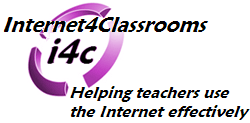

Using File, Edit, and View Menu items in Microsoft Excel
|
In the Table below, select which menu you would use to perform the stated action.
|
|
A document was
saved to your disk and you want to open it. Which menu do
you select? |
x |
|
|
The Formatting
toolbar has been removed and you want to add it back to your
window. Which menu do you select? |
x |
|
|
You have selected
contents of a cell that you want to remove from the
worksheet. Which menu do you select? |
x |
|
|
Your spreadsheet
is too wide, and you want to turn the page to landscape
orientation for printing. Which menu do you select? |
x |
|
|
You have a three
page spreadsheet, and where the printing stops on each page
is critical. Which menu do you use to check where the Page
Breaks are located? |
x |
|
|
You have placed
comments in several cells and want to see all of them
displayed at the same time. Which menu do you select? |
x |
|
|
You have changed a
worksheet and now want to save it with a different name.
Which menu do you select? |
x |
|
|
Students have
produced a worksheet and they want to place "Group 4, Ms.
Smith's Class" at the top of each page. Which menu do you
select? |
x |
|
|
You have finished
for the day and want to quit Microsoft Excel. Which menu do
you select? |
x |
Go to Using Excel menu items, part 2
Go back to Using
Microsoft Excel to Analyze Classroom Data

Custom Search
|
Visitors since November 2000 |
Memphis, TN |
Internet4Classrooms is a collaborative effort by Susan Brooks and Bill Byles