Algebra I Standards
Data Analysis, Statistics, and Probability
site for teachers |
PowerPoint show |
Acrobat document |
Word document |
whiteboard resource |
sound |
video format |
interactive lesson |
a quiz |
lesson plan |
to print
Mathematics Curriculum Standards
3102 - Algebra I
- Box Plot - explanation from the Engineering Statistics Handbook
- Box Plot - comparing the average height of singers
- Box Plot - interactive, tips for the instructor available

- Box and Whisker Plots - this explanation includes a remark about outliers [This expired page is brought to you by the Internet archive, the Wayback Machine.]
- Box and Whisker Plot - use your TI-83+ graphing calculator with box and whisker plots
A lesson designed to introduce students to stem-and-leaf plots - this lesson plan includes a link to a three page worksheet to print
- An overview of stem-and-leaf plot - a display that organizes data to show its shape and distribution [This expired page is brought to you by the Internet archive, the Wayback Machine.]
- An Overview of Mean, Median, and Mode - this lesson plan includes a link to a three page worksheet to print
- Let the Games Begin - Olympic Trials in Data Analysis - [Note - This 29 page document is from the Internet Archive provided by the Wayback Machine. Many school filters block the archive so you might want to print this at home.]

- Make a Stem-and-Leaf plot of the data you enter into the text area (ignore the warning about Internet Explorer, it works fine).
Organizing Data in a Stem and Leaf Plot - a lesson plan from Annenberg CPB

- Making a Stem and Leaf Plot - An excellent interactive assignment can be found at the bottom of this page
.
- Ordering a Stem and Leaf Plot - An excellent interactive assignment can be found at the bottom of this page.
- Grouping by Fives - An excellent interactive assignment can be found at the bottom of this page.
- Overview of a Stem-and-leaf plot by Nicole Carroll followed by a practice quiz
- Stem-and-Leaf Plots - Their Construction and Use - an overview followed by several suggested assignments
- Stem and Leaf Plotter - an interactive applet that allow students to input data
- Stem-and-Leaf plots - from Purple Math
- Worksheet to accompany a "Stem-and-Leaf Plots" Lesson

- Central Tendency - explanation of this concept and related concepts
- Comparing Properties of the Mean and the Median through the use of Technology - Using interactive software, students can compare and contrast properties of measures of central tendency, specifically the influence of changes in data values on the mean and median.
- Measures of Central Tendency - tutorial and examples
- Measuring Central Tendency - explanation, examples and a large number of links to related topics
- Running and Weighted Averages - tutorial and examples
- Analyzing Blood Pressure with Scatter Plots (Best-fitting Line) - lesson plan (Algebra 1)

- Creating an Excel XY (Scatter) Plot - simple explanation
- Creating a Scatter Plot in Excel - two elaborate examples of scatter plots; Beer's law scatter plot and linear regression, and creating a scatter plot of titration data
- Explanation of Scatter Plots from the Engineering Statistics Handbook
- Review of tables, charts and graphs - an index of topics
- Scatter Plot Applet - This applet draws a scatter plot of points (a,b), where the data is taken from an input table. The table is on the left side of the applet and can be edited by the user.
- Using Excel to create a Scatter Plot - an Internet4Classrooms module
- Weather and Spreadsheets - Java applet which allows you to enter data and display a scatter plot or a column chart of the data entered
- Connecting Equations to Real-World Situations
- Finding Data on the Internet - You'll soon be checking facts and downloading reputable data on everything from public safety to education to agriculture to crime to economics ... you name it. This site is intended as a resource for journalists, but why not make this a source for projects. Your students can find raw data related to: aviation, demographics, weather, energy, health, immigration and more.
- Fun and Sun Rent-a-Car - students use tables, graphs, linear functions to solve a real-world problem
- Graphs and charts - four different graphs and charts for you to consider
- Hand Squeeze - (a data collection and analysis class experiment) - Pass a "hand squeeze" around a circle and measure the amount of time that it takes for the hand squeeze to complete the circle.
- Math in Daily Life: How do numbers affect everyday decisions? - A unit from Annenberg CPB which includes several hands-on activities.
- Plane Math - Nine activities involving aviation and mathematic

- Real World Mathematics - One of the challenges facing mathematics teachers is convincing their students that there is a place for mathematics in the real world. The goal of this page is to collect examples of those applications. This is a SCORE (Schools of California - Online Resources for Educators) page.
- Using Data and Statistics - good graphs, however they are not interactive
- Using Graphs, Equations, and Tables to Investigate the Elimination of Medicine from the Body: Graphing the Situation This three-part example illustrates the use of iteration, recursion, and algebra to model and analyze the changing amount of medicine in an athlete's body.

- What Percentage of your Class is Right or Left Handed? - a data collection and analysis class experiment
- What are Your Chances - What many people refer to as 'good luck' can actually be explained by a little knowledge about probability and statistics. Our dice game allows you to see how increasing or decreasing the number of dice rolls effects an outcome.
- Probabilistic Situations - a short slide show on the topic
- Probability Theory: The Layman's Guide to Probability - An in-depth but easily readable guide on probability theory, covering various aspects of the theory with a bias to gambling games and strategies. Includes working examples in an excel spreadsheet.
- Coin Flipping - Click the Flip Coin button. Number of flips, number of heads, and probability of flipping heads is displayed. (one click per flip)

- Ken White's Coin Flipping page - flip up to 100 coins and see the total number of heads and tails. Excellent for teaching about probability.

- Interactive Probability Tutorials: Sample Spaces and Events, Estimated Probability, Empirical Probability, Abstract Probability and Conditional Probability and Independence
- What are Your Chances - What many people refer to as 'good luck' can actually be explained by a little knowledge about probability and statistics. Our dice game allows you to see how increasing or decreasing the number of dice rolls effects an outcome.
- Practice with Data - answer five questions pertaining to collecting and organizing data
[This expired page is brought to you by the Internet archive, the Wayback Machine.]
- Two Colors - Students choose between three boxes and choose one marble from the box to look at conditional probabilities. Parameters: Number of trials.

- Understanding Experimental Probability - Experiment with experimental probability using a fixed size section spinner, a variable section spinner, 2 regular 6-sided number cubes or design your own number cubes.
- Using Graphs to Understand Data - five question multiple-choice quiz from Glencoe Math
- Probabilistic Situations - a short slide show on the topic
- Probability Theory: The Layman's Guide to Probability - An in-depth but easily readable guide on probability theory, covering various aspects of the theory with a bias to gambling games and strategies. Includes working examples in an excel spreadsheet.
- Coin Flipping - Click the Flip Coin button. Number of flips, number of heads, and probability of flipping heads is displayed. (one click per flip)

- Ken White's Coin Flipping page - flip up to 100 coins and see the total number of heads and tails. Excellent for teaching about probability.

- Interactive Probability Tutorials: Sample Spaces and Events, Estimated Probability, Empirical Probability, Abstract Probability and Conditional Probability and Independence
- What are Your Chances - What many people refer to as 'good luck' can actually be explained by a little knowledge about probability and statistics. Our dice game allows you to see how increasing or decreasing the number of dice rolls effects an outcome.
- Box Plot - explanation from the Engineering Statistics Handbook
- Box Plot - comparing the average height of singers
- Box Plot - interactive, tips for the instructor available

- Box and Whisker Plots - this explanation includes a remark about outliers [This expired page is brought to you by the Internet archive, the Wayback Machine.]
- Box and Whisker Plot - use your TI-83+ graphing calculator with box and whisker plots
A lesson designed to introduce students to stem-and-leaf plots - this lesson plan includes a link to a three page worksheet to print
- An overview of stem-and-leaf plot - a display that organizes data to show its shape and distribution [This expired page is brought to you by the Internet archive, the Wayback Machine.]
- An Overview of Mean, Median, and Mode - this lesson plan includes a link to a three page worksheet to print
- Let the Games Begin - Olympic Trials in Data Analysis - [Note - This 29 page document is from the Internet Archive provided by the Wayback Machine. Many school filters block the archive so you might want to print this at home.]

- Make a Stem-and-Leaf plot of the data you enter into the text area (ignore the warning about Internet Explorer, it works fine).
- Exploring Histograms - The interactive data analysis tool in this investigation allows students to create their own sets of data and examine how various statistical functions such as mean, median, and standard deviation depend on the choice of data.

- Mean and Median - this applet allows the user to investigate the mean, median, and box-and-whisker plot for a set of data that they create
- Pizza Palace - Students will construct box plots independently. Students identify the mean, median, mode, and range of a set of data
- Analyzing Blood Pressure with Scatter Plots (Best-fitting Line) - lesson plan (Algebra 1)

- Creating an Excel XY (Scatter) Plot - simple explanation
- Creating a Scatter Plot in Excel - two elaborate examples of scatter plots; Beer's law scatter plot and linear regression, and creating a scatter plot of titration data
- Explanation of Scatter Plots from the Engineering Statistics Handbook
- Review of tables, charts and graphs - an index of topics
- Scatter Plot Applet - This applet draws a scatter plot of points (a,b), where the data is taken from an input table. The table is on the left side of the applet and can be edited by the user.
Using Excel to create a Scatter Plot - an Internet4Classrooms module
- Weather and Spreadsheets - Java applet which allows you to enter data and display a scatter plot or a column chart of the data entered
- Algebra vs the Cockroaches - determine the slope of the line that cockroaches are crawling along to destroy them

Bell work PowerPoint show - Slope of a line [This expired file is brought to you by the Internet archive, the Wayback Machine.]
Equation of Lines - a PowerPoint show [This expired file is brought to you by the Internet archive, the Wayback Machine.]
- Equation of a Line: Slope-Intercept Form - An interactive applet that will help you visualize how changing the values for the slope, m, and the y-intercept, b, will affect the graph of the equation y = mx + b.
- Equation of a line: Slope Intercept Form - Adjust the sliders at the site. They control the slope (m) and the intercept (b) of the line. The equation and the line will change accordingly. You can also drag the origin.

- Find the graph that best matches the linear equation - sven multiple choice questions

Graphing a Linear Inequality - a seven slide PowerPoint show
- Graphing Linear Inequalities - explanation from Purple Math (much easier than your book makes it look)
- Linear Equation Test - Can you work out the answers? Use the multiple choice boxes or the radio buttons to select your answer.
- Linear function - move your cursor to the green block to select step 1
- Linear function and Graph - move your cursor over the green block to see lesson 1 or lesson 2

Linear Function Jeopardy - in the form of a PowerPoint show [This expired file is brought to you by the Internet archive, the Wayback Machine.]
- Linear Functions Part A: Basics: Slope and Intercept Part B: Finding the Equation of a Line
- Practice from Math.com: The coordinate plane, Slope and y-intercept, and Graphing linear equations.

- Practice with Solving Inequalities - six questions, answers are in pull down boxes

- Straight Line Equations: Slope Intercept Form - a three page lesson on Purple Math
Use Excel to Create a Scatter Plot - a step by step tutorial
- Adjustable Spinner - Students can create a game spinner with variable sized sectors to look at experimental and theoretical probabilities. Parameters: Sizes of sectors, number of sectors, number of trials.
- Adjustable Spinner - Change the number of sectors and increase or decrease their size to create any type of spinner. Then, conduct a probability experiment by spinning the spinner many times. How does the experimental probability compare with the theoretical probability

- Analyzing game probabilities - five question multiple-choice quiz from Glencoe Math
- Basic Spinner - Students can create a game spinner with one to twelve sectors to look at experimental and theoretical probabilities. Parameters: Number of sectors, number of trials.

- Fun and Sun Rent-a-Car - students use tables, graphs, linear functions to solve a real-world problem
- Graphing Skills - What's the point? Find the point on the grid
- Marbles - Students learn about sampling with and without replacement by modeling drawing marbles from a bag. Parameters: Number and color of marbles in the bag, replacement rule.
- Million Dollar Mission - a mathematics fantasy
- Probability - five question multiple-choice quiz from Glencoe Math
- Practice with Data - answer five questions pertaining to collecting and organizing data
[This expired page is brought to you by the Internet archive, the Wayback Machine.]
- Two Colors - Students choose between three boxes and choose one marble from the box to look at conditional probabilities. Parameters: Number of trials.

- Understanding Experimental Probability - Experiment with experimental probability using a fixed size section spinner, a variable section spinner, 2 regular 6-sided number cubes or design your own number cubes.
Data Analysis & Probability [Grades 9-12]
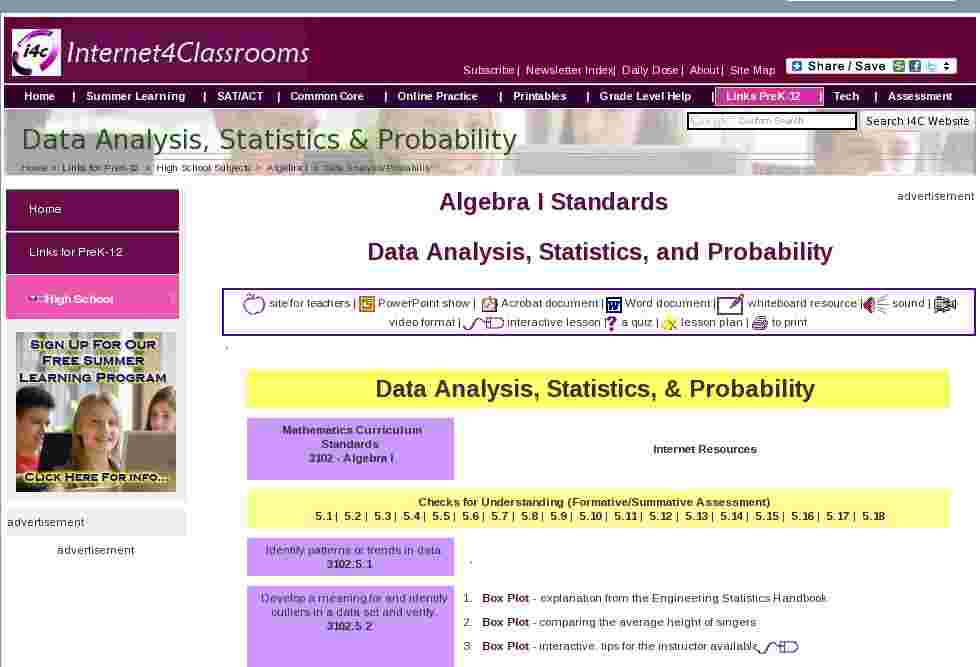
Search Internet4Classrooms
 Custom Search
Custom Search
- Site Map |
- About Us |
- Teacher Training |
- Make Internet4Classrooms.com your home page. |
- Copyright © 2000-2024 Internet4Classrooms, LLC All rights reserved.
Use of this Web site constitutes acceptance of our Terms of Service and Privacy Policy.
1754855483767449 US 1 desktop not tablet not iPad device-width