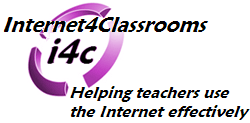
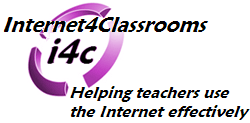 |
Links for K-12 Teachers | Assessment Assistance | On-Line Practice Modules | Daily Dose of the Web
|
Capturing an
image from an Internet web page
Using an image found on the web - If you find an image on the web that you wish to use in a PowerPoint show, you usually have two options; copy the image to paste onto a slide, or save the image to insert the image onto a slide. If your slide show is not open, saving the image may be your best option. However, if your show is open, copy and paste is a more simple process.
Right-click on the picture [Ctrl + click if you are using a Macintosh computer], and select Copy
Go to your PowerPoint show, click on the slide where you want to insert the image and paste the image onto your slide. This can be done from the Edit menu, by right-clicking on the slide, or by holding down the Ctrl key as you depress the V key. On a Macintosh computer, hold down the Apple key (Command key) and depress the V key.
If the image you want to use is part of a larger image, and you are using a Windows computer, you could use Paint to edit the image. An explanation on how to do that can be found in the Online-Modules page.
Go Back to Using PowerPoint for presentations
Visitors since November 2000 | Memphis, TN |