Monthly Newsletter Issue 108 |
|
|
| |
Autism Awareness Month,
National School Library Month,
Easter,
World Health Day,
Paul Revere's Ride,
Earth Day,
Hubble Telescope Launched,
Take Your Child to Work Day
|
|
|
|
Greetings. Thanks so much for using Internet4Classrooms with your students and children. Our mission is to help you find the best educational online resources available to meet your individual needs. Our monthly newsletter focuses on sharing information, tips, and ideas on everything related to schooling inside the classroom and at home. Each month we will feature resources and information on a variety of topics. We are constantly updating
information on our site and urge you to visit often.
Keep in Touch
If you need help, please email us. We answer questions about almost any subject matter/grade level. We feel that this is a very important part of Internet4Classrooms. Internet4Classrooms
is maintained and built for educators, parents, and students and this site is yours. Comments and suggestions are appreciated and welcomed. Don't be afraid to email and ask. Follow us on Twitter (internet4classr).
Stay up to date with offerings and new sources/links for great educational and technology information for you, your students, and children.
We are also on Facebook (internet4classr).
Like our page, read and share our posts, and comment as you wish.
We're now on Pinterest.(internet4classr) Check our page for pins on classroom, educational, teacher tips, and organizational ideas.
|
|
This month's blog is
Fun and Engaging STEM Activities for Kids
.

The majority of jobs over the approaching decades are predicted to
rely heavily on skills linked to Science, Technology, Engineering
and Math (STEM), so it's more important than ever for parents and
educators to keep kids engaged and passionate about these subjects
that can often be testing to master. To help, we've compiled some
fun and engaging STEM activities that are simple to execute at
home or in the classroom.
Guest blogger Jude McLean is a father of two homeschooled
children. When he's not busy teaching or working, he can be found
writing about education, learning and development.
|
|
Things To Celebrate This Month |
|
April brings Autism Awareness Month, National School Library Month, World Health Day, Earth Day, and much more. You never know what wonderful resources you can find to enrich your classroom experience. Let's get started:
Autism Awareness Month
National School Library Month
Easter (4/1)
World Health Day (4/7)
Paul Revere Rides and Revolutionary War Begins (4/18-19/1775)
Earth Day (4/22)
Hubble Telescope launched (4/25/1990)
Take Your Child to Work Day (4/28)
|
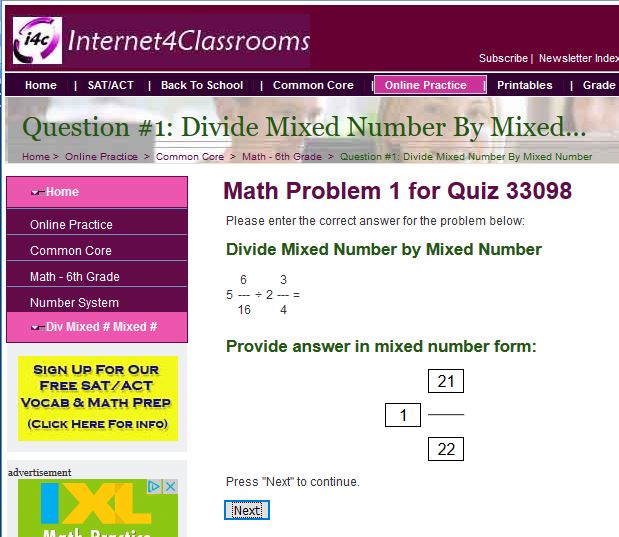
Internet4Classrooms now offers Online Practice Tests and Interactives, covering Kindergarten to Sixth Grade Common Core Mathematics. Look for a rapidly growing variety of thousands of practice quizzes tied to the Common Core State Standards, School Subjects, Activities, and Holidays.
New Online Practice Quizzes Made Available in AUGUSTWe have released many new online quizzes during the last months supporting the Common Core Standards.
Try them out, and then use them with your students as: - Bell Ringers,
- In Class Assignments,
- Homework or
- Extra Credit.
Here is a list of the newest quizzes by grade.
|
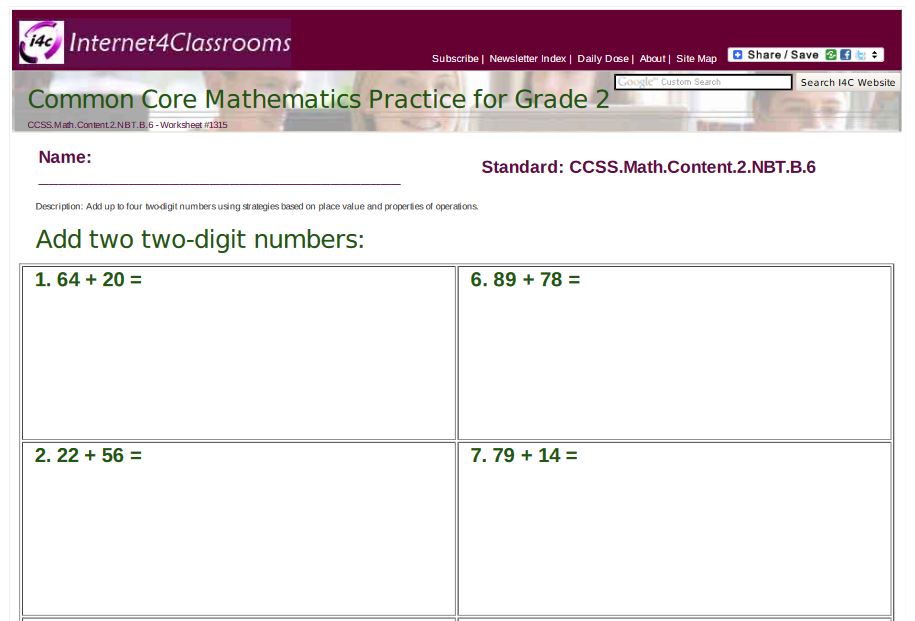
Internet4Classrooms now offers printables, covering Kindergarten to Sixth Grade Mathematics. Look for a rapidly growing variety of thousands of practice worksheets tied to the Common Core State Standards, School Subjects, Activities, and Holidays.
New Printables Worksheets Made Available in AUGUSTWe have released thousands of new printables worksheets during the last months supporting the Common Core Standards.
Try them out, and then use them with your students as: - Bell Ringers,
- In Class Assignments,
- Homework or
- Extra Credit.
Here is a list of the newest worksheet sets by grade:
|
New Worksheet Answer Keys Made Available in AUGUST
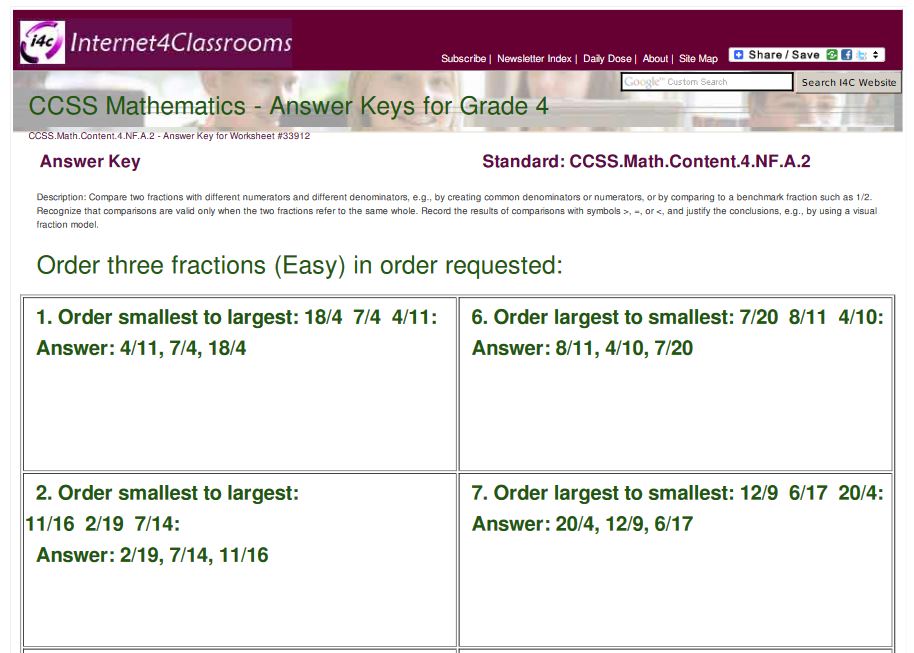 We have released thousands of new answer keys for our printables worksheets during the last months supporting the Common Core Standards.
We have released thousands of new answer keys for our printables worksheets during the last months supporting the Common Core Standards.
Remember that you can sign up for answer key access here: https://i4c.xyz/n89msyv.
Here is a list of the newest answer key sets by grade:
|
Every month we are going to feature a different iPad/iPod/iPhone educational application.
Visit our ever-changing app page. (www.internet4classrooms.com/links_grades_kindergarten_12/apps_web2_tools.htm)

The App of the Month for February is Robot School By Next is Great ( iOS / Android ).
Robot School. Programming For Kids is a programming game suitable for children aged 7 and above.
Winner of 2015 Parents' Choice Gold Award
"Of all the programming related games I played,this is the best one ever played."
"Robot story is keeping my kids from going to bed. Sure to be a hit at school too. Thanks."
"It is apps like these that make me wonder if my life would
have turned out differently if better teaching tools had been offered
at an early age. I feel fortunate for my boy to have a chance to work
with Robot School and all of its many levels that start off simply
and lead to the very complex. I am eager to see where this app and
others like it will take him as he gets older, making the time he
spends with Robot School time well spent."
R-obbie the Robot crashed his spaceship in a far away galaxy.
R-obbie needs a lot of energy to get back to his planet. Drag and drop
programming instructions to help him reach the fuel he needs to return
home safely.
Robot School offers a child-friendly way to learn procedures, loops
and conditional instructions, while making programming fun and
accessible, regardless of prior experience.
Key Features:
- 45 levels that teach real programming logic
- Drag and drop instructions to control R-obbie and collect the fuel
- New powers and achievements unlocked after completing each level
- A preview of your code in Swift programming language
- An easy way to share your code on Facebook
- NO in-app purchases
PSST... Robot School is a great logic game for grown ups too.
-----
"In fifteen years we'll be teaching programming just like reading and
writing... and wondering why we didn't do it sooner."
-- Mark Zuckerberg
"Robot School is a great app for teaching coding to kids in a way that
helps them visualize what is being taught."
-- 148apps.com
"If you have been wondering how to help your kids learn how to code,
Robot School is a great place to start. It's suitable for ages 7+ who
love to play LEGO and want to learn how to control their own robots.
The game is an excellent playground for kids to practice their
critical thinking and creative problem solving skills."
-- Geeks With Juniors
"There's a lot of buzz about children learning coding. Robot School
is one of the apps trying to help. For age seven and up, it introduces
coding logic across 45 levels of accessible, robot-guided
puzzling."
-- The Guardian
"Robot School, a game for kids 7 and up, looks like a fancy version
of Light-Bot."
-- Boing Boing
"I admire this app a great deal as it allows users the chance to drag
and drop programming commands so children can spend their time
focusing on the logic of how to move this robot about without having
to memorize bits of code or struggling to avoid simple typos and
other mistakes that will cause impasses and frustrations. With these
commands laid out in front of users organized left to right, much
like reading a book, the coding experience is eased for reluctant
users who can truly visualize how these codes effect the movements
of R-obbie. There is no time limit to these tasks, no score to beat,
and no stars to collect, which I appreciate a great deal."
-- AppReviewDaddy.com
"This cool educational app offers a series of challenges that kids
can solve using programming elements, including functions like loops
that are used in languages from BASIC to Java. The levels get
progressively more complex as they introduce new variables and
require more steps to reach the solution. You can even see how your
code translates to Swift, an iOS and OS X programming language,
based on the elements you've used."
-- Cool Mom Tech
"We think the app is a great addition to support students from the
age of 6+, as they embark on grasping the foundations of programming."
-- UK Ed Chat
Robot School is available for Apple and Android devices.
Compatibility: Requires iOS 7.0 or later (Compatible with iPhone, iPad, and iPod touch) and Android version 2.3 and up on your Android device.
|
|
Focus On: Teacher Resources |
|
Internet4Classrooms offers a wide variety of informative online resources, tips, tools, and tutorials regarding your classroom needs. There is always something you can utilize with your students. Each month we'll feature a few links to useful topics.

Many historical events happened this month which you can cover in your classroom. Check out I4C's History page for lesson plans, videos, activities, and other resources to supplement your lessons.
Get all of your assessment assistance needs here sorted by grade and subject.
Need online interactive games and activities to reinforce the day's lessons? We have it.Kids can practice in the computer labs and at home.
School may be in full swing but teachers still need organizational help, worksheet ideas, bulletin board inspiration, and lesson plans throughout the year. Our Teacher tools page has it all.
April is Autism Awareness Month, and we know it's becoming more recognized in our children and classrooms. Browse our Autism Classroom resources as well as parent guides. Our Exceptional Children area also combines teacher tools for ADHD, Dyslexia, Gifted, and other learning and behavior disorders.
Why was there a Midnight Ride? Watch this great video of how kids describe Paul Revere and the Longfellow Poem "Paul Revere's Ride."
This Earth Day, find fun activities, projects, and lesson plans you can use on our Earth Day resource page. We also have great Earth Science resources for you to use in your classroom.
We now have answer guides for our Common Core Math Printables. Request teacher access here.
Remember to visit our Teacher Tools section. This homepage contains all the topics you may need to use during the school year.
---------------------------------------------------------------------
I4C OVERVIEW
------------------------------------------------
------------------------------------------------
|
|
Common Core State Standards
|
Check out our Common Core English Language Arts Standards. Each Grade Level is full of resources for every individual standard. Students can take control of their own learning by clicking on the page with the standard number, and choosing their own resource to practice that skill. Click on your Grade Level to find English Language Arts Standard Resources and learning tools. Also, check out our Common Core Math Standards. It's hard to find sites that have math standards examples that follow the specific criteria, but they're here. Click on your Grade Level to find Math Standard Resources and learning tools.
|
| Focus On: Parent Resources |
In addition to our teachers, parents can take advantage of our online resources as well.
|
|
I4C already has Vocabulary Quizzes and Math Quizzes in our ACT/SAT Test Preparation Guide.
We're looking for new ideas for quizzes and informational resources that you'd feel are useful to you and your students. Please email us and let us know what you could use to make your teaching experience better.
Write to: susan.brooks@internet4classrooms.com
|
Tech Tip #1: How to Make a 3D Hologram Video of Yourself
for Technology Teachers
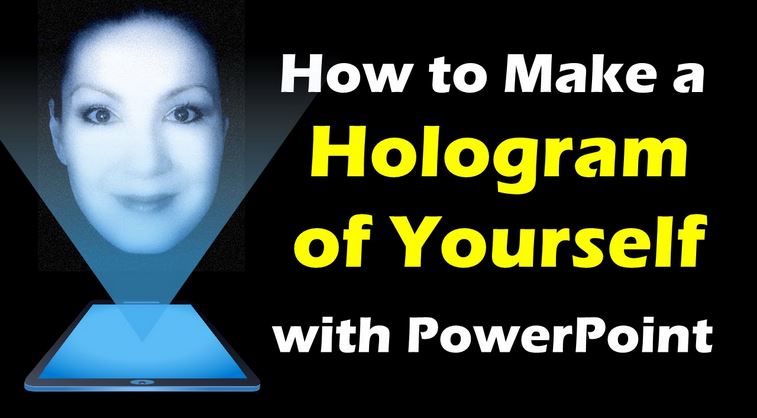
Check out this cool tutorial for how to make a 3D hologram video of
yourself in PowerPoint. While actual holograms are still a few years
away, you can get a small taste of the future with this cool effect
for how to make 3D hologram videos of yourself in PowerPoint.
Learn more in the YouTube video found: HERE.
Tech Tip #2: Mr. Peters Classroom YouTube Channel
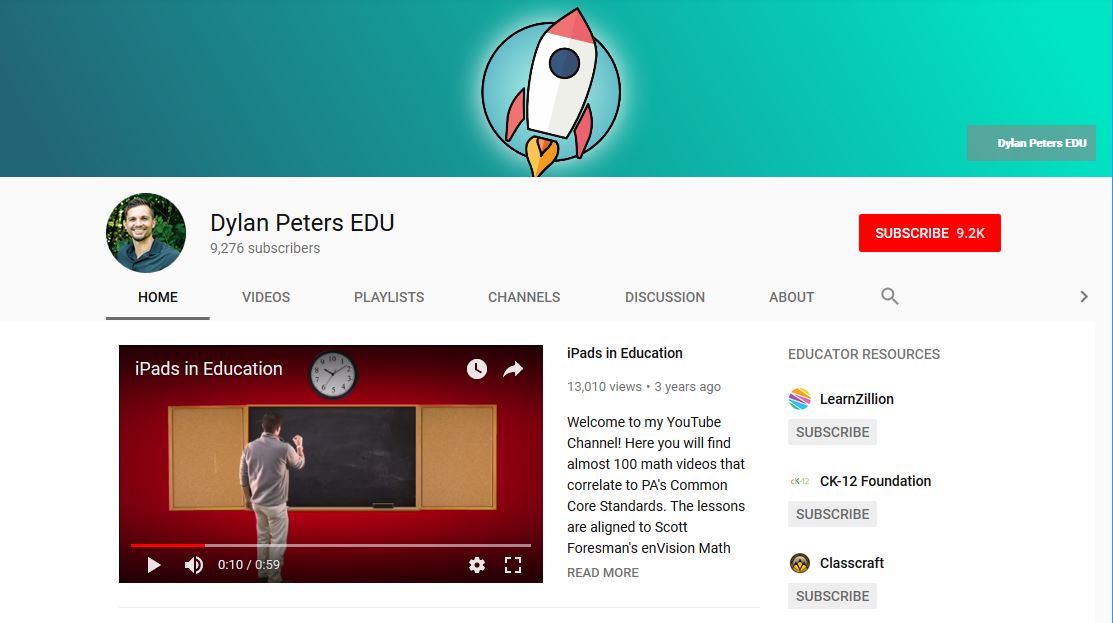
Mr. Peter's Classroom is a great YouTube Channel to visit -- you should
subscribe to it. For math teachers you will find almost 100 math
videos that correlate to Common Core Standards. The lessons are
aligned to Scott Foresman's enVision Math Series, but they can be
used with any series. There's a lot more, including a good video with
STEM ideas called
STEM in the Classroom.
Learn more by visiting and subscribing: HERE.
Tech Tip #3: The Basics of Creating a Quiz in Google Forms
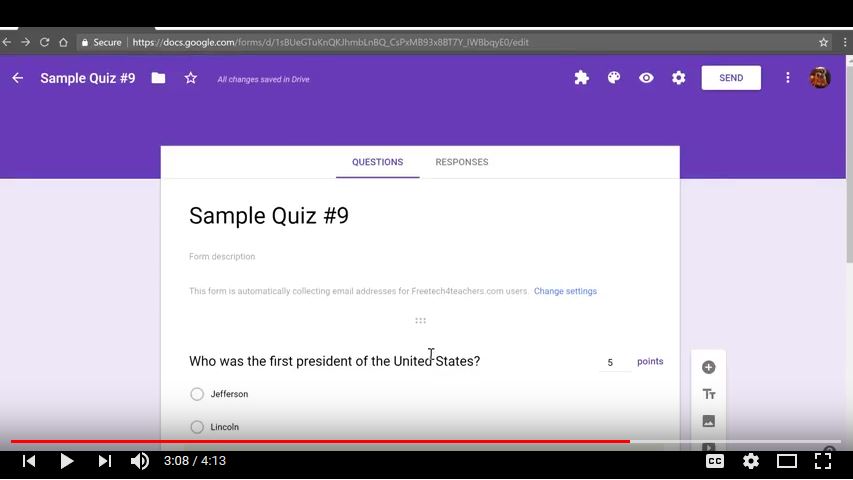
Richard Byrne has developed a quick tutorial on making quizzes with
Google Forms. If you're new to Google Forms, this video will get
you started on making self-graded quizzes in Google Forms.
You can find out more: HERE.
|
|
|
|
Internet4classrooms.com is an educational portal for teachers, parents, homeschoolers and students. Visitors come from around the world to find Internet resources for their educational needs. One can find resources ranging from lesson plans to worksheets, individual grade level resources to templates, and even interactive learning games. We were very honored when one teacher called the site a "Walmart for Teachers". If you cannot find what you need for instruction on any topic, please
email us and we will help you find resources to fit your needs.
Sincerely,
|

Susan BrooksInternet4classrooms.com |
|
|
|
|
|
|