Monthly Newsletter
Issue 122 |
|
|
| |
Black Music Month,
Child Vision Awareness Month,
World Environment Day,
Flag Day,
Father's Day,
First Day of Summer
|
|
|
|
Greetings. Thanks so much for using Internet4Classrooms with your students and children. Our mission is to help you find the best educational online resources available to meet your individual needs. Our monthly newsletter focuses on sharing information, tips, and ideas on everything related to schooling inside the classroom and at home. Each month we will feature resources and information on a variety of topics. We are constantly updating
information on our site and urge you to visit often.
Keep in Touch
If you need help, please email us. We answer questions about almost any subject matter/grade level. We feel that this is a very important part of Internet4Classrooms. Internet4Classrooms
is maintained and built for educators, parents, and students and this site is yours. Comments and suggestions are appreciated and welcomed. Don't be afraid to email and ask. Follow us on Twitter (internet4classr).
Stay up to date with offerings and new sources/links for great educational and technology information for you, your students, and children.
We are also on Facebook (internet4classr).
Like our page, read and share our posts, and comment as you wish.
We're now on Pinterest.(internet4classr) Check our page for pins on classroom, educational, teacher tips, and organizational ideas.
|
|
This month's blog is
11 Ways to Help Your Kids Break Free from Electronics and Get Outside
.

In many aspects of human living, technology has revolutionized the
way things are done. The growth of screen technology through
various devices has helped parents to kill boredom in the family,
particularly among children. However, without appropriate control,
technology has negative implications on families - children spend
much of their time pursuing such activities as playing video games,
surfing through the Internet, and watching movies and TV programs.
In this post, experts share eleven tips that help you limit the screen
time of your kids to a reasonably healthy level.
Joe McLean is a dedicated freelance writer for Assignment Holic UK,
mostly in education and the self-improvement area, and also he works
as an online consultant with Australian assignment help and assignment
writing help.
|
|
Things To Celebrate This Month |
|
June brings Black Music Month, Child Vision Awareness Month, Flag Day, Father's Day, the First Day of Summer, and much more. You never know what wonderful resources you can find to enrich your classroom experience. Let's get started:
Black Music Month
Child Vision Awareness Month
World Environment Day (6/5)
Flag Day (6/14)
Father's Day (6/16)
First Day of Summer (6/21)
|
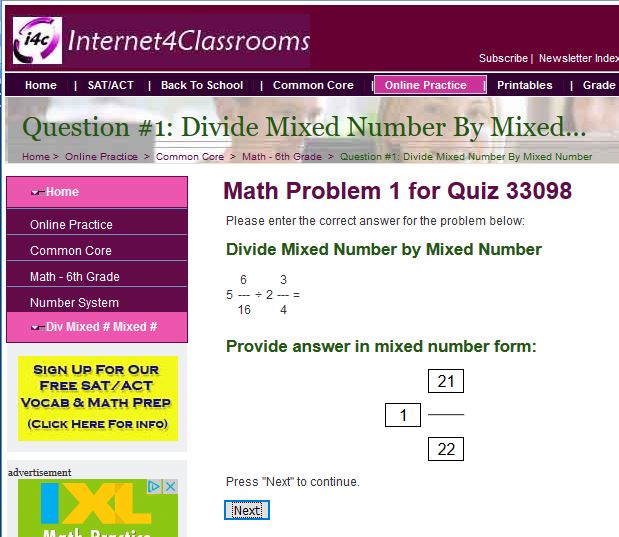
Internet4Classrooms now offers Online Practice Tests and Interactives, covering Kindergarten to Sixth Grade Common Core Mathematics. Look for a rapidly growing variety of thousands of practice quizzes tied to the Common Core State Standards, School Subjects, Activities, and Holidays.
New Online Practice Quizzes Made Available in AUGUSTWe have released many new online quizzes during the last months supporting the Common Core Standards.
Try them out, and then use them with your students as: - Bell Ringers,
- In Class Assignments,
- Homework or
- Extra Credit.
Here is a list of the newest quizzes by grade.
|
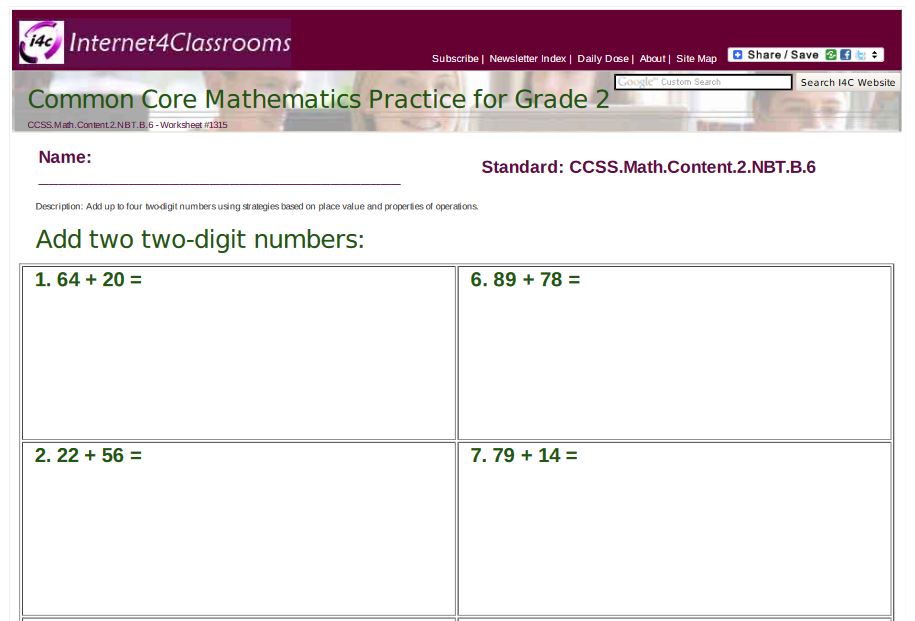
Internet4Classrooms now offers printables, covering Kindergarten to Sixth Grade Mathematics. Look for a rapidly growing variety of thousands of practice worksheets tied to the Common Core State Standards, School Subjects, Activities, and Holidays.
New Printables Worksheets Made Available in AUGUSTWe have released thousands of new printables worksheets during the last months supporting the Common Core Standards.
Try them out, and then use them with your students as: - Bell Ringers,
- In Class Assignments,
- Homework or
- Extra Credit.
Here is a list of the newest worksheet sets by grade:
|
New Worksheet Answer Keys Made Available in AUGUST
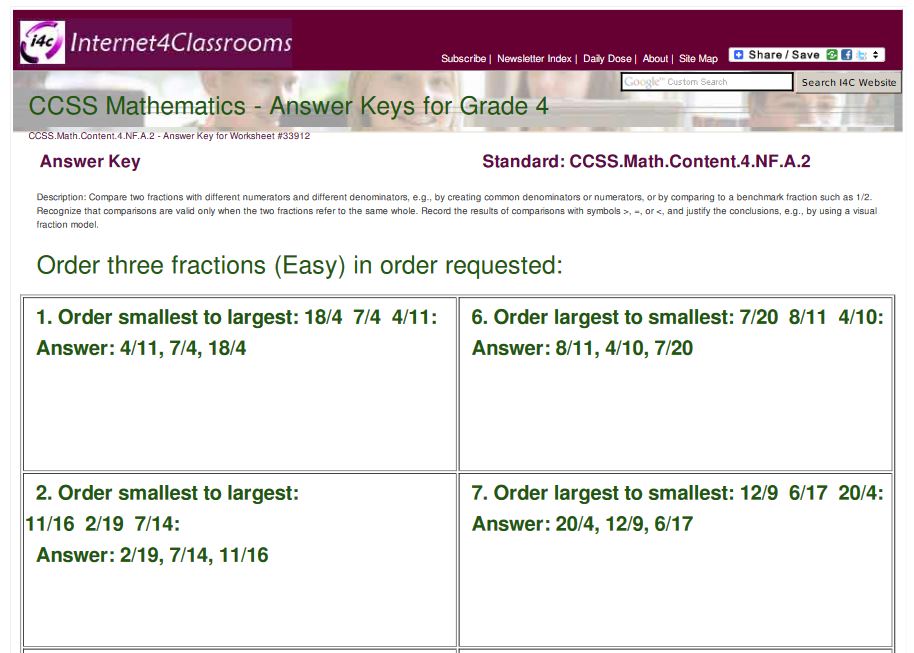 We have released thousands of new answer keys for our printables worksheets during the last months supporting the Common Core Standards.
We have released thousands of new answer keys for our printables worksheets during the last months supporting the Common Core Standards.
Remember that you can sign up for answer key access here: https://i4c.xyz/n89msyv.
Here is a list of the newest answer key sets by grade:
|
Every month we are going to feature a different iPad/iPod/iPhone educational application.
Visit our ever-changing app page. (www.internet4classrooms.com/links_grades_kindergarten_12/apps_web2_tools.htm)

The App of the Month for June is Pocket: Save. Read. Grow. By Read It Later, Inc ( iOS / Android ).
THE PLACE TO ABSORB GREAT CONTENT.
Use Pocket to capture the content that comes at you all day long, and
curate your own space filled with only the topics you care about. Save
the latest stories, articles, news, sports and videos from any device,
and any publisher or app. Then fuel your mind with a reading,
watching, and listening experience designed for calm eyes, free hands,
and fresh focus.
SAVE FROM ANYWHERE.
Save the latest news, magazine articles, stories, videos, recipes,
web pages, how-to information - anything you discover online or
subscribe to, from any publisher. User favorites include: New York
Times, The Guardian, Washington Post, Flipboard, The Atlantic, New
Yorker, Lifehacker, Business Insider, The Verge, BBC News, Google
News, Buzzfeed, Vox, engadget, Medium, Newsweek, Twitter, Youtube.
REST YOUR EYES. FIND YOUR FOCUS.
Pocket's clean layout and customizable display make for a relaxing
reading experience that clears out the visual clutter, gives your
eyes a rest, and lets your mind focus on the information at hand. Love
long reads? Pocket's typography and layout keep reading comfortable
for longer stretches. Love to read before bed? Try our new dark and
sepia themes to reduce visual stimulation before you sleep.
LISTEN TO ARTICLES.
Pocket's listen feature turns any news story, article, or blog post
into a hands-free, eyes-free learning experience. Now you can turn
content into knowledge while you cook, commute, work out, walk, or
just relax and listen.
READ EVERYWHERE.
If it's in your Pocket, it's on your phone, tablet and computer - even
when you're offline. Whether you're taking a news break, reading from
bed, or breezing through articles on your commute, Pocket makes the
most of your time by getting you straight to the news feeds, magazine
articles, stories, information, news, and sports that are compelling
to you. And estimated reading times help you turn any time into quality
time.
DISCOVER MORE OF WHAT YOU LOVE.
Find more of what you love but might otherwise have missed. Pocket
surfaces 'best of web' content discovered by our users, verified by
our curators, and approved by our editors. Find all kinds of topics
from all kinds of publishers, including quality magazines and news
sources like Fast Company, The Verge, Medium, Quartz, Harvard Business
Review and more.
MAKE IT PREMIUM. AND PERMANENT.
Power users can upgrade anytime to Pocket Premium for features like
advanced search, unlimited highlights and automatic article backups.
Pocket is available for iPhone, iPad, iPod Touch, the web, and any
other phone or tablet.
You can also save to Pocket with our browser extensions for Chrome,
Firefox, or Safari.
Learn more at https://getpocket.com/.
Pocket: Save. Read. Grow. is available for Apple and Android devices.
Compatibility: Requires iOS 10.3 or later on Apple iPad and Android version varies with your Android device.
|
|
Focus On: Teacher Resources |
|
Internet4Classrooms offers a wide variety of informative online resources, tips, tools, and tutorials regarding your classroom needs. There is always something you can utilize with your students. Each month we'll feature a few links to useful topics.

Many historical events happened this month which you can cover in your classroom. Check out I4C's History page for lesson plans, videos, activities, and other resources to supplement your lessons.
Remember to visit our Teacher Tools section. This homepage contains all the topics you may need to use during the school year.
---------------------------------------------------------------------
I4C OVERVIEW
------------------------------------------------
------------------------------------------------
|
|
Common Core State Standards
|
Check out our Common Core English Language Arts Standards. Each Grade Level is full of resources for every individual standard. Students can take control of their own learning by clicking on the page with the standard number, and choosing their own resource to practice that skill. Click on your Grade Level to find English Language Arts Standard Resources and learning tools. Also, check out our Common Core Math Standards. It's hard to find sites that have math standards examples that follow the specific criteria, but they're here. Click on your Grade Level to find Math Standard Resources and learning tools.
|
| Focus On: Parent Resources |
In addition to our teachers, parents can take advantage of our online resources as well.
|
|
I4C already has Vocabulary Quizzes and Math Quizzes in our ACT/SAT Test Preparation Guide.
We're looking for new ideas for quizzes and informational resources that you'd feel are useful to you and your students. Please email us and let us know what you could use to make your teaching experience better.
Write to: susan.brooks@internet4classrooms.com
|
Tech Tip #1: What is an Augmented Reality Tracker, and How Do I Use One?
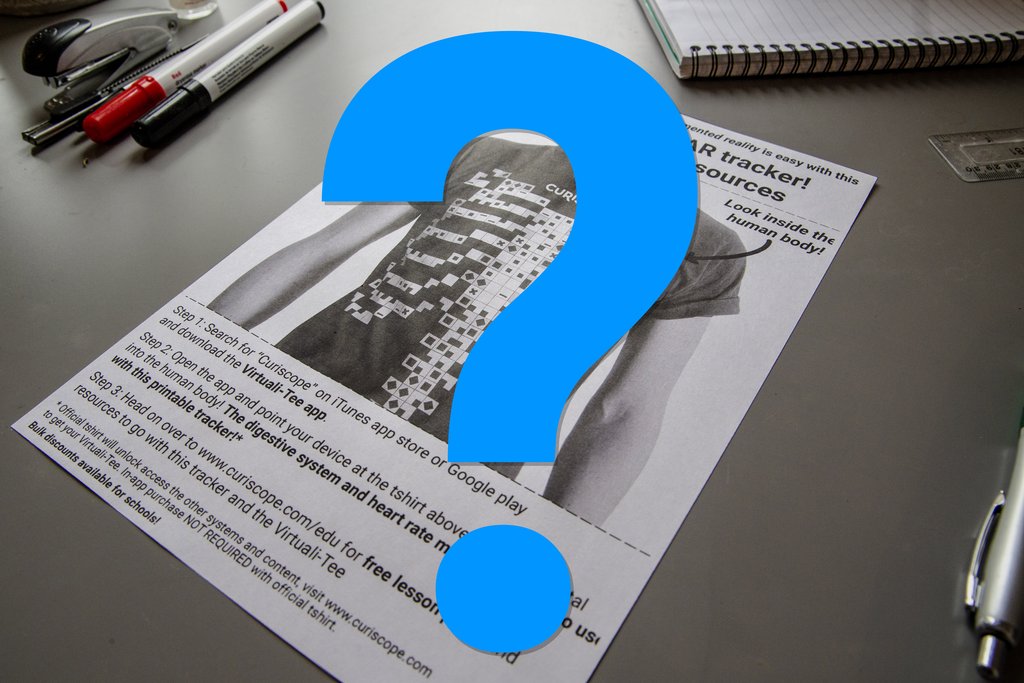
Curiscope now offers a free printable version of mega popular
Virtuali-Tee! It's a super quick and easy way to get you teaching
with the awesome power of augmented reality. However, it's always
nice to have a guide so here is one to get you started.
Learn more in the article found: HERE.
Tech Tip #2: 7 Modern Trends To Look Out For in EdTech Industry in 2019

Augmented reality is set to a safe bet for the future with tech giants
like Apple, Google, and Microsoft heavily investing in the development
of this technology and what does this mean for those belonging to the
education industry? Tarun Bhalla reviews seven trends driving the
EdTech industry forward.
Learn more by visiting: HERE.
Tech Tip #3: Immersive Education with Google Expeditions, AR, & Virtual Tours

Google's mission statement is to "organize the world's information and
make it universally accessible and useful," and so it's a natural fit
that they'd be a leader in creating educational experiences for AR &
VR. Google Expeditions continues to grow its library with 800 new
expeditions where they have brought it to 3 million students with
their Google Expeditions Pioneer program.
You can find out more: HERE.
|
|
|
|
Internet4classrooms.com is an educational portal for teachers, parents, homeschoolers and students. Visitors come from around the world to find Internet resources for their educational needs. One can find resources ranging from lesson plans to worksheets, individual grade level resources to templates, and even interactive learning games. We were very honored when one teacher called the site a "Walmart for Teachers". If you cannot find what you need for instruction on any topic, please
email us and we will help you find resources to fit your needs.
Sincerely,
|

Susan BrooksInternet4classrooms.com |
|
|
|
|
|
|