Monthly Newsletter
Issue 143 |
|
|
| |
Music in Our Schools Month,
Women's History Month,
Daylight Savings Time,
Pi Day,
St Patricks's Day,
First Day of Spring,
|
|
|
|
Greetings. Thanks so much for using Internet4Classrooms with your students and children. Our mission is to help you find the best educational online resources available to meet your individual needs. Our monthly newsletter focuses on sharing information, tips, and ideas on everything related to schooling inside the classroom and at home. Each month we will feature resources and information on a variety of topics. We are constantly updating
information on our site and urge you to visit often.
Keep in Touch
If you need help, please email us. We answer questions about almost any subject matter/grade level. We feel that this is a very important part of Internet4Classrooms. Internet4Classrooms
is maintained and built for educators, parents, and students and this site is yours. Comments and suggestions are appreciated and welcomed. Don't be afraid to email and ask. Follow us on Twitter (internet4classr).
Stay up to date with offerings and new sources/links for great educational and technology information for you, your students, and children.
We are also on Facebook (internet4classr).
Like our page, read and share our posts, and comment as you wish.
We're now on Pinterest.(internet4classr) Check our page for pins on classroom, educational, teacher tips, and organizational ideas.
|
|
This month's blog is
Creative Incentives for Online Learning
.

On the first day of lockdown, learning from home was a fun and
exciting challenge for everybody. Fast-forward several months and
I think it is safe to say that we have all got a little bit tired
of this new routine. It can be especially hard for students for stay
motivated to keep giving their best effort during this time,
particularly with uncertainty surrounding their normal study goals
such as exams to aim for.
While teachers may not be able to physically give out their usual
gold stars for good work, or hold their special lunch-time pizza
party as an end of term reward, there are still lots of ideas you
can use for rewarding good behavior, creative ideas and hard work
while staying safe and virtual.
Guest Blogger Lauren Groff writes regularly about educational issues
at Big Assignments. Her current topic of choice focuses on exploring
the possibilities for virtual reward systems in online classrooms.
|
|
Things To Celebrate This Month |
|
March brings Music in Our Schools Month, Women's History Month, Daylight Savings Time, Pi Day, St Patricks's Day, First Day of Spring, Passover, and much more. You never know what wonderful resources you can find to enrich your classroom experience. Let's get started:
Music in Our Schools Month
|
Celebrate and enjoy music in your classroom this month. Make your own instruments, play with virtual instruments, and learn about different genres of music with on our Music Resources page. We also have Music and Dance resources for Kindergarten and Pre-K aged children.
| |

|
Women's History Month
Dr. Seuss' Birthday (3/2)
Daylight Savings Time Begins (3/14)
Pi Day (3/14)
St. Patrick's Day (3/17)
First Walk in Space (3/18/1965)
First Day of Spring (3/20)
Passover Begins (3/27)
First Map of the United States Published (3/31/1784)
|
Ever wondered what the United States looked like when the nation was first created? Abel Buell's work was the first to be submitted for copyright. Check out our Maps page for more resources on maps of the United States, interactive maps, and printables.
| |

|
|
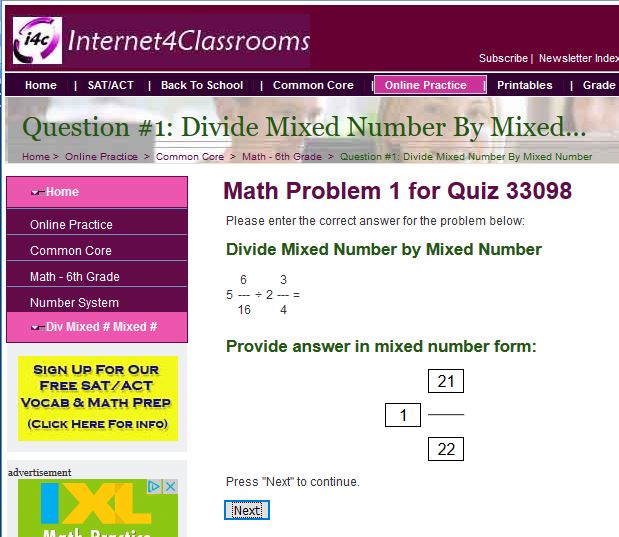
Internet4Classrooms now offers Online Practice Tests and Interactives, covering Kindergarten to Sixth Grade Common Core Mathematics. Look for a rapidly growing variety of thousands of practice quizzes tied to the Common Core State Standards, School Subjects, Activities, and Holidays.
New Online Practice Quizzes Made Available in AUGUSTWe have released many new online quizzes during the last months supporting the Common Core Standards.
Try them out, and then use them with your students as: - Bell Ringers,
- In Class Assignments,
- Homework or
- Extra Credit.
Here is a list of the newest quizzes by grade.
|
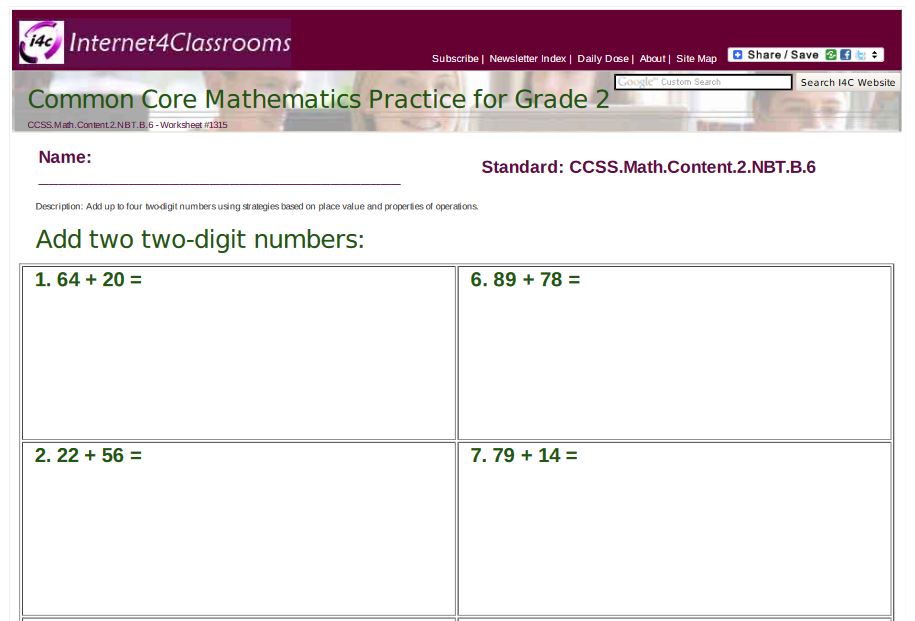
Internet4Classrooms now offers printables, covering Kindergarten to Sixth Grade Mathematics. Look for a rapidly growing variety of thousands of practice worksheets tied to the Common Core State Standards, School Subjects, Activities, and Holidays.
New Printables Worksheets Made Available in AUGUSTWe have released thousands of new printables worksheets during the last months supporting the Common Core Standards.
Try them out, and then use them with your students as: - Bell Ringers,
- In Class Assignments,
- Homework or
- Extra Credit.
Here is a list of the newest worksheet sets by grade:
|
New Worksheet Answer Keys Made Available in AUGUST
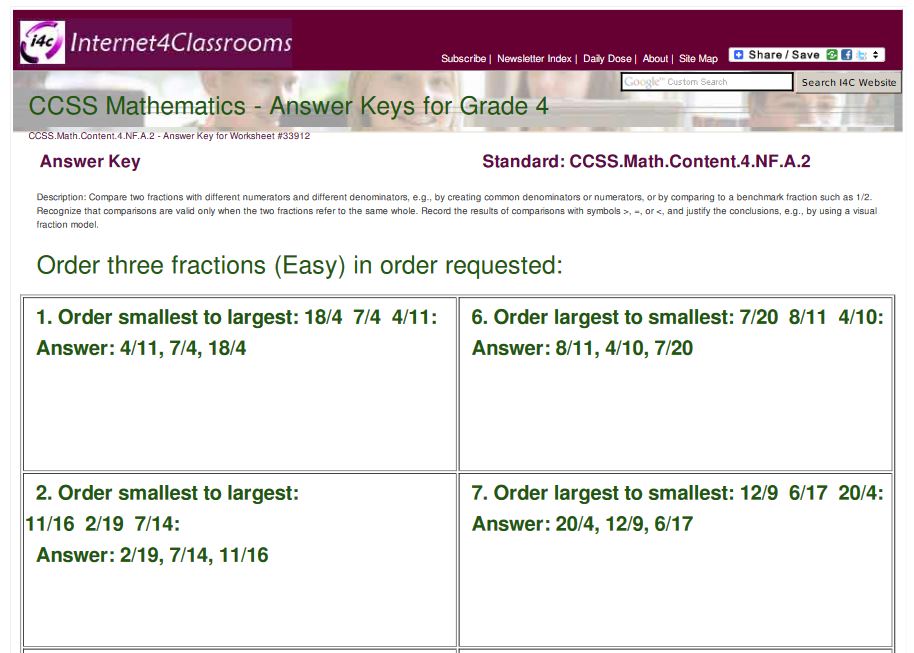 We have released thousands of new answer keys for our printables worksheets during the last months supporting the Common Core Standards.
We have released thousands of new answer keys for our printables worksheets during the last months supporting the Common Core Standards.
Remember that you can sign up for answer key access here: https://i4c.xyz/n89msyv.
Here is a list of the newest answer key sets by grade:
|
Every month we are going to feature a different iPad/iPod/iPhone educational application.
Visit our ever-changing app page. (www.internet4classrooms.com/links_grades_kindergarten_12/apps_web2_tools.htm)

The App of the Month for March is Busy Shapes and Colors By Edoki Academy ( iOS / Android ).

The best color & shape app for toddlers.
A fun, motivating, and highly intuitive playground to learn the names
of 11 shapes and 11 colors, specially designed for toddlers and
preschoolers. Surprise: our cute penguins entertain children as they
progress through the levels.
What's more, as teachers we know that some children need more time to
learn so we've built in a unique "practice mode" enabling parents and
teachers to select only one shape or one color to focus on.
Busy Shapes & Colors' game play is simple, perfectly adapted to
toddlers, it is specifically designed to sharpen their fine motor
skills. Also, as children progress through the levels, they encounter
new challenges, maintaining their level of interest and engagement.
For instance, fun effects on the shapes increase the level of rapidity
and dexterity needed.
Based on the Award-winning Busy Shapes app, this game is 100%
intuitive, making it ideal preschoolers. From the onset, children can
choose to focus on colors or shapes or mix them together. No matter
which path they choose, they will regularly discover a cute penguin
animation, keeping them motivated to go further.
The free version includes 10 levels of each game. The Full version
(in-app purchase) features:
- 150 seamless incremental levels
- Multitouch play
- 4 play modes: colors, shapes, colors & shapes, "focus"
- 11 shapes, 11 colors = 121 combinations
- Unique shape and color "makers"
- Fun effects on the shapes: moving shapes, disappearing shapes...
- Cute penguin animations
- 15 languages
About EDOKI ACADEMY
We founded EDOKI ACADEMY to bring our classroom experience with
hundreds of children to the Digital world of tablets. As certified
teachers, our aim is to develop a range of truly educational as well
as beautiful apps based on the Montessori Method. All our apps can be
used at home or in class. They can also be used by speech therapists.
We are proud winners of several Awards from the Parent's Choice
Foundation and Common Sense Media. For any support, please contact us
on support@edokiacademy.com.
Busy Shapes and Colors is available for Apple and Android devices.
Compatibility: Requires iOS 8.0 or later on Apple iPhone, iPad, and iPod touch and Android version 4.4 and up on your Android device.
|
|
Focus On: Teacher Resources |
|
Internet4Classrooms offers a wide variety of informative online resources, tips, tools, and tutorials regarding your classroom needs. There is always something you can utilize with your students. Each month we'll feature a few links to useful topics.

Many historical events happened this month which you can cover in your classroom. Check out I4C's History page for lesson plans, videos, activities, and other resources to supplement your lessons.
Remember to visit our Teacher Tools section. This homepage contains all the topics you may need to use during the school year.
---------------------------------------------------------------------
I4C OVERVIEW
------------------------------------------------
------------------------------------------------
|
|
Common Core State Standards
|
Check out our Common Core English Language Arts Standards. Each Grade Level is full of resources for every individual standard. Students can take control of their own learning by clicking on the page with the standard number, and choosing their own resource to practice that skill. Click on your Grade Level to find English Language Arts Standard Resources and learning tools. Also, check out our Common Core Math Standards. It's hard to find sites that have math standards examples that follow the specific criteria, but they're here. Click on your Grade Level to find Math Standard Resources and learning tools.
|
| Focus On: Parent Resources |
In addition to our teachers, parents can take advantage of our online resources as well.
|
|
I4C already has Vocabulary Quizzes and Math Quizzes in our ACT/SAT Test Preparation Guide.
We're looking for new ideas for quizzes and informational resources that you'd feel are useful to you and your students. Please email us and let us know what you could use to make your teaching experience better.
Write to: susan.brooks@internet4classrooms.com
|
Tech Tip #1: How to Make Any PDF Interactive on Zoom
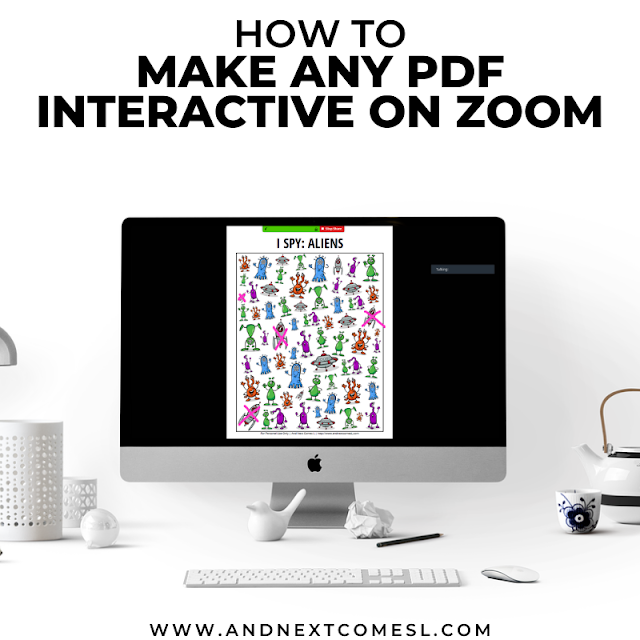
Zoom tips for teachers & teletherapists: how to screenshare PDFs on
Zoom and use the annotate tool to make any printable or document
interactive, without editing or changing the original PDF.
Learn more in the article found: HERE.
Tech Tip #2: Classroom Tech Tools That Support Inquiry
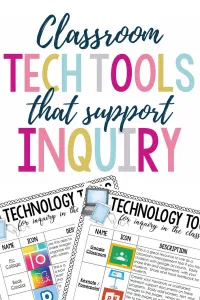
Madly Learning has put together a list of five tech tools that you
should consider using every day in the classroom. Not every tool
listed is an app - we particularly likes the discussion of using
a digitial camera to support so many activities in a classroom.
Learn more by visiting: HERE.
Tech Tip #3: Tech Tips for Teachers - Shortcuts List
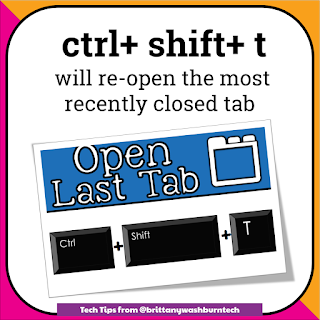
We haven't posted a tech tip based on short cuts in quite a while, but
this one is a doozy. So many good timesavers listed in one place.
You can find out more: HERE.
|
|
|
|
Internet4classrooms.com is an educational portal for teachers, parents, homeschoolers and students. Visitors come from around the world to find Internet resources for their educational needs. One can find resources ranging from lesson plans to worksheets, individual grade level resources to templates, and even interactive learning games. We were very honored when one teacher called the site a "Walmart for Teachers". If you cannot find what you need for instruction on any topic, please
email us and we will help you find resources to fit your needs.
Sincerely,
|

Susan BrooksInternet4classrooms.com |
|
|
|
|
|
|