Monthly Newsletter Issue 114 |
|
|
| |
National Bullying Prevention Month,
National Dyslexia Awareness Month,
Child Health Day - 10/1,
World Space Week - 10/4-10,
Fire Prevention Week - 10/7-13,
Columbus Day - 10/8,
Dictionary Day - 10/16,
Character Counts Week - 10/21-27,
National Chemistry Week - 10/21-27,
Halloween - 10/31
|
|
|
|
Greetings. Thanks so much for using Internet4Classrooms with your students and children. Our mission is to help you find the best educational online resources available to meet your individual needs. Our monthly newsletter focuses on sharing information, tips, and ideas on everything related to schooling inside the classroom and at home. Each month we will feature resources and information on a variety of topics. We are constantly updating
information on our site and urge you to visit often.
Keep in Touch
If you need help, please email us. We answer questions about almost any subject matter/grade level. We feel that this is a very important part of Internet4Classrooms. Internet4Classrooms
is maintained and built for educators, parents, and students and this site is yours. Comments and suggestions are appreciated and welcomed. Don't be afraid to email and ask. Follow us on Twitter (internet4classr).
Stay up to date with offerings and new sources/links for great educational and technology information for you, your students, and children.
We are also on Facebook (internet4classr).
Like our page, read and share our posts, and comment as you wish.
We're now on Pinterest.(internet4classr) Check our page for pins on classroom, educational, teacher tips, and organizational ideas.
|
|
This month's blog is
How to set up a STEM Center in Your Classroom
.

With the right kind of energy and effort, teachers bring innovation
into the classroom and improve the overall learning experience. One
of the ways to do this is to set up a STEM center in your classroom.
STEM stands for science, technology, engineering, and math. Imagine
how much your children could learn in a classroom corner designed
for improving their knowledge in those 4 subjects.
Guest blogger Daniela McVicker is a freelance writer, blogger,
and editor at Top Writers Review. She graduated from Durham
University and has an MA in psychological science. Her passion is
travel and finding ways to enrich students' learning experience.
|
|
Things To Celebrate This Month |
|
October brings National Bullying Prevention Month, National Dyslexia Awareness Month, Child Health Day, World Space Week, Fire Prevention Week, Columbus Day, Character Counts Week, National Chemistry Week, Halloween, and much more. You never know what wonderful resources you can find to enrich your classroom experience. Let's get started:
National Bullying Prevention Month
National Dyslexia Awareness Month
|
Did you know that 1 in 10 people have symptoms of dyslexia, including slow or inaccurate reading, poor spelling, poor writing, and mixing up similar words? Visit our Dyslexia Teacher Resource page
for strategies and tools to assist in working with students that may have dyslexia and our Dyslexia Classroom Resource page for activities, worksheets, and a variety of tools and techniques to use in the classroom. Parents can look at
our Dyslexia Parent Resource page for tips and learning aids to help their child. Online audio phonics help, Dyslexia testing information, and audio textbooks can be found in our Other Resources section. Be sure to check out our Exceptional Children section
to find more resources for other learning disorders, ADHD, and autism.
| |
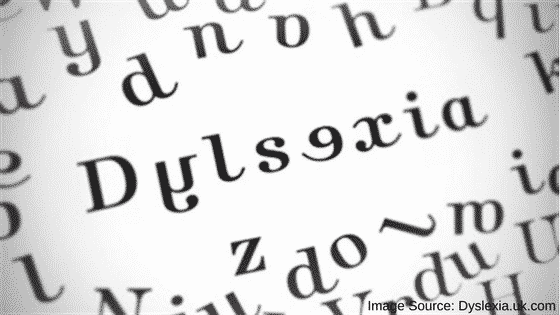
|
Child Health Day (10/1)
|
Check out I4C's Nutrition and Health pages to find classroom resources covering heart health, food pyramids, brush charts, adolescent health, drugs and alcohol education, and first aid.
| |

|
World Space Week (10/4-10/10)
Fire Prevention Week (10/7-10/13)
Columbus Day (10/8)
|
Commemorate the landing of Christopher Columbus in the New World today. He is credited for jump starting exploration, settlement, as well as exploitation of America. Learn about Christopher Columbus and celebrate Columbus Day with fun printables, activities, and crafts on I4C's Columbus Day page.
| |

|
Dictionary Day (10/16)
Character Counts Week (10/21-10/27)
|
Help create a positive school environment and promote kindness, respect, and integrity in your school. Go to I4C's Character Education page to find resources for character building, anger management, bullying, and conflict resolution.
| |

|
National Chemistry Week (10/21-10/27)
Halloween (10/31)
|
Check out I4C's Halloween page to learn about the history of Halloween and to find spooky activities, crafts, recipies, and games to do today.
| |

|
|
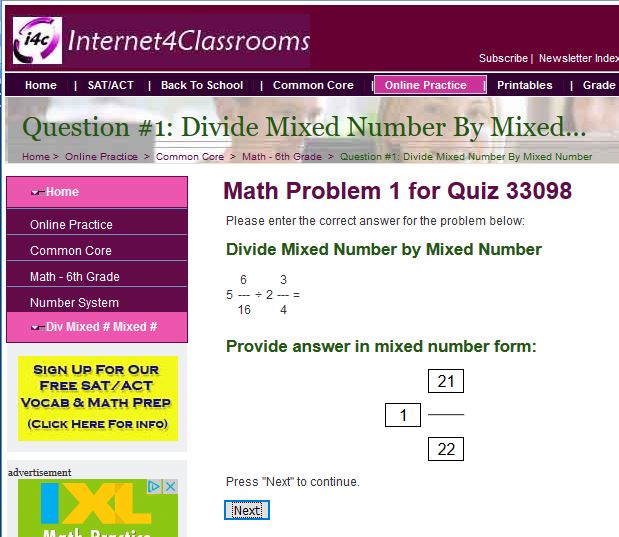
Internet4Classrooms now offers Online Practice Tests and Interactives, covering Kindergarten to Sixth Grade Common Core Mathematics. Look for a rapidly growing variety of thousands of practice quizzes tied to the Common Core State Standards, School Subjects, Activities, and Holidays.
New Online Practice Quizzes Made Available in AUGUSTWe have released many new online quizzes during the last months supporting the Common Core Standards.
Try them out, and then use them with your students as: - Bell Ringers,
- In Class Assignments,
- Homework or
- Extra Credit.
Here is a list of the newest quizzes by grade.
|
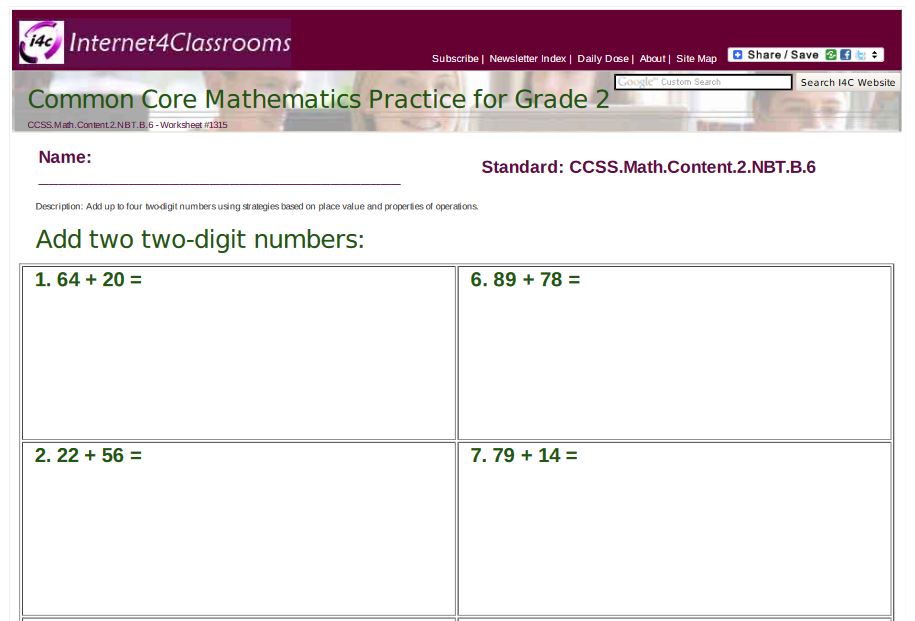
Internet4Classrooms now offers printables, covering Kindergarten to Sixth Grade Mathematics. Look for a rapidly growing variety of thousands of practice worksheets tied to the Common Core State Standards, School Subjects, Activities, and Holidays.
New Printables Worksheets Made Available in AUGUSTWe have released thousands of new printables worksheets during the last months supporting the Common Core Standards.
Try them out, and then use them with your students as: - Bell Ringers,
- In Class Assignments,
- Homework or
- Extra Credit.
Here is a list of the newest worksheet sets by grade:
|
New Worksheet Answer Keys Made Available in AUGUST
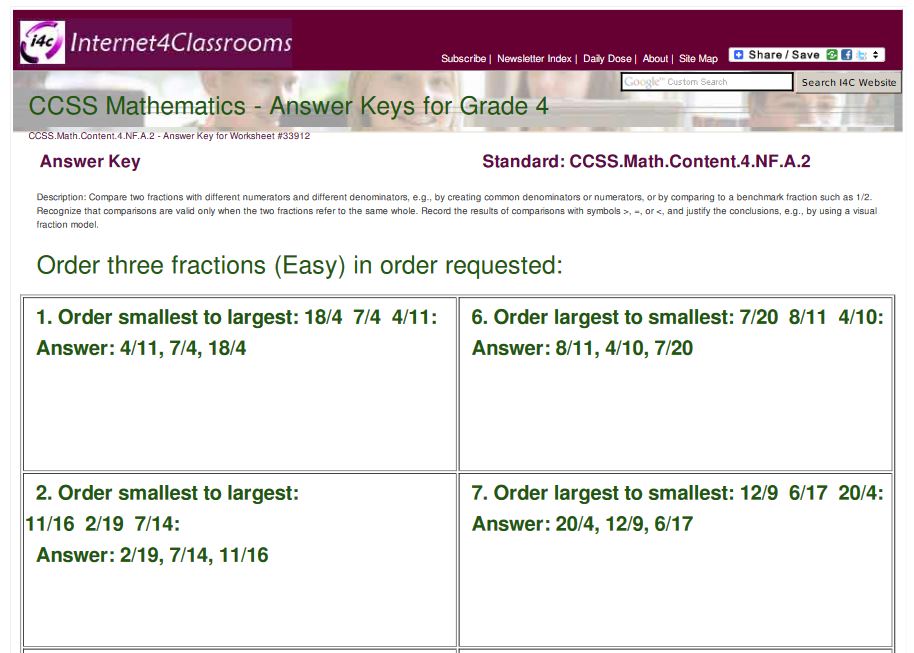 We have released thousands of new answer keys for our printables worksheets during the last months supporting the Common Core Standards.
We have released thousands of new answer keys for our printables worksheets during the last months supporting the Common Core Standards.
Remember that you can sign up for answer key access here: https://i4c.xyz/n89msyv.
Here is a list of the newest answer key sets by grade:
|
Every month we are going to feature a different iPad/iPod/iPhone educational application.
Visit our ever-changing app page. (www.internet4classrooms.com/links_grades_kindergarten_12/apps_web2_tools.htm)

The App of the Month for October is Google Classroom By Google, Inc. ( iOS / Android ).
Classroom is a free service for schools, non-profits, and anyone with
a personal Google account. Classroom makes it easy for learners and
instructors to connect-inside and outside of schools. Classroom saves
time and paper, and makes it easy to create classes, distribute
assignments, communicate, and stay organized.
Classroom is designed to help teachers create, collect, and grade
assignments paperlessly, including time-saving features like the
ability to automatically make a copy of a Google Document for each
student. It also creates Drive folders for each assignment and for
each student to help keep everyone organized.
Students can keep track of what's due on the Assignments page and
begin working with just a click. Teachers can quickly see who has or
hasn't completed the work, and provide direct, real-time feedback and
grades right in Classroom.
With the mobile app for iOS, students and teachers can view their
classes and communicate with their classmates in real time. Students
can open their assignments and work on them right from their iPhone or
iPad. Teachers can keep track of who has turned in work and grade the
assignment - at school or on the go. Students and teachers receive
notifications when they have new content in Classroom, so they are
always up to date.
There are many benefits of using Classroom:
Easy to set up:
Teachers can add students directly or share a code with their class to
join. It takes just minutes to set up.
Saves time:
The simple, paperless assignment workflow allows teachers to create,
review, and grade assignments quickly, all in one place.
Improves organization:
Students can see all of their assignments on an assignments page, and
all class materials (e.g., documents, photos, and videos) are
automatically filed into folders in Google Drive.
Enhances communication:
Classroom allows teachers to send announcements and start class
discussions instantly. Students can share resources with each other or
provide answers to questions on the stream.
Affordable and secure:
Like the rest of G Suite for Education services, Classroom contains no
ads, never uses your content or student data for advertising purposes,
and is free.
Google Classroom is available for Apple and Android devices.
Compatibility: Requires iOS 9.0 or later (Compatible with iPhone, iPad, and iPod touch) and Android version depends on your Android device.
|
|
Focus On: Teacher Resources |
|
Internet4Classrooms offers a wide variety of informative online resources, tips, tools, and tutorials regarding your classroom needs. There is always something you can utilize with your students. Each month we'll feature a few links to useful topics.

Many historical events happened this month which you can cover in your classroom. Check out I4C's History page for lesson plans, videos, activities, and other resources to supplement your lessons.
Get all of your assessment assistance needs here sorted by grade and subject.
Need online interactive games and activities to reinforce the day's lessons? We have it.Kids can practice in the computer labs and at home.
School may be in full swing but teachers still need organizational help, worksheet ideas, bulletin board inspiration, and lesson plans throughout the year. Our Teacher tools page has it all.
This month is National Dyslexia Awareness Month. Internet4Classrooms provides resources specifically geared towards Dyslexia. Visit our Dyslexia Teacher Resource page for strategies and tools to assist in working with students that may have dyslexia and our
Dyslexia Classroom Resource page for activities, worksheets, and a variety of tools and techniques to use in the classroom. Also check out our Exceptional Children section to find more resources for other learning disorders, ADHD, and autism.
Help create positive bullying-free environment in your school. Find lesson plans, classroom activities, and other resources in the Bullying and Cyberbullying section of our website.
Plan out your lessons throughout the school year with Common Core pacing guides. Find English Language Arts pacing guides here and Math pacing guides here. These guides from Shelby County, Tennessee can probably be mapped to the pacing of your school system if your system doesn't have something similar.
We now have answer guides for our Common Core Math Printables. Request teacher access here.
Remember to visit our Teacher Tools section. This homepage contains all the topics you may need to use during the school year.
---------------------------------------------------------------------
I4C OVERVIEW
------------------------------------------------
------------------------------------------------
|
|
Common Core State Standards
|
Check out our Common Core English Language Arts Standards. Each Grade Level is full of resources for every individual standard. Students can take control of their own learning by clicking on the page with the standard number, and choosing their own resource to practice that skill. Click on your Grade Level to find English Language Arts Standard Resources and learning tools. Also, check out our Common Core Math Standards. It's hard to find sites that have math standards examples that follow the specific criteria, but they're here. Click on your Grade Level to find Math Standard Resources and learning tools.
|
| Focus On: Parent Resources |
In addition to our teachers, parents can take advantage of our online resources as well.
|
|
I4C already has Vocabulary Quizzes and Math Quizzes in our ACT/SAT Test Preparation Guide.
We're looking for new ideas for quizzes and informational resources that you'd feel are useful to you and your students. Please email us and let us know what you could use to make your teaching experience better.
Write to: susan.brooks@internet4classrooms.com
|
Tech Tip #1: 350+ Google Classroom Tips, Tutorials and Resources
for Technology Teachers
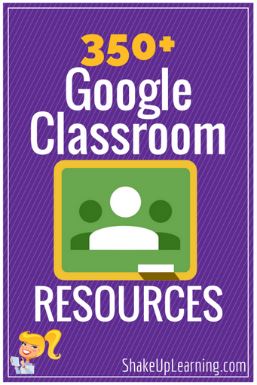
Shake Up Learning has great Google Classroom Resources for Teachers.
Kasey Bell has been curating Google Classroom tips, tutorials, and
resources for teachers on Pinterest, and her blog now includes over
350 Google Classroom tips, tutorials, and resources for teachers.
Learn more in the website found: HERE.
Tech Tip #2: Introduction to Google Classroom
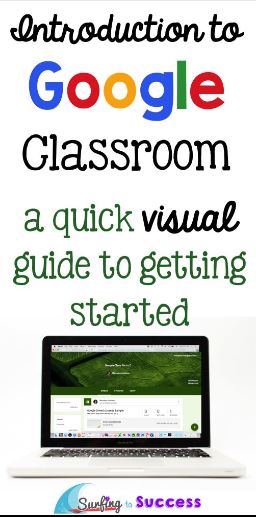
Wondering what Google Classroom is like? Just getting started? This
visual tour by Mercedes Hutchins from Surfing to Success will walk
you through setting up your first class.
Learn more by visiting: HERE.
Tech Tip #3: Valuable Tips After a Year in a 1:1 Classroom

"Two Boys and A Dad" has a great post with tips about teaching in a
1:1 classroom. His tips in the post focus on storage, workspace,
management, and troubleshooting.
You can find out more: HERE.
|
|
|
|
Internet4classrooms.com is an educational portal for teachers, parents, homeschoolers and students. Visitors come from around the world to find Internet resources for their educational needs. One can find resources ranging from lesson plans to worksheets, individual grade level resources to templates, and even interactive learning games. We were very honored when one teacher called the site a "Walmart for Teachers". If you cannot find what you need for instruction on any topic, please
email us and we will help you find resources to fit your needs.
Sincerely,
|

Susan BrooksInternet4classrooms.com |
|
|
|
|
|
|