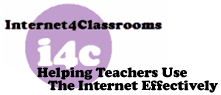
Links for K-12 Teachers | Assessment Assistance | On-Line Practice Modules | Daily Dose of the Web
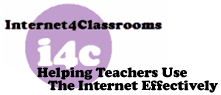
Links for K-12 Teachers | Assessment Assistance | On-Line Practice Modules | Daily Dose of the Web
Before starting the module, print this log.
| |
When working with a spreadsheet to enter data for a PowerPoint chart, explain why is it advisable to make changes to only one cell at a time.
|
| |
Which tab in the Custom Animation window must be selected in order to animate a chart?
|
| |
What recommendation does the module make regarding the use of sound with a chart animation?
|
| |
How do you make the chart animate without having to click each time you want to bring in a new column?
|
| |
Explain why your PowerPoint show must be saved before creating hyperlinks.
|
| |
Explain how to create an action button in PowerPoint.
|
| |
When do PowerPoint buttons work?
|
| |
What do sub-points on a PowerPoint show correspond to on the Word document?
|
| |
Explain where to find the Text Box button in PowerPoint.
|
| |
Explain the difference between moving a text box and moving a clip art image.
|
| |
Explain the advantage of pasting four copies of the text box rather than creating four new text boxes.
|
| |
Explain the procedure for changing the color of a rectangle.
|
| |
Explain how to move clip art, and what precaution you must take before moving.
|
| |
When changing the size of a clip art image, what must be done to make sure the image is not distorted?
|
| |
When a clip art image is pasted onto the same slide where the original was copied, where does the image appear on the slide?
|
| |
Describe the Slide Sorter view button.
|
| |
What advantage do you see to pasting the same several times in Slide Sorter view? No answer is spelled out in the module, your opinion is requested here.
|
| |
Explain how to change the order of animation on a slide.
|
| |
What is the Run over rule?
|
| |
Create a six-slide PowerPoint show on any topic you wish to choose. One slide must have a chart which is animated. At least three of the slides must contain action buttons with text explaining what the buttons do. Use text boxes on at least two of the slides. At lease one slide must show a piece of clip art which has been pasted and resized. Submit your slide show on a disk or as an Email attachment. |
Teacher's Name
_______________________________________________ Teacher's Signature
________________________________________________ School
__________________________________________________ Principal's Signature
________________________________________________ Date of completion _____________________

Custom Search
|
Visitors since November 2000 |
Memphis, TN |