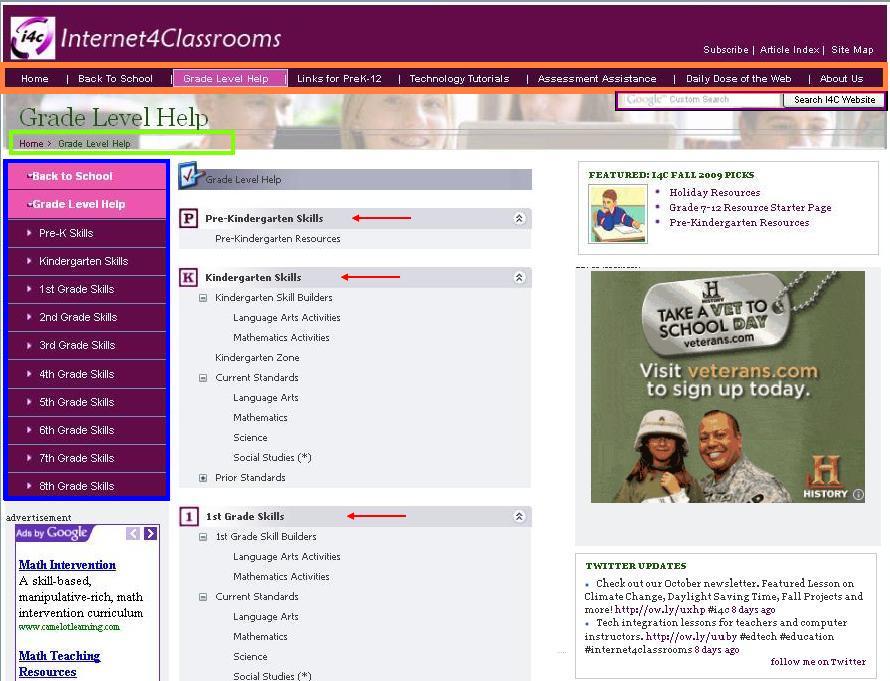
Color coded Navigational Guide
Use this color coded navigational guide to easily use Internet4classrooms
Orange Rectangle - Top Navigational Bar - Click on these links to go directly to that area of I4C.
Purple Box (under the Orange Rectangle) - Search Box - In the white box, type your concepts and it will search I4C and find pages with that content.
Light Green - Breadcrumb Trail - Follow the links backwards to back track to your original page.
Blue - Side Navigational Bar - Click on an individual topic to find more resources. Or, hover the mouse over the purple bar and an expanded side bar opens to give you your choice of subjects and topics.
Red arrows - Category Header - The Category Headers classify the concepts to be studied. Clicking on the category header will open and close the category; not take you to the resources. The Internet resources are under each section, listed by concept areas. Click on the concepts under the headers to find practice resources.
If you see a blue screen with nothing on it, that is a known Internet Explorer 6 problem. Click here for information of a work-around that problem.
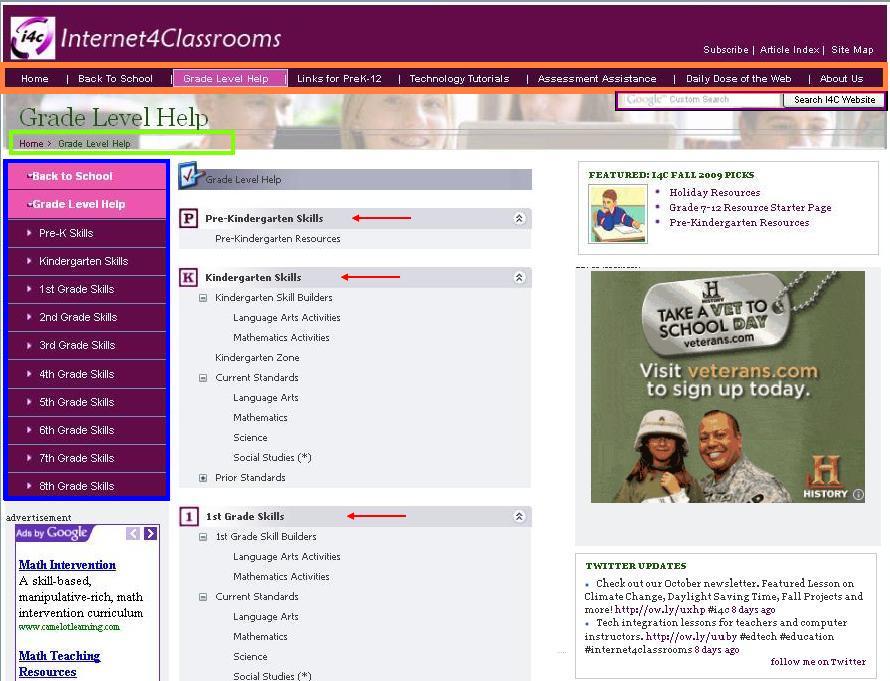
There is a known problem with Internet Explorer 6. Click this link below with instructions on how to get around this problem.
http://www.internet4classrooms.com/ie6_known_problem.htm