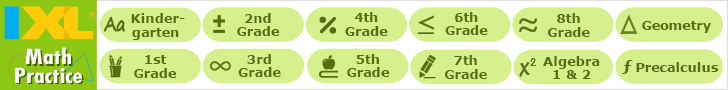10 Writing Apps for Elementary and Middle School Students
Writing is an important skill all students need to master.
Writing skills will be an essential part of just about any career students aspire to pursue in the future. There is a high demand for employees who can write clear texts since communication via chat (Jabber, Skype, IM and others) is becoming increasingly popular. And of course, email is part of any modern business. Candidates who possess outstanding writing skills are more likely to be hired than people who have not developed such skills at school, college or university.
Writing is also one of the most important skills for teachers -- not only do they do a lot of writing, they must direct others to write and they must help students who don't have such talents develop better writing skills.
Teaching students how to write well is difficult. Teachers are always looking for ways to help students improve their writing skills. A variety of writing apps have been developed to make writing fun and productive. So let's look at ten apps you can share with students to make it easier to learn and improve writing skills:
1. Toontastic ( iOS )
As the developers have put it: With Toontastic, "digital toys and tools have been created to empower kids to create, learn and share their ideas through play." Toontastic by Launchpad Toys helps develop storytelling skills by allowing kids to build core elements to a basic storyline. They are guided on adding animation and music to each scene. This tool also allows kids to browse through cartoons created by other children giving them more ideas for their next creation.
2. iCanWrite ( iOS )
This app helps children jump start their journey in learning how to write. Kids may work from pre-set groups of letters or try any collection of letters that they want. Letters are shown one at a time and are automatically replaced once the letter has been traced correctly. At the end of the sequence, the results are shown as handwriting of which the users can take a screenshot for later use.
3. ABC Cursive Writing ( iOS )
Developed by Hien Ton, this app lets users scroll and select the letters they want to learn and practice writing them; it offers trace stroke guides. This app can improve spelling prowess as it has a "Spell" button to see and learn the spelling of each picture shown. It also provides the option to touch the letter to hear how it is pronounced. Letters are in bold and visuals are shown in bright colors clearly.
4. Haiku Poem ( iOS ) / ( Android )
This app helps students learn and writie haiku. Haiku is a traditional poem style from Japan. It normally has three lines with a syllable arrangement of 5, 7 and 5. The starting point is brainstorming about the ideas in the poem and then moving on to design a custom background or making use of a picture which they can upload. The student can save their work and come back later for revision. This app is very easy to use.
5. PrimaryPad
This is a web-based word processor that is designed for use by schools. It allows pupils and teachers to coordinate and work together on a real-time basis. For what is primary pad useful?: "Getting ideas, collaborating, sharing and quickly posting pieces of information when working in a group or collaborative environment. Improving important typing and English skills as well as critical thinking." This web-app has an initial three month trial period.
6. Zoho writer
This is a feature packed, cloud based, collaborative word processor. It is designed to make collaboration easy with a better final document as the likely result. The interface on this app is appealing and very intuitive. It is easy to share and track collaboration as the document goes from draft to review to distribution.
7. Book Creator Free ( iOS ) / ( Android )
With a mind-boggling 25 million ebooks created using this app, it is clearly one of the most popular on the market. It was voted as the best educational app in the BETT awards for 2015. It provides users with a very easy way of creating eBooks using tablets or computers. It is now available for Windows and allows people to build text in over 40 different fonts, add photos and videos, resize and reposition the text and the pages, make use of a pen that lets you draw and also write on the page, and choose between a landscape and portrait orientation.
8. Grammaropolis ( iOS ) / ( Android )
This app is known to make bold statements such as "this is where grammar lives." From the developers app description: "Hailed as a Schoolhouse Rock for the 21st Century, Grammaropolis uses the parts of speech as animated characters whose personalities are based on the roles they play in the sentence. From the shady pronoun always trying to take the noun’s place to the motherly conjunction who just wants everyone to get along, Grammaropolis achieves the seemingly impossible: we make learning grammar fun! " The layout of this app looks and feels professional. Don't overlook the option of becoming a paid member. Paid members get unlimited access to the resources that the app has to offer, creative content and the instructions to guide the user with every part of speech that they are using.
9. Kids Writing Pad Lite ( iOS )
This is a basic writing pad for practicing drawing numbers and letters. There are several size sheets available. In the primary school sized papers, there is a dotted line between the two large lines, guiding the user to draw the letters and numbers on the right areas of the electronic paper. Once letters and numbers are drawn, simply erase and draw some more!
10. Story Kit ( iOS )
This is a free mobile storytelling app that enables users to create eBooks and share their creations with others. Teachers can create a storybook and share it with their students as an example of how to use the tool before asking the students to write and share stories with each other and their teacher. Here are the steps in creating a story from the application description: "To create your story: [1] Write some text. [2] Illustrate by drawing on the screen, taking a photograph of something you see, or drawing on paper and then photographing the paper, or attaching photos from your album. [4] Sounds can be recorded for telling your story or as sound effects. [5] Layout the elements of your story (text boxes, images, and sound clips) freely by dragging them or pinching to resize. [6] Add, reorder, or delete pages from your book. Your story is always saved in your iPhone. Carry it with you and work on it any time. Upload your story to the StoryKit web server and email a link to the story from within the app." This app is very easy to use. Best of all - it is free.
These apps make writing "attractive" and raise "enthusiasm"
Learning is a beautiful thing, but it can quickly become boring for kids if you can't hold their attention. It is vital that teachers and parents constantly keep up with emerging technologies which keep the learning process fun and interactive. Ann Henning is a leader of the editorial team at EssayOnTime assignment writing service; she has numerous years of academic writing and teaching experience. Ann says "Children, and especially teenagers, hate writing many types of assignments. That is why it is great to make it more attractive for them by adding modern technologies and entertainment into the writing process." All the apps listed above are guaranteed to make writing "cooler" raising enthuiasm for learning and getting better writing skills as the end result.
Brenda Savoie is an English tutor and desperate dreamer. She is writing her first romantic novel. Find her on Twitter and Facebook.
Search Internet4Classrooms

Custom Search