advertisement
The first step in creating a classroom blog is knowing how to create a blog account.
Follow These Step by Step Basics for Learning How to Create a Blog Site:
- You must create a gmail account to use this particular blog site. If you do not have a gmail account, sign up for free at gmail.com.
- Once your gmail address is set, go to http://www.blogger.com to create a blog for your classroom.
- Sign in using your new gmail address and password in the upper right corner.
- Enter a display name. This is the signature that will be printed on all of your blogs.
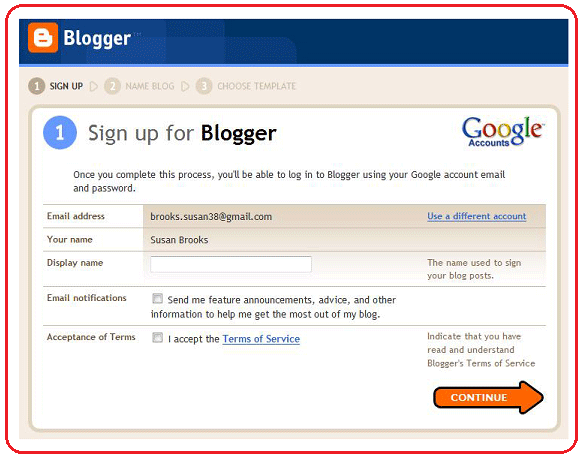
- Choose a title (i.e. Miss Smith 3rd Grade Homework) and URL address. The address will be the website link you give to your readers. Example: http://houstonmiddle2ndgrade.blogspot.com
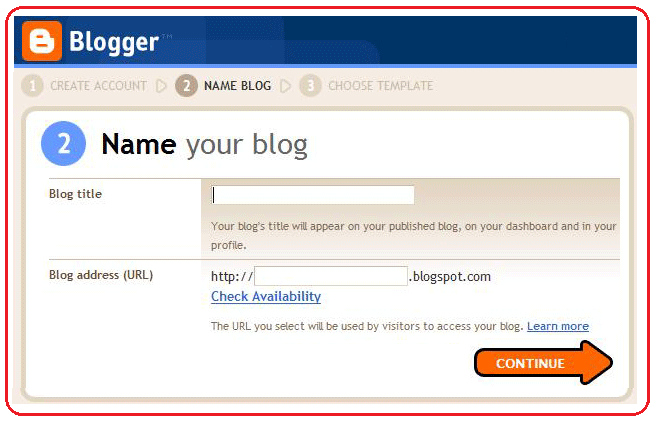
- Choose a template background for your blog. Click on the image you prefer, and then click Continue.
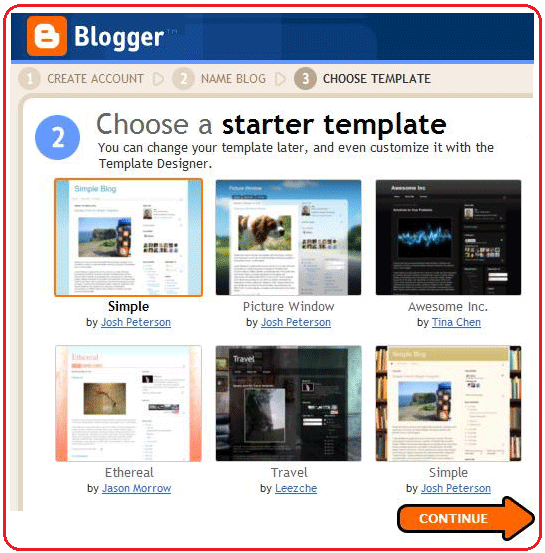
- Your blog website has been created! Click Start Blogging.
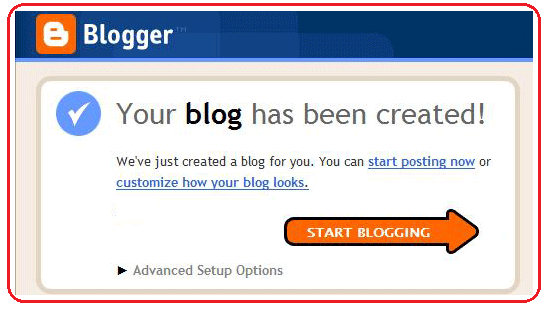
- Time to post. Click here for specific instructions on how to write a blog posting. When you create a post, enter in a Blog Title and the body of your entry. It will automatically be dated and time stamped. You can click "Preview" to see what your blog will look like before you finalize it. When you are ready to make the blog public, click "Publish Post." If you're not ready to publish the blog just yet, you can click "Save Now" to publish later. You can edit a post at any time by clicking the "Edit Posts" tab. Students and parents can post comments to each blog entry.
FIND SAMPLE CLASSROOM BLOG POSTINGS HERE
- The Extras - Settings and Dashboard - When you feel comfortable writing and posting blogs, you can manage your settings regarding security, publishing features, etc. The Dashboard controls your account, allowing you to change your profile and view multiple blogs if you have them. This is the homepage where you can add new posts by clicking "New Post" as well as click "Edit Posts" to view and change any existing blog you may have started.
If you have any questions please email us. We can help! Email to: susan.brooks@internet4classrooms.com or bill.byles@internet4classrooms.com.
External Link - StartBloggingOnline.com - a step-by-step tutorial
External Link - How to Start a Blog- The Only Guide You'll Ever Need - a step-by-step tutorialExternal Link - Writing a Blog in Word Press - a step-by-step tutorial - The Beginner's Guide to Successful Blogging

Use of this Web site constitutes acceptance of our Terms of Service and Privacy Policy.