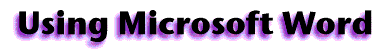
Microsoft Word Task
Creating Classroom Documents
Before accomplishing this task, make yourself familiar with entering and editing text in a Microsoft Word document. Another skill to be familiar with is being able to Insert an image into a Word document and make changes to that image.
I need help entering and editing text in a Microsoft Word document.
I need help inserting and editing images in a Microsoft word document
If you do not need assistance with either of those skills, you are ready to get on with your task.
Your task will be to use Microsoft Word to produce three documents:
Documents Examples 1 A one page document which includes the use of a bulleted list.
- Compose a note inviting friends to a get-together at your house, including a list of things to bring with them.
- Write a report about a book listing five facts about the main character
2 A sign, or certificate in landscape orientation with a border around the document
- Design a Garage Sale sign.
- Create a certificate to present to a favorite character in a book you have read.
- Make a sign outlining your rules for your bedroom at home.
3 A newsletter with a headline and 2 columns in portrait orientation, including at least one image
- Design a newsletter which could be used to communicate with the class next door.
- Use a newsletter format to promote upcoming projects or events in your classroom or school.
Use the following modules to assist you in creating the three documents outlined in the Task statement.
- Using the Standard Word toolbar buttons
- Using the Formatting Word toolbar buttons
- Entering and editing text in MS Word
- Inserting and editing images in MS Word
- Using Page options; orientation, borders, and shading
- Using Bullets in Microsoft Word
- Create a Sign using Microsoft Word
- Designing a Newsletter using Microsoft Word

Use of this Web site constitutes acceptance of our Terms of Service and Privacy Policy.