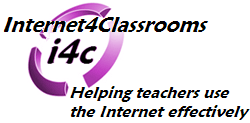
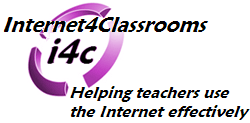 |
Links for K-12 Teachers | Assessment Assistance | On-Line Practice Modules | Daily Dose of the Web
Animating a Chart - Using Ungrouping
By ungrouping a chart (graph) and animating the elements of the graph, you can make your points more dramatically.Step 1 - Create a chart using PowerPoint or Excel
I chose to enter data regarding the number of M&M's of each color found in a bag of candy pieces. The numbers I entered gave the following chart:Step 2 - Ungroup the elements of the graph, then regroup similar parts
Select the graph
From the Draw menu choose Ungroup (this breaks the image into too many pieces)
For each color, click on each face of the block (3 faces except for green and orange)Step 3 - Animate each bar of color in the graph
Select a color bar
From the Slide Show menu select Custom Animation and assign an effect to each barStep 4 - View the slide
Go to Creating transitions between slides
Go Back to Using PowerPoint for presentations

Custom Search
|
Visitors since November 2000 |
Memphis, TN |