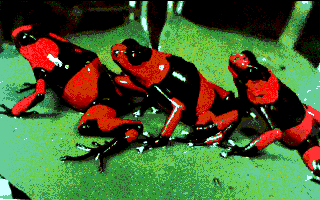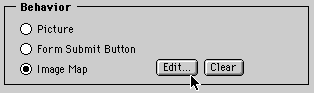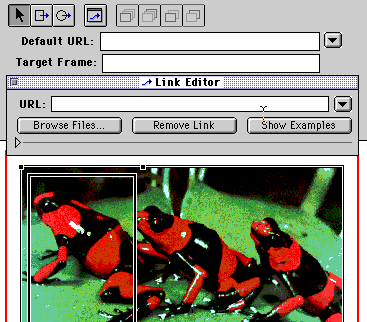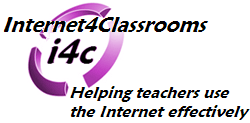

|
|
|
|
Claris HomePage - Advanced
Making an Image Map
|
Image Map |
|
|
Making part of an image act as a link (Image Map) |
|
I am going to make several parts of the image above act as links to web sites. In order to do this I will instruct the image to act as an Image Map. To do that select the image and then click on the object editor. You may also double-click on the image to bring up the window. |
|
|
|
Select the Behavior tab. Select Image Map and then click on the Edit button. You will have the choice to select rectangular areas or circular areas to act as links. |
|
I selected the rectangle tool and drew a rectangle around the first frog on the left. The Link Editor window popped up ready for the URL to be entered. After entering one rain forest site I drew rectangles around the middle frog and then the frog on the right. Each time the Link editor window opens ready for the URL. Place your cursor over each of the frogs. If you will look at the bottom of the Netscape screen you will see that each frog is a link to a different site. |
|
|
|
Some possible uses of the Image Map include making each student in a class picture act as a link to a page displaying that student's work, or making faculty pictures act as Email links. |
|
|
Task: Make an image map using the image below: |
- Save the image below to the Desktop
- Insert the image into a page
- Create an image map with links to:
- Memphis City Schools
- CNN
- Infoseek
- Teaching and Learning Academy
- Preview the page in the browser
- Demonstrate that all four links work

Custom Search
|
Visitors since November 2000 |
Memphis, TN |
Return to Internet4Classrooms home