TN English II
Research Standards
site for teachers |
PowerPoint show |
Acrobat document |
Word document |
whiteboard resource |
sound |
video format |
interactive lesson |
a quiz |
lesson plan |
to print
Language | Communication | Writing | Research | Logic | Informational Text | Media | Literature
Language Arts Curriculum Standards
3002 - English II
- Choosing and Narrowing Topics - ideas for developing focused writing
- General Strategies for Narrowing Topics -
- Helping Students Narrow a Topic - three topics to select
How to Narrow a Research Topic - [9 slides] This short show shows ways to narrow a topic using Eating Disorders as an example.
- How to Narrow a Topic - Homework Tree includes suggestions and examples
- How to Narrow (or Broaden) Your Topic - tips from the UCLA library
- Information Elimination - Students model, instruct, and practice narrowing a topic for expository writing.
- Narrow Your Research Topic - tips on how to know if your topic is too broad
- Narrowing a Research Topic - four strategies are suggested - more than one strategy can be used to narrow the same topic
- Research Survival Guide - how to identify keywords to search your topic and the types of information sources you can use for your topic
- Search Methods: Narrow a Topic - Finding too much information on a particular topic is a good sign your topic is too vague.
- Ways to Narrow Down a Topic - suggestions for narrowing a topic, including the SOCRAPR method
- Bibliographic Blunders - use note cards to collect information.
- Inference Notes - Use this diagram to help interpret inferences.
- Fact Fragment Frenzy - Practice taking notes by dragging facts about each of the five animals sections onto the note pad [drag one word at a time]
- Note Taking - transfer information from highlighted articles to note cards
- Take Notes - students evaluate what items should be included in the opening paragraph of a news story
- Drawing Inferences - how to be a critical reader
- How are They Selling It? - students read three advertisements and evaluate the type of persuasive writing being employed
- Inference Notes - Use this diagram to help interpret inferences.
- Making Inferences and Drawing Conclusions - descriptions of the various ways to aid you in reaching a conclusion
Rules of Inference - Lesson discussing the rules of inference.
- Critical Evaluation of Resources - In the research process you will encounter many types of resources including books, articles and web sites. But not everything you find on your topic will be suitable. How do you make sense of what is out there and evaluate its authority and appropriateness for your research?
- Determining Relevancy - help students understand the practice and value of evaluating information for relevancy to their research question
- Electronic Resources - activity requiring students to use sources to find information before taking a short quiz
- Electronic Text - requires students to use sources to find information before taking a short quiz
- Highlighting Relevant Information - teach students how to find and highlight the relevant information that answers their research question

- How do we know what we know? - analyzing primary sources - lesson plan; analyze a picture of a Powhatan object shown on the John Smith map in order to learn more about Powhatan Indian life
- Primary Source Documents - over two dozen links to primary source documents on the web
- Primary Sources on the Web - list of web sites containing primary source materials
- Primary Source & Archived Collections Projects - projects use 'real-time' data from government and commercial databases
- Primary and Secondary Sources - Primary sources such as letters, diaries, photographs, maps and artifacts provide students with authentic materials from the past. By looking closely for details, students can draw conclusions about the items and formulate their own hypotheses about the time period(s) during which they were created
Document Analysis Worksheets - You may find these worksheets useful as you introduce students to various documents
- Primary Source Documents - over two dozen links to primary source documents on the web
- Primary Sources on the Web - list of web sites containing primary source materials
- Primary Source & Archived Collections Projects - projects use ‘real-time' data from government and commercial databases
- Primary and Secondary Sources - Primary sources such as letters, diaries, photographs, maps and artifacts provide students with authentic materials from the past. By looking closely for details, students can draw conclusions about the items and formulate their own hypotheses about the time period(s) during which they were created
- Exploring Plagiarism, Copyright, and Paraphrasing - a lesson which helps students understand copyright, fair use, and plagiarism by focusing on why students should avoid plagiarism and exploring strategies that respect copyright and fair use.
- Paraphrase: Write it in your Own Words - suggestions including making a distinction between paraphrasing and plagiarizing
- Paraphrase Craze - Well thought out lesson with lots of chances to practice. If you want to get rid of the horrible background in IE go to Tools, Internet Options, click on Accessibility at the bottom of the General tab and click Ingore Colors. Ahhh, much better.
- Paraphrase Practice Worksheet - two paragraphs to read and paraphrase on paper

- Paraphrase Self Test - Type something in the first box as the base text. Next type your paraphrase of the first text. As you type you will see an evaluation below the second box indicating overlapping language

- Paraphrase: Write it in Your Own Words - six steps to effective paraphrasing plus some examples of good (and bad) paraphrasing
- Paraphrasing - instructions on how to paraphrase; good beginning lesson
- Paraphrasing - after choosing the best paraphrase, click on the button to check your answer
- Paraphrasing Activity - read a passage, read two paraphrases of the passage, and then answer questions
- Paraphrasing Exercise - [not interactive] five paragraphs to read and paraphrase on your own paper [Possible Answers here]
Paraphrasing Practice - a six slide show - one at a time show the slides and allow students time to paraphrase. Note to teacher: Allow students time to read the slide carefully and then press the B key to black out your screen. Press B one more time to get back to the show.
- Paraphrasing Practice - suggestions on how to paraphrase followed by a paragraph to read and paraphrase on paper

- Paraphrasing & Summarizing Exercise - compare correct and incorrect ways
- Paraphrasing Topic Sentences - read a passage and then decide which statement best paraphrases the topic sentence
- Quoting, Paraphrasing, and Summarizing - intended to help students become more comfortable with the uses of and distinctions among quotations, paraphrases, and summaries
- Scaling Back to Essentials: Scaffolding Summarization With Fishbone Mapping -complete fishbone maps that highlight the main ideas and relevant details from a cause-effect text; lesson plan [This expired page is from the Internet Archive known as the Wayback Machine.]
- Self Test: Identifying and Avoiding Plagiarism - excellent examples and tests of the right way to quote, paraphrase and summarize
- Summarizing - interactive lesson and exercise
- 'Summarising' worksheets - worksheets to print and answer keys
- Summary vs. Critique - explanation of what each does and does not do
- Using Paraphrases - "A paraphrase is an indirect quotation" from Literacy Education Online (LEO)
- Compose a Thesis Statement - Now that you have decided, at least tentatively, what information you plan to present in your essay, you are ready to write your thesis statement.
- Different Types of Paragraphs in an Essay - exercise 4.1 - Identify each sentence as belonging to an introductory, body or concluding paragraph.

- Different Types of Paragraphs in an Essay - exercise 4.2 - Read an introductory paragraph and identify the (1) thesis statement, (2) context for the essay and (3) limitation of the essay to a particular area.

- Guide to Introductions - examples of good and poor introductions [This expired page is from the Internet Archive known as the Wayback Machine.]
- Introductions - explains the functions of introductions, and offers strategies for writing effective ones
- Take Notes - students evaluate what items should be included in the opening paragraph of a news story
- Tips for Writing Effective Introductions - eight suggestions
- Tips and Examples for Writing Thesis Statements - from the OWL at Purdue
- A Thesis Statement - brief outline of what to look for and how to create one
- Thesis Statement - [from LEO] "a thesis takes a stand rather than announcing a subject"
- Thesis Statements - How to write a thesis statement
- Thesis Statements - What the heck is a thesis, and why do I need one?
- Thesis Builder - helps build a thesis from a topic
- Trailblazing Introductions (6 - 8) develop a sense of beginning by using strong leads
- Write a Thesis Statement - [from Cliffs Notes] includes a "magic working thesis equation"
- Writing an Introduction - examples and tips
- Writing Effective Introduction - three page document to print
- A chart of the transitional devices - also called conjunctive adverbs or adverbial conjunctions
Making an Argument: Effective use of Transition Words - "explore and understand the use of transition words in context and write their own persuasive essay using transition words"
- Transitional Devices (Connecting Words) - Brought to you by the Purdue University Online Writing Lab
- Transitional Devices - transitional guides are connectives (symbols,words, phrases; sometimes whole sentences and paragraphs) that make possible a smooth "passing over" from one idea to the next.
Using Transitions by Ruth Luman - Interactive PowerPoint show
- Using Transitions - Gap-fill exercise
- Writing Academic Essays - transition words
- Cause and Effect Activities and Quizzes - a collection of resources at Internet4Classrooms
- Cause and Effect Diagrams - Lesson showing how to think through causes of a problem
Cause and Effect Lesson - explore some cause and effect situations using graphic organizers
Cause-and-Effect Writing Challenges Students - The cause-and-effect relationship is both a way of thinking and a format for writing. Teachers who emphasize cause-and-effect writing say that they are helping students learn to think critically as well as write cogently. Read what three experienced teachers have to say about this teaching approach, which can be used with students of all ages. This is an article from Education World magazine.
- Compare and Contrast Activities - a collection of resources at Internet4Classrooms
- Compare and Contrast Lesson Plans - a collection of resources at Internet4Classrooms
- Developing and Ordering Paragraphs - unit on various types of paragraphs with examples and how to order and organize information
- Developing Unified and Coherent Paragraphs - discusses three of the most common types of paragraph structure: development by detail, comparison and contrast, and process.
- Making The Relationship Explicit Between Your Ideas - from UniLearning - Academic Writing
- 5 Effective Strategies to Conclude a Speech - Speech conclusion tutorial including strategies and speech topics for an effective way to conclude your public speaking speech
- Developing a Strong Conclusion - ideas for concluding a speech
- Effective conclusions are critical to an effective presentation - ideas for concluding a speech [This expired page is from the Internet Archive known as the Wayback Machine.]
- Ending the Essay: Conclusions - suggestions
Effective Conclusions - article with ideas for concluding a speech
Helpful Hints for Presenters - [16 slides] many good suggestions can be found in this PowerPoint show by Silvi Marina
- Plan Your Conclusion - four major components to a good conclusion
- Strategies for Writing a Conclusion - suggestions and examples
- Writing a Conclusion - tips and examples
- An Introduction to Research - research a famous historical person using three sources of information (book, encyclopedia, and Internet); handouts and resources available for printing.
- Fact Fragment Frenzy - interactive tool that models finding facts in nonfiction text

- How to Take Research Notes - tips and techniques from eHow
- Making Note Cards - visual example of how to make a note card
- Making Source Cards - examples citing from books and magazines
- Note-take effectively - things to keep in mind while taking notes [This expired page is from the Internet Archive known as the Wayback Machine.]
- Note Taking - transfer information from highlighted articles to note cards
- Note-Taking - rules for note-taking
- Note-taking - Note-taking is considered by some to be the heart of the research process. There are many ways in which this can be done
- Notetaker from Read/Write/Think - Useful for a wide variety of reading and writing activities, this outlining tool allows students to organize up to five levels of information. Student Interactive from Read/Write/Think
- On Taking Notes While Reading - collect, organize, and store information that is relevant to your essay or research project.
- Online Citation Wizard - CSE style only
- Ready Reference and Library-Related Resources - from Kathy Schrock's site
- Reference Search - search engine with many reference sources to select from.
- Reference Search Quiz - Read each question. Choose the best answer by clicking in the circle.
- Referencing Guidelines - Referencing is a standardized method of acknowledging the sources of information and ideas you have used in any written work; examples of various types given.
- Research Note Cards - 10 Tips for Taking Notes
- Study Skills-Taking notes - Taking notes helps make your learning active. [This expired page is from the Internet Archive known as the Wayback Machine.]
- Take Notes - students evaluate what items should be included in the opening paragraph of a news story
- Taking notes from a textbook - suggestions for taking notes from texts
- Bibme - fully automatic bibliography maker that auto-fills. It's the easiest way to build a works cited page.
- Citation Machine - an interactive Web tool designed to assist teachers in modeling the proper use of information property (Students are welcome to use this as well)
- Citing Sources - Guide to Library Research - Documentation Guidelines: Citing Sources Within Your Paper
- MLA-Style Bibliography Builder - Choose a form, fill it out, and push the button... you will get an individual entry for a "Works Cited" page, which you may then copy and paste into your word processor.
- MLA, APA, AAA, Chicago (Turabian) Citation Guide - from North Seattle Community College Library
- Using American Psychological Association (APA) Format from the Online Writing Laboratory (OWL) at Purdue.
- Using Modern Language Association (MLA) Format from the Online Writing Laboratory (OWL) at Purdue. [This expired page is from the Internet Archive known as the Wayback Machine.]
- Exploring Plagiarism, Copyright, and Paraphrasing - lesson plan with associates links and material to print
- Incredible Shrinking Notes - lesson plan on how to summarize what is heard
- Paraphrase Craze - Well thought out lesson with lots of chances to practice. If you want to get rid of the horrible background in IE go to Tools, Internet Options, click on Accessibility at the bottom of the General tab and click Ingore Colors. Ahhh, much better.
- Paraphrase Practice Worksheet - two paragraphs to read and paraphrase on paper

- Paraphrase Self Test - Type something in the first box as the base text. Next type your paraphrase of the first text. As you type you will see an evaluation below the second box indicating overlapping language

- Paraphrase: Write it in Your Own Words - six steps to effective paraphrasing plus some examples of good (and bad) paraphrasing
- Paraphrasing - instructions on how to paraphrase; good beginning lesson
- Paraphrasing Exercise - [not interactive] five paragraphs to read and paraphrase on your own paper [ Possible Answers here ]
Paraphrasing Practice - a six slide show - one at a time show the slides and allow students time to paraphrase. Note to teacher: Allow students time to read the slide carefully and then press the B key to black out your screen. Press B one more time to get back to the show.
- Paraphrasing Practice - suggestions on how to paraphrase followed by a paragraph to read and paraphrase on paper

- Paraphrasing Topic Sentences - Read five paragraphs and then select the sentence that best paraphrases the topic sentence of the paragraph.
- Quotation Marks - using quotation marks to indicate the exact words of your source
- Quoting, Paraphrasing, and Summarizing - defines each and then tells why and how to use each
- Summarizing - interactive lesson and exercise
- Summarizing - lesson on learning to summarize
- Scaling Back to Essentials: Scaffolding Summarization With Fishbone Mapping -complete fishbone maps that highlight the main ideas and relevant details from a cause-effect text; lesson plan [This expired page is from the Internet Archive known as the Wayback Machine.]
- Self Test: Identifying and Avoiding Plagiarism - excellent examples and tests of the right way to quote, paraphrase and summarize
- Summarizing - interactive lesson and exercise
- 'Summarising' worksheets - worksheets to print and answer keys
- What are the differences among quoting, paraphrasing, and summarizing? - lesson and examples on sample paragraph.
- What is summarising? - understanding how to summarize (in the UK they spell it summarise)
- Choosing and Narrowing Topics - ideas for developing focused writing
- General Strategies for Narrowing Topics -
- Helping Students Narrow a Topic - three topics to select
How to Narrow a Research Topic - [9 slides] This short show shows ways to narrow a topic using Eating Disorders as an example.
- How to Narrow a Topic - Homework Tree includes suggestions and examples
- How to Narrow (or Broaden) Your Topic - tips from the UCLA library
- Information Elimination - Students model, instruct, and practice narrowing a topic for expository writing.
- Narrow Your Research Topic - tips on how to know if your topic is too broad
- Narrowing a Research Topic - four strategies are suggested - more than one strategy can be used to narrow the same topic
- Research Survival Guide - how to identify keywords to search your topic and the types of information sources you can use for your topic
- Search Methods: Narrow a Topic - Finding too much information on a particular topic is a good sign your topic is too vague.
- Ways to Narrow Down a Topic - suggestions for narrowing a topic, including the SOCRAPR method
- Critical Evaluation of Resources - In the research process you will encounter many types of resources including books, articles and web sites. But not everything you find on your topic will be suitable. How do you make sense of what is out there and evaluate its authority and appropriateness for your research?
- Determining Relevancy - help students understand the practice and value of evaluating information for relevancy to their research question
- Electronic Resources - activity requiring students to use sources to find information before taking a short quiz
- Electronic Text - requires students to use sources to find information before taking a short quiz
- Highlighting Relevant Information - teach students how to find and highlight the relevant information that answers their research question

- How do we know what we know? - analyzing primary sources - lesson plan; analyze a picture of a Powhatan object shown on the John Smith map in order to learn more about Powhatan Indian life
- Primary Source Documents - over two dozen links to primary source documents on the web
- Primary Sources on the Web - list of web sites containing primary source materials
- Primary Source & Archived Collections Projects - projects use 'real-time' data from government and commercial databases
- Primary and Secondary Sources - Primary sources such as letters, diaries, photographs, maps and artifacts provide students with authentic materials from the past. By looking closely for details, students can draw conclusions about the items and formulate their own hypotheses about the time period(s) during which they were created
- The ABC's of Web Site Evaluation (presented by Kathy Schrock) - Evaluation of Web sites is an important skill to learn in this age of digital and information literacy. Students and teachers need practice in critically examining sites to determine authority, authenticity, and applicability to purpose. This site provides that practice.
- Critical Evaluation of Resources - In the research process you will encounter many types of resources including books, articles and web sites. But not everything you find on your topic will be suitable. How do you make sense of what is out there and evaluate its authority and appropriateness for your research?
- Critically Analyzing Information Sources - the emphasis here is on print sources
- Evaluation of information sources - This page contains pointers to criteria for evaluating information resources, particularly those on the Internet.
- Evaluating Information Found on the Internet - a thoughtful guide to evaluating web and other Internet resources
- Evaluation of information sources from the web - critically evaluate a Web page for authenticity, applicability, authorship, bias, and usability
- Evaluating Internet Research Sources - scroll near the bottom of the page to find a Checklist for Research Source Evaluation
- Evaluating Web Pages - Techniques to Apply & Questions to Ask
- The Good, The Bad & The Ugly - or, Why It's a Good Idea to Evaluate Web Sources
- Looking for the Fine Print - students read advertisements to practice reading critically
- Quality Information Check List -a resource to help young people evaluate the information they find on the Internet.
- Teaching Zack to think (from Alan November) - it is essential that students learn how to validate information.
- TV News Magazines and the Credibility Issue: The Scope of the Problem - article about reliability.
- The ABC's of Web Site Evaluation (presented by Kathy Schrock) - Evaluation of Web sites is an important skill to learn in this age of digital and information literacy. Students and teachers need practice in critically examining sites to determine authority, authenticity, and applicability to purpose. This site provides that practice.
- Critical Evaluation of Resources - In the research process you will encounter many types of resources including books, articles and web sites. But not everything you find on your topic will be suitable. How do you make sense of what is out there and evaluate its authority and appropriateness for your research?
- Critically Analyzing Information Sources - the emphasis here is on print sources
- Electronic Resources - activity requiring students to use sources to find information before taking a short quiz
- Electronic Text - requires students to use sources to find information before taking a short quiz
- Evaluation of Information Sources - This page contains pointers to criteria for evaluating information resources, particularly those on the Internet.
- Evaluating Information Found on the Internet - a thoughtful guide to evaluating web and other Internet resources
- Evaluation of Information Sources from the Web - critically evaluate a Web page for authenticity, applicability, authorship, bias, and usability
- Evaluating Internet Research Sources - scroll near the bottom of the page to find a Checklist for Research Source Evaluation
- Evaluating Web Pages - Techniques to Apply & Questions to Ask
- The Good, The Bad & The Ugly - or, Why It's a Good Idea to Evaluate Web Sources
- Quality Information Check List -a resource to help young people evaluate the information they find on the Internet.
- Teaching Zack to think (from Alan November) - it is essential that students learn how to validate information.
- Bibme - fully automatic bibliography maker that auto-fills. It's the easiest way to build a works cited page.
- Citation Machine - an interactive Web tool designed to assist teachers in modeling the proper use of information property (Students are welcome to use this as well)
- Citing Sources - Guide to Library Research - Documentation Guidelines: Citing Sources Within Your Paper
- MLA-Style Bibliography Builder - Choose a form, fill it out, and push the button... you will get an individual entry for a "Works Cited" page, which you may then copy and paste into your word processor.
- MLA, APA, AAA, Chicago (Turabian) Citation Guide - from North Seattle Community College Library
- Using American Psychological Association (APA) Format from the Online Writing Laboratory (OWL) at Purdue.
- Using Modern Language Association (MLA) Format from the Online Writing Laboratory (OWL) at Purdue. [This expired page is from the Internet Archive known as the Wayback Machine.]
- An Introduction to Research - research a famous historical person using three sources of information (book, encyclopedia, and Internet); handouts and resources available for printing.
- Fact Fragment Frenzy - interactive tool that models finding facts in nonfiction text

- How to Take Research Notes - tips and techniques from eHow
- Making Note Cards - visual example of how to make a note card
- Making Source Cards - examples citing from books and magazines
- Note-take effectively - things to keep in mind while taking notes [This expired page is from the Internet Archive known as the Wayback Machine.]
- Note Taking - transfer information from highlighted articles to note cards
- Note-Taking - rules for note-taking
- Note-taking - Note-taking is considered by some to be the heart of the research process. There are many ways in which this can be done
- Notetaker from Read/Write/Think - Useful for a wide variety of reading and writing activities, this outlining tool allows students to organize up to five levels of information. Student Interactive from Read/Write/Think
- On Taking Notes While Reading - collect, organize, and store information that is relevant to your essay or research project.
- Online Citation Wizard - CSE style only
- Ready Reference and Library-Related Resources - from Kathy Schrock's site
- Reference Search - search engine with many reference sources to select from.
- Reference Search Quiz - Read each question. Choose the best answer by clicking in the circle.
- Referencing Guidelines - Referencing is a standardized method of acknowledging the sources of information and ideas you have used in any written work; examples of various types given.
- Research Note Cards - 10 Tips for Taking Notes
- Study Skills-Taking notes - Taking notes helps make your learning active. [This expired page is from the Internet Archive known as the Wayback Machine.]
- Take Notes - students evaluate what items should be included in the opening paragraph of a news story
- Taking notes from a textbook - suggestions for taking notes from texts
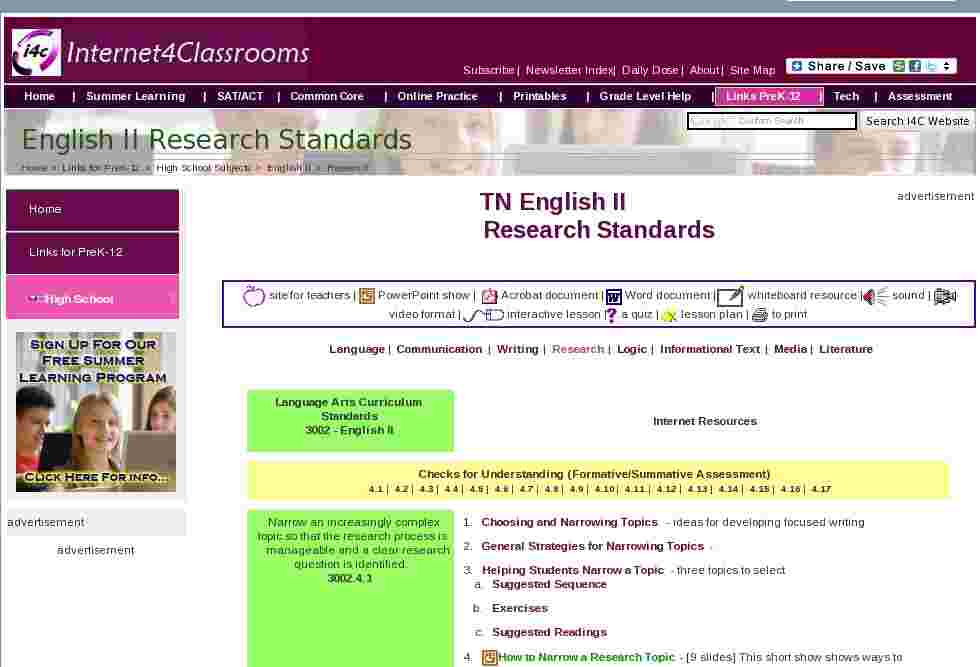
Search Internet4Classrooms
 Custom Search
Custom Search
- Site Map |
- About Us |
- Teacher Training |
- Make Internet4Classrooms.com your home page. |
- Copyright © 2000-2024 Internet4Classrooms, LLC All rights reserved.
Use of this Web site constitutes acceptance of our Terms of Service and Privacy Policy.
1756236920922166 US 3 desktop not tablet not iPad device-width