TN Physics Standards
Mechanics
site for teachers |
PowerPoint show |
Acrobat document |
Word document |
whiteboard resource |
sound |
video format |
interactive lesson |
a quiz |
lesson plan |
to print
Science Curriculum Standards
3231 - Physics
- An index of animation of vectors and projectiles from the Physics ClassroomVectors: Motion and Forces in Two Dimensions - an index of lessons on vectors, projectile motion, and forces in two dimensions
- Resultant Vector - explore the effects of combining different vector quantities
- Resultant of Forces - This applet deals with forces exerted on a body.You can vary the number of single forces by using the choice box at the right side. It is possible to change the sizes and directions of these forces by dragging the arrowheads to the intended positions with pressed mouse button.
- Resolution of a Force into Components - java applet
- Vector Direction - practice with the use of scaled vector diagrams for the representation of the magnitude and direction of a vector.
- Describing Motion with Velocity vs Time Graphs - first of five lessons from The Physics Classroom
- Java applet which students would use to collect data to sketch velocity as a function of time.
- Java applet displaying three position vs time graphs and three velocity vs time graphs. Your students must determine which of the graphs
- Kinematics Equations and Graphs (use of velocity-time graphs to describe the motion of objects) Six practice problems are provided, each requires the student to construct a velocity-time graph. Answers, including graphs, are provided.
- Moving Man Simulation- Learn about position, velocity, and acceleration graphs. Move the little man back and forth with the mouse and plot his motion. Set the position, velocity, or acceleration and let the simulation move the man for you.

- Passing Lane - describing motion with diagrams

- Use this reaction time applet to gather data for graphing
- Ticker Tape Diagrams - A common way of analyzing the motion of objects in physics labs is to perform a ticker tape analysis. The practice problems included will help your students evaluate the time variable.are correct.
- Amusement Park Physics - students learn the physics then design a roller coaster
- Applications of Circular Motion - a set of three lessons
- Circular Motion and Centripetal Force - an interactive java applet

- Funderstanding Roller Coaster! - Your mission is to design a coaster so that you can achieve maximum thrills and chills without crashing or flying off the track. You must decide on a number of factors; the height of hill #1, hill #2, the size of the loop, the initial speed of the coaster, its mass, the gravity at work and the amount of friction on the track
- An index of rotational motion animations from the Physics Classroom
- Model of a Carousel (Centripetal Force) - The simulation assumes a circular motion with constant angular velocity.
- Motion Characteristics for Circular Motion - a set of five lessons
- Planetary and Satellite Motion - a set of five lessons
- Universal Gravitation - a set of five lessons
- Momentum - "mass in motion"
- Momentum and Impulse Connection - this tutorial includes a large number of practice questions to check understanding
- The Impulse-Momentum Change Theorem - Real-World Applications
- The Law of Action-Reaction (Revisited)
- Momentum Conservation Principle
- Isolated Systems
- Using Equations as a "Recipe" for Algebraic Problem-Solving
- Using Equations as a Guide to Thinking
- Conservation of Momentum in Different Inertial Frames - One dimensional
- Conservation of Momentum in Different Inertial Frames - Two dimensional
- An index of animation of vectors and projectiles from the Physics Classroom
- Ballistic Simulator - Each new shot has a trajectory which is color coded. You get a maximum of 4 shots to hit the target with a cannon ball
- Design and Test - This project simulates the Design and Test process through the development of a virtual paintball catapult. The student must build catapults capable of performing a variety of tasks, stay within the allotted budget, and interpret test results to fine tune their design.

- QuickTime movie of a Horizontally Launched Projectile
- QuickTime movie of a Non-Horizontally Launched Projectile
- Projectile Orbits and Satellite orbits - an interactive java applet
- Projectile Tutorial - You can do experimentation to discover concepts or you can check your problem-solving progress. Follow the directions below the picture depending on which one you want to do.

- NetScience: The Sum Of All Sciences - ThinkQuest site regarding projectile motion
- Projectile Motion applet - see the result of changing the variables

- Projectile Motion Simulator - change a number of variables, projectiles include piano, pumpkin, Buick and others

- Projectile motion applet displaying horizontal and vertical vectors
- Two cannons (at different height) aim at each other. What will happen if both cannons fire at the same time?
- Amusement Park Physics - How do physics laws affect amusement park ride design? In this exhibit, you'll have a chance to find out by designing your own roller coaster. Plan it carefully--it has to pass a safety inspection. You can also experiment with bumper car collisions.
- An index of momentum and collision animations from the Physics Classroom (includes elastic and inelastic collisions)
- QuickTime movies of inelastic collisions
- QuickTime movies of elastic collisions
- About Foucault Pendulums: and how they prove that the earth rotates
- Experiment: The Pendulum - lab activity to print
- Foucault Pendulum - from Wikipedia
- Foucault's Pendulum - lesson plan from Science NetLinks
- Galileo's Pendulum Experiments - some of the major points he discovered about pendulums
- Horizontally Driven Pendulum - interactive applet
- How a Pendulum Clock Works - lab experiment from How Stuff Works
- Interactive Pendulum - a java applet which allows your students to change variables
- Pendulum Driven by a Periodic Force - interactive applet
- Pendulum: Make it Swing - interactive pendulum from PBS Kids
- The Pendulum Equation - more equations related to pendulums
- Pendulum Experiments
- Undamped and Undriven Pendulum - interactive applet
- What variables effect the period of a pendulum? - experiment plan from Internet Science Institute
- Component Forces Simulator - choose force vectors, change magnitude, determine resultant

- Resultant Vector - explore the effects of combining different vector quantities
- Vector Analysis Worksheets -
- An index of momentum and collision animations from the Physics Classroom (includes elastic and inelastic collisions)
- QuickTime movies of inelastic collisions
- QuickTime movies of elastic collisions
- Your Weight on Other Worlds - This Exploratorium site gets your students' attention by showing that their weight will vary with different gravitational attraction (you will not believe what you would weigh on a Neutron star!). Then, a very good presentation of the difference between weight and mass is given.
- A weight and mass converter is provided by ConvertMe.com. After your students use this converter, perhaps you could discuss if it is appropriate to perform this type of conversion.
- Science Terms: Distinctions, Restrictions, and Confusions - Bartelby.com points out that an absolute conversion factor between these two units is not technically sound
- Mass vs Weight - discussion of the difference and interactive questions to check for understanding
- An index of Newton's laws tutorials from the Physics Classroom (a total of 15 separate lessons)
- Design and Test - This project simulates the Design and Test process through the development of a virtual paintball catapult. The student must build catapults capable of performing a variety of tasks, stay within the allotted budget, and interpret test results to fine tune their design.

- Newton's Second Law Experiment - This Java applet simulates an air track glider setup, as it is used for experiments on constant acceleration motion.
- Motion with Constant Acceleration - This Java applet shows a car moving with constant acceleration

- Mass, Force and Acceleration - Watch as you fill out the chart to see how mass, force, and acceleration are related. When you are done, see if you can write a rule.
- Lunar Lander Simulator - experiment with changing force direction or magnitude

- Vector Addition - Vector addition with moveable vectors and with spread sheet computations [excel workbook to download]

- Vectors: Motion and Forces in Two Dimensions - an index of lessons on vectors, projectile motion, and forces in two dimensions
- Vector Direction - practice with the use of scaled vector diagrams for the representation of the magnitude and direction of a vector.
- Resultant Vector - explore the effects of combining different vector quantities
- Resultant of Forces - This applet deals with forces exerted on a body.You can vary the number of single forces by using the choice box at the ride side. It is possible to change the sizes and directions of these forces by dragging the arrowheads to the intended positions with pressed mouse button.
- Resolution of a Force into Components - java applet
- An index of work, power, and energy tutorials
- Definition and Mathematics of Work
- Design a Roller Coaster - Try your hand at designing your own roller coaster. You will be building a conceptual coaster using the physics concepts that are used to design real coasters. You won't need to compute any formulas.
- Calculating the Amount of Work Done by Forces - quite a few practice scenarios are included
- Potential Energy - excellent diagrams and practice questions
- Kinetic Energy - more good diagrams and practice problems
- Mechanical Energy - no practice problems, but excellent illustrations
- Power - six practice problems accompany this tutorial
- Funderstanding Roller Coaster! - Your mission is to design a coaster so that you can achieve maximum thrills and chills without crashing or flying off the track. You must decide on a number of factors; the height of hill #1, hill #2, the size of the loop, the initial speed of the coaster, its mass, the gravity at work and the amount of friction on the track
- Inclined Plane and Friction - interactive applet that could be used to collect force information
or
- Compound Machine - answer a series of questions which require the selection of the most appropriate simple machine


- Design and Test - This project simulates the Design and Test process through the development of a virtual paint ball catapult. The student must build catapults capable of performing a variety of tasks, stay within the allotted budget, and interpret test results to fine tune their design.

- Inclined Plane - This Java applet demonstrates a motion on an inclined plane with constant velocity and the corresponding forces.
- Inclined Plane and Friction - interactive applet that could be used to collect force information
or
- Lever - attach a new mass piece or put it to another place with pressed mouse button
- Levers: 1st, 2nd, and 3rd class levers - transparency master

- Eureka: The Lever - a YouTube video

- Machines Make Life Easier - a set of activities about simple machines
- Move Our Principal - learn about the six simple machines then use their knowledge to assist their principal.
- Pulley - Investigate mechanical advantage of a pulley with this interactive java applet
- Pulley System - (raise or lower the load with the mouse) If you click on the mouse button, a spring balance will appear showing the tension in the string.
- Pulley Systems - high quality transparency master

Rube Goldberg Machines - a simple machines PowerPoint show by Matt Aufman and Steve Case, University of Mississippi [23 slides]
- Simple Machines game from Harcourt School
- Simple Machines - An excellent overview from the Franklin Institute On-Line
- Simple Machines Activities: Learn about simple and compound machines while you explore the House and Tool Shed at E-Heads!

- Simple Machines Made Simple - an introduction to the six simple machines
Simple Machines Make Things Go - this 57 page booklet includes lesson plans and worksheets - Caution: UK spelling is used
Simple Machines - a 21 slide show posted by Mike McKee of UCF
The Six Simple Machines - a 26 slide show with good examples and illustrations [Caution: the movie file is not included thus slide 26 does not work]
Sunken Millions - a Simple Machines review game
Work and Simple Machines - a 47 slide show with practice questions
- An index of rotational motion animations from the Physics Classroom
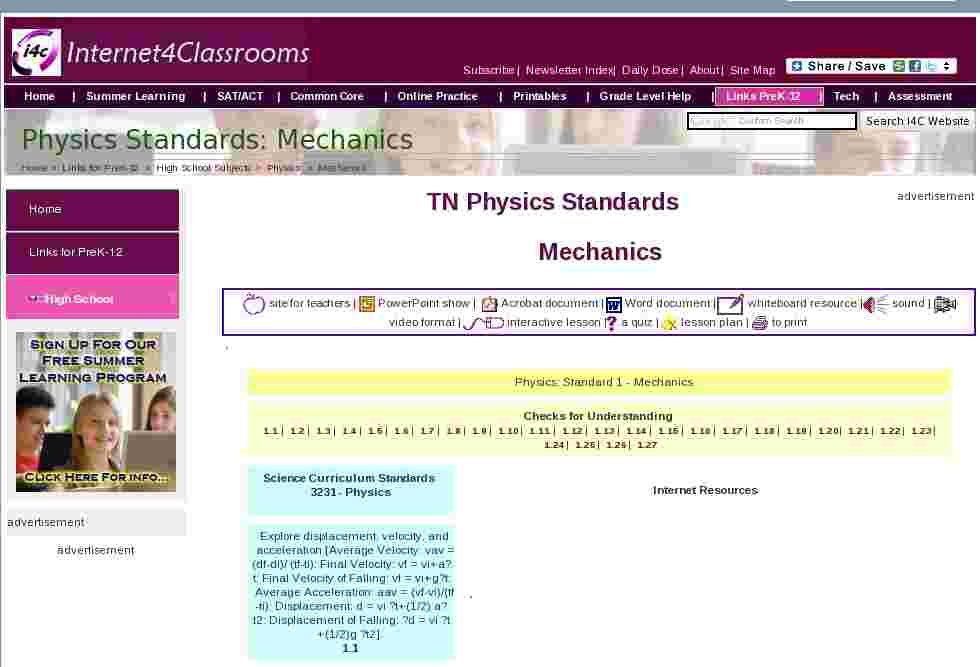
Search Internet4Classrooms
 Custom Search
Custom Search
- Site Map |
- About Us |
- Teacher Training |
- Make Internet4Classrooms.com your home page. |
- Copyright © 2000-2024 Internet4Classrooms, LLC All rights reserved.
Use of this Web site constitutes acceptance of our Terms of Service and Privacy Policy.
1744510355469240 US 23 desktop not tablet not iPad device-width