TN Scientific Research Standards
Practice Ethics
site for teachers |
PowerPoint show |
Acrobat document |
Word document |
whiteboard resource |
sound |
video format |
interactive lesson |
a quiz |
lesson plan |
to print
Science Curriculum Standards
3295 - Scientific Research
- The ABC's of Web Site Evaluation (presented by Kathy Schrock) - Evaluation of Web sites is an important skill to learn in this age of digital and information literacy. Students and teachers need practice in critically examining sites to determine authority, authenticity, and applicability to purpose. This site provides that practice.
- Critical Evaluation of Resources - In the research process you will encounter many types of resources including books, articles and web sites. But not everything you find on your topic will be suitable. How do you make sense of what is out there and evaluate its authority and appropriateness for your research?
- Critically Analyzing Information Sources - the emphasis here is on print sources
- Evaluation of information sources - This page contains pointers to criteria for evaluating information resources, particularly those on the Internet.
- Evaluating Information Found on the Internet - a thoughtful guide to evaluating web and other Internet resources
- Evaluation of information sources from the web - critically evaluate a Web page for authenticity, applicability, authorship, bias, and usability
- Evaluating Internet Research Sources - scroll near the bottom of the page to find a Checklist for Research Source Evaluation
- Evaluating Web Pages - Techniques to Apply & Questions to Ask
- The Good, The Bad & The Ugly - or, Why It's a Good Idea to Evaluate Web Sources
- Looking for the Fine Print - students read advertisements to practice reading critically
- Quality Information Check List -a resource to help young people evaluate the information they find on the Internet.
- Teaching Zack to think (from Alan November) - it is essential that students learn how to validate information.
- TV News Magazines and the Credibility Issue: The Scope of the Problem - article about reliability.
- Bibme - fully automatic bibliography maker that auto-fills. It's the easiest way to build a works cited page.
- Citation Machine - an interactive Web tool designed to assist teachers in modeling the proper use of information property (Students are welcome to use this as well)
- Citing Sources - Guide to Library Research - Documentation Guidelines: Citing Sources Within Your Paper
- MLA-Style Bibliography Builder - Choose a form, fill it out, and push the button... you will get an individual entry for a "Works Cited" page, which you may then copy and paste into your word processor.
- MLA, APA, AAA, Chicago (Turabian) Citation Guide - from North Seattle Community College Library
- Using American Psychological Association (APA) Format from the Online Writing Laboratory (OWL) at Purdue.
- Using Modern Language Association (MLA) Format from the Online Writing Laboratory (OWL) at Purdue. [This expired page is from the Internet Archive known as the Wayback Machine.]
- Copyright in an Electronic Environment - Fair Use Guidelines for Multimedia
- Exploring Plagiarism, Copyright, and Paraphrasing - lesson plan with associates links and material to print
- The ABC's of Web Site Evaluation (presented by Kathy Schrock) - Evaluation of Web sites is an important skill to learn in this age of digital and information literacy. Students and teachers need practice in critically examining sites to determine authority, authenticity, and applicability to purpose. This site provides that practice.
- Comparing Electronic and Print Texts- About the Civil War Soldier - Is there a difference between looking for information in print and online texts?
- Critical Evaluation of Resources - In the research process you will encounter many types of resources including books, articles and web sites. But not everything you find on your topic will be suitable. How do you make sense of what is out there and evaluate its authority and appropriateness for your research?
- Critically Analyzing Information Sources - the emphasis here is on print sources
- Electronic Resources - activity requiring students to use sources to find information before taking a short quiz
- Electronic Text - requires students to use sources to find information before taking a short quiz
- Evaluation of information sources from the web - critically evaluate a Web page for authenticity, applicability, authorship, bias, and usability
- Evaluating Internet Research Sources - scroll near the bottom of the page to find a Checklist for Research Source Evaluation
- Evaluation of information sources - This page contains pointers to criteria for evaluating information resources, particularly those on the Internet.
- Evaluating Information Found on the Internet - a thoughtful guide to evaluating web and other Internet resources
- Evaluating Web Pages - Techniques to Apply & Questions to Ask
- The Good, The Bad & The Ugly - or, Why It's a Good Idea to Evaluate Web Sources
- Quality Information Check List -a resource to help young people evaluate the information they find on the Internet.
- Teaching Zack to think (from Alan November) - it is essential that students learn how to validate information.
- Bibme - fully automatic bibliography maker that auto-fills. It's the easiest way to build a works cited page.
- Citation Machine - an interactive Web tool designed to assist teachers in modeling the proper use of information property (Students are welcome to use this as well)
- Citing Sources - Guide to Library Research - Documentation Guidelines: Citing Sources Within Your Paper
- MLA-Style Bibliography Builder - Choose a form, fill it out, and push the button... you will get an individual entry for a "Works Cited" page, which you may then copy and paste into your word processor.
- MLA, APA, AAA, Chicago (Turabian) Citation Guide - from North Seattle Community College Library
- Using American Psychological Association (APA) Format from the Online Writing Laboratory (OWL) at Purdue.
- Using Modern Language Association (MLA) Format from the Online Writing Laboratory (OWL) at Purdue. [This expired page is from the Internet Archive known as the Wayback Machine.]
- An Introduction to Research - research a famous historical person using three sources of information (book, encyclopedia, and Internet); handouts and resources available for printing.
- Fact Fragment Frenzy - interactive tool that models finding facts in nonfiction text

- How to Take Research Notes - tips and techniques from eHow
- Making Note Cards - visual example of how to make a note card
- Making Source Cards - examples citing from books and magazines
- Note-take effectively - things to keep in mind while taking notes [This expired page is from the Internet Archive known as the Wayback Machine.]
- Note Taking - transfer information from highlighted articles to note cards
- Note-Taking - rules for note-taking
- Note-taking - Note-taking is considered by some to be the heart of the research process. There are many ways in which this can be done
- Notetaker from Read/Write/Think - Useful for a wide variety of reading and writing activities, this outlining tool allows students to organize up to five levels of information. Student Interactive from Read/Write/Think
- On Taking Notes While Reading - collect, organize, and store information that is relevant to your essay or research project.
- Online Citation Wizard - CSE style only
- Ready Reference and Library-Related Resources - from Kathy Schrock's site
- Reference Search - search engine with many reference sources to select from.
- Reference Search Quiz - Read each question. Choose the best answer by clicking in the circle.
- Referencing Guidelines - Referencing is a standardized method of acknowledging the sources of information and ideas you have used in any written work; examples of various types given.
- Research Note Cards - 10 Tips for Taking Notes
- Study Skills-Taking notes - Taking notes helps make your learning active. [This expired page is from the Internet Archive known as the Wayback Machine.]
- Take Notes - students evaluate what items should be included in the opening paragraph of a news story
- Taking notes from a textbook - suggestions for taking notes from texts
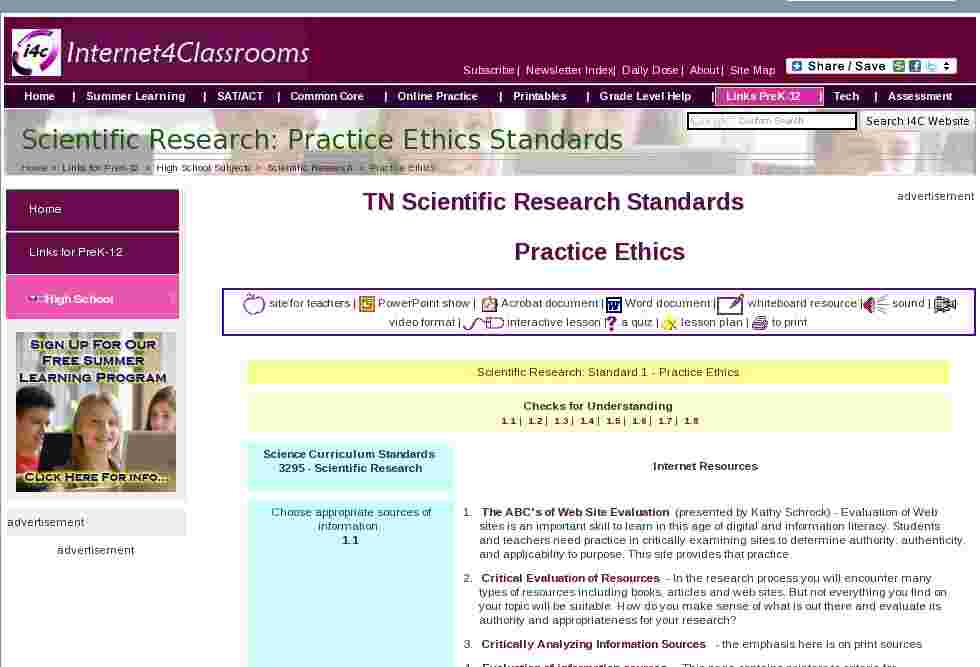
Search Internet4Classrooms
 Custom Search
Custom Search
- Site Map |
- About Us |
- Teacher Training |
- Make Internet4Classrooms.com your home page. |
- Copyright © 2000-2024 Internet4Classrooms, LLC All rights reserved.
Use of this Web site constitutes acceptance of our Terms of Service and Privacy Policy.
1743397979354417 US 2 desktop not tablet not iPad device-width