TN Scientific Research Standards
Thinking Critically
site for teachers |
PowerPoint show |
Acrobat document |
Word document |
whiteboard resource |
sound |
video format |
interactive lesson |
a quiz |
lesson plan |
to print
Science Curriculum Standards
3295 - Scientific Research
- 43Marks - This new meta search engine is a customizable bookmark storage page - take a look at a customized sample
- About.com - (formerly the Mining Company) is not really a search engine, but they provide an excellent directory.
- Academic Reference and Research Index - tens of thousands of academic reference and research sites
- AllTheWeb claims that you can "find it all" using their service. Caution : This search site may be blocked by some content filters.
- AltaVista allows searches for documents in a specific language and provides a topical index.
- AltaVista text only search is a simple text-only search engine which produces results quickly
- AOL Search is a search engine powered by Excite and enhanced by Google.
- Ask - type a question the way you would normally ask it
- Beaucoup - the ultimate source for free information
- BublLink: Catalogue of Internet Resources - [uses the Dewey Decimal System] selected Internet resources covering all academic subject areas
- Clusty - clustering search engine with a "prettied-up" interface (same great results!)
- Dewey Browse - Web Sites Classified by the Dewey Decimal Classification System for Grades K-12
- Dogpile searches by accessing several search engines. If you have been using the search engine MetaFind, you are now automatically routed to Dogpile.
- FindSounds.com is a search engine for finding sound effects on the Web.
- FindSpot links to several search engines - currently not vailable
- Giga Blast powerful, new search engine that does real-time indexing
- Go - formerly known as Infoseek
ranks the quality of sites based on the quality of sites that link to it.
- Google Custom Search Engine - Create your own search engine on specific topics and limit it to just the web sites you want students to use.
- Google Maps - street maps or satellite maps, directions and business search, they even have traffic information for some cities
- Google Web Search Features - from the Google Help Center
- HotBot allows you to define the search, narrow the search by time (items posted within the last...), or by domain (.com, .net, .edu...).
- Internet Public Library - The mission of this site is to provide library services to the Internet community, to learn and teach what librarians have to contribute in a digital environment, to promote librarianship and the importance of libraries, and to share interesting ideas and techniques with other librarians.
- ixQuick a metasearch engine
- KartOO - a metasearch engine with visual display interfaces
- Librarians Internet Index - searchable, annotated subject directory of more than 6,200 Internet resources selected and evaluated by librarians for their usefulness to users of public libraries. It's meant to be used by both librarians and non-librarians as a reliable and efficient guide to described and evaluated Internet resources.
- Live Search from Microsoft
- Mamma.com - The Mother of All Search Engines - When you enter a query at the Mamma.com web site, Mamma's powerful proprietary technology simultaneously queries 10 of the major Search Engines and properly formats the words and syntax for each source being probed. Mamma then creates a virtual database, organizes the results into a uniform format and presents them by relevance and source.
- MetaCrawler search for a word or a phrase
- MetaEureka - a simple text based meta search engine
- Partners in Rhyme provides a huge database of sounds to search.
- Safe Google Google's SafeSearch screens for sites that contain inappropriate types of information for students and eliminates them from search results
- Search.com posted by c|net and powered by Excite. Their topical index is in the form of a pull-down menu, or a listing of topics they call Specialty Searches.
- Search Tools for Kids - Search engines designed for use by children accompanied by screened sites just for kids
- Soople
- makes many of Google's features easier to use
- SortFix - SortFix has developed a system that does all the hard work and leaves you only the easy part. Behind the scene an intelligent algorithm imitates a professional searcher - by scanning and examining the results, it reveals the significant keywords and terms that will help you to define a better question. Give it a try!
- Start - claims to be the world's first Web-based question answering system
- TekMom's favorite research tools on the Web
- Thomas - (as in Thomas Jefferson) Legislative Information on the Internet "Acting under the directive of the leadership of the 104th Congress to make Federal legislative information freely available to the Internet public, a Library of Congress team brought the THOMAS World Wide Web system online in January 1995."
- Visual Thesaurus - Really cool way to look up synonyms. It is just a trial version but you can look up a few words at a time without paying.
- Webcrawler has a clean new look. No ads, No Banners, No Pop-Ups.
- Wayback Machine - Browse through 55 billion web pages archived from 1996 to a few months ago.
- Wotbox - small search engines with a fast interface
- Yahoo
features a topical index as well as a search function. The topical index provides pre-defined search results.
- Zanran - numerical data search, source for data and statistics (graphs, charts, and tables) new on 6/9/2011
- Zapmeta - I really do like their Quick View feature, give it a try. Although this meta search engine does give a small, manageable number of resources, the first sites listed are commercial sites. Recommendation : Skip the Featured Sponsor Listings and go straight to the Web Site Results section.
Clustering Search Engines
- Carrot - Carrot organizes your search results into topics giving an instant overview of what's available
- Search Cube - Search-Cube is a visual search engine that presents web search results in a unique, three-dimensional cube interface. It shows previews of up to ninety-six websites, videos and images.
- Search Engines with Cluster Technology - Over 40 search engines with cluster technology generate different groups of particular topics
- Quintura - graphical clustering (or mapping) somewhat similar to the defunct Grokker
- Redz - A small number of websites are clustered, with the best fit on top
- WebClust - WebClust queries one or more web search engines, parses their result pages to extract the documents (titles, URLs, and short descriptions) and groups the documents based on this information
- Yippy - Clusters search results so that you can target a particular topic.
New Search Engines
- Alexa - features an available toolbar similar to the one offered by Google
- Entire Web - general purpose search engine
- Exalead -
- Mojeek - a clean user interface and minimal on-screen clutter
- Ms. Dewey - Interesting visual interface with a "sultry demeanor"
- Quintura - a clustering search engine
- Simply Google - many search choices arranged in columns
- Visvo - the Sanskrit word for universe
- Wikipedia's list of search engines
- Zuula - sends query to multiple search engines and then displays the results of each in separate tabs
- More at The Top 100 Alternative Search Engines from Read Write Web
- Compose a Thesis Statement - Now that you have decided, at least tentatively, what information you plan to present in your essay, you are ready to write your thesis statement.
- Developing Paragraphs - ideas and activities on how to elaborate paragraphs.
- Guide to Writing Academic Essays - Guide to help support one's thesis.
- How To Write a Thesis Statement
- Outline - Outline of how to create a thesis.
- Thesis Builder - online interactive tool developed by Tom March, one of the co-developers of the WebQuest concept
- Thesis Statements - What the heck is a thesis, and why do I need one?
- Tips and Examples for Writing Thesis Statements - from the OWL at Purdue
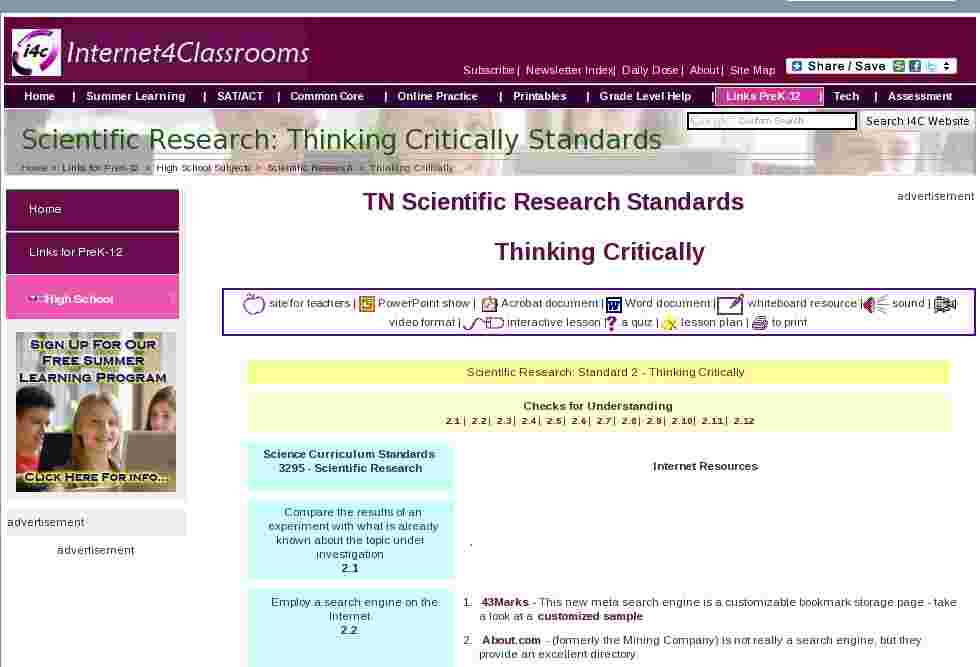
Search Internet4Classrooms
 Custom Search
Custom Search
- Site Map |
- About Us |
- Teacher Training |
- Make Internet4Classrooms.com your home page. |
- Copyright © 2000-2024 Internet4Classrooms, LLC All rights reserved.
Use of this Web site constitutes acceptance of our Terms of Service and Privacy Policy.
1743397979354417 US 1 desktop not tablet not iPad device-width