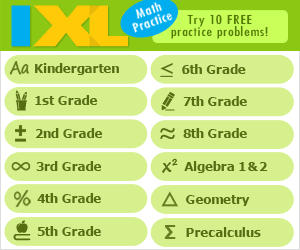COMMON CORE MATHEMATICS PRINTABLES AT I4C
Internet4Classrooms offers printables, covering Kindergarten to Sixth Grade Mathematics. Look for a rapidly growing variety of thousands of practice worksheets tied to the Common Core State Standards, School Subjects, Activities, and Holidays.
Check out our Common Core Printables! More grades and subjects coming soon!
Common Core State Standards at I4C
Our Common Core State Standards are full of resources for every individual standard. Students can take control of their own learning by clicking on the page with the standard number, and choosing their own resource to practice that skill.
Check out our Common Core Math High School Algebra Standards, Common Core Math Standards, and Common Core ELA Standards.
SAT and ACT Test Preparation
Free Online Practice Resources for ACT Tests and SAT Tests! I4C now offers free SAT and ACT vocabulary and math quizzes. Join our SAT and ACT Test Preparation program and log in as much as you'd like. Students can take practice tests on 5000 vocabulary words or over 1000 math problems. Parents and Mentors can log in to monitor your scores - including seeing which vocabulary words they missed. Interactive quizzes allow the test taker to retake and study as much as they want.
Sign Up Here for ACT Test & SAT Test Preparation!
February Blog: Egads, a Snow Day!
February Blog: Egads, a Snow Day! Don't let your child waste their snow days! We have great ideas and activities to keep your child engaged on their day off!
App of the Month
Every month we are going to feature a different, and hopefully FREE, iPad/iPod/iPhone educational application. Visit our ever-changing app page (www.internet4classrooms.com/links_grades_kindergarten_12/apps_web2_tools.htm).
The App of the Month for February is SkyView Free. Explore the Universe just like Galileo Galilei! Point your iPhone, iPad, or iPod at the sky to identify stars, constellations, satellites, and more. Use Augmented Reality to view objects in the night sky, follow the daily sky tracks for the Sun and Moon, and view what the night sky looked like on any day in the past or future!
Requires iOS 5.0 or later. Compatible with iPhone, iPad 2 Wi-Fi, iPad 2 Wi-Fi + 3G, iPad Wi-Fi (3rd generation), iPad Wi-Fi + Cellular (3rd generation), iPad Wi-Fi (4th generation), iPad Wi-Fi + Cellular (4th generation), iPad mini Wi-Fi, iPad mini Wi-Fi + Cellular, iPad Air, iPad Air Wi-Fi + Cellular, iPad mini with Retina display, iPad mini with Retina display Wi-Fi + Cellular, iPod touch (4th generation), and iPod touch (5th generation). This app is optimized for iPhone 5.
February 2014 Picks
Teacher Resources | Parent Resources | Technology Tips
This February brings us Black History Month, Valentine's Day, Presidents' Day, and much more! Visit our monthly newsletter to see all the details. Below are just a few highlights.
WHAT'S HAPPENING THIS MONTH?
Here are some of the February events that you can celebrate this month:
- Black History Month - Celebrate Black History Month in your classroom! I4C has a "Guess Who" quiz about famous African Americans with one question for every day of the month! Also check out our Black History Month page for lesson plans, activities, interactives, and other resources you can use in your classroom.
- American Heart Month - It's a new year and a great reason to rethink your lifestyle. Reinforce good habits using our Health page full of tools for teaching students about their bodies and our Nutrition page for resources about having a healthy diet. We also have Physical Education resources for the classroom.
- American History Month - I4C has tons of history resources for you to use this month and year round in your classroom! Our History topics cover everything from African American History, American History, Presidents, World and Ancient History, the Middle Ages, Jewish History, and more. Find additional Social Studies and History Resources on Economics, Geography, and other general resources.
- Groundhog Day (2/2) - Find out why we celebrate Groundhog Day on our Groundhog Day page. We also have fun activities, crafts, and games for you to use in your classroom!
- National Weather Service Established (2/9) - Meteorologists surely must be busy with the wild winter weather we're having this year! Learn about weather in your classroom! Learn the difference between climate and weather. Forecast the weather based upon cloud types. Discover interactive weather maps, predicting the weather while interpreting meteorological data. Collect daily weather data and even make your own weather station. Also check out our weather topics page for Elementary Science.
- Valentine's Day (2/14) - Celebrate love today! Learn about the history of Valentine's Day. I4C has a Valentine's Day resource page with tons of activities, art projects and games to do today!
- Galileo Galilei's Birthday (2/15/1564) - Celebrate this famous astronomer and scientist's birthday today! Learn about his life and his accomplishments. Here is a great lesson plan about Galileo for middle and high schoolers and teacher materials about astronomy. Explore our Space page for elementary school for fun activities. Also check out our Astronomy pages to learn about our solar system, stars, and our universe.
- Presidents' Day (2/17) - Did you know that the third Monday of this month was originally designated to honor George Washington, who was born in February? Honor Washington, Abe Lincoln (whose birthday is also in February), and all of our presidents today! I4C has games, lesson plans, and projects for you to use in your classroom on our Presidents' Day page.
TEACHER RESOURCES
- Celebrate Black History Month in your classroom! Also check out our Black History Month page for lesson plans, activities, interactives, and other resources you and your students can use. I4C also has a "Guess Who" quiz about famous African Americans and their contributions to society - your students can learn about a certain person every day of the month!
- Be sure to check out the resource pages for February holidays like Valentine's Day and Presidents' Day. These pages are full of classroom resources, games, and activities for you and your students!
- Assessments are approaching! Internet4Classrooms has tons of resources for you to share with your students. Be sure to look at our Assessment Test Help page for assessment resources covering a variety of topics. We have pages for Close Reading, Common Core State Standards Assessment Tasks, and Writing Assessments. Also check out our printables and Grade Level Skill Builders for more practice for your students.
- I4C now has Common Core State Standards Teacher Resources for individual grade levels! Check them out here.
- Visit Teacher tools for all of your classroom needs.
- Go to our grade level help for lesson plans, activities, instructionals, and tools organized by grade and subject.
PARENT RESOURCES
- Celebrate love on Valentine's Day! Instead of your child giving valentines with candy this year, here are some great ideas for candy-free valentines! Share your love through these great family activities! Also check out I4C's Valentinte's Day page for great games, art projects, activities to do with your child.
- Teach your children about Black History Month! I4C has a Black History Month page with crafts, activities, interactives, and other resources you can use this month.
- State Assessments are coming up! Help your child prep with I4C's Assessment Test Help page. Remember that you can also check out our printables and Grade Level Skill Builders to focus on certain topics.
- Family bonding is important - it improves communication between family members, helps kids do better in school, and many other advantages. Plan a family bonding activity this month! Here are some great ideas for a family game night. Engage your teenagers and bond with them with these tips.
- You can always visit our Parent Resources page to get grade level practice sites, find online sources, and information pertaining to homework, special needs, reading help, and more.
- Don't forget our Technology Tutorial section in case you need refresher courses in your computer skills.
TECHNOLOGY TIPS
- Check if a Website is up - Sometimes a browser won't show a website or the website itself may be down. Go to this site and type in the URL you are trying to access. It will tell you if the site is down or if you are having browser issues.
- Back up Your Computer - Always make sure to back up the files on your computer. If you want to save your files to a cloud, check out these free options. You can also use the Windows Backup Function. To use it, click on the Start button, go to the Control Panel, click on 'Backup and Restore', and then click on 'Backup Now'.
- Find a Phrase on a Webpage - Search for a certain phrase on a webpage with the keyboard shortcut CTRL+F. On some browsers, all of the results on a webpage will be highlighted! Find more internet keyboard shortcuts here.
We also have other basic instruction in Microsoft Office, including Word 2007, Excel 2007, Powerpoint 2007.
OTHER AREAS OF INTEREST
- Resources for Educators - In this section you can find classroom resources for Exceptional Children, Smartboards, Character Education, Web 2.0 Resources and other topics.
- Resources for Parents - Parents can find resources
on assisting their children with homework, time management, Internet Safety, subject area resources, grade level resources and more.
Search Internet4Classrooms