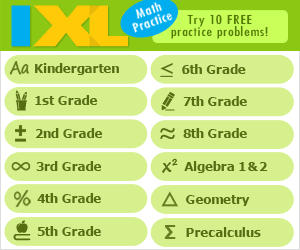February 2015 Picks
Online Practice | Printables | Common Core |
SAT and ACT Test Preparation | February Blog | App of The Month |
What's Happening | Teacher Resources | Parent Resources |
Technology Tips | Other Areas of Interest
February brings Black History Month, Groundhog Day, National Inventor's Day, and much more. Visit our monthly newsletter to see all the details. Below are just a few highlights.
NEW! ONLINE PRACTICE AT I4C
Internet4Classrooms now offers Online Practice and Interactives, covering Kindergarten to Sixth Grade Common Core Mathematics. Look for a rapidly growing variety of thousands of practice quizzes tied to the Common Core State Standards, School Subjects, Activities, and Holidays.
Check out our NEW Online Practice Quizzes! More grades and subjects coming soon!
COMMON CORE MATHEMATICS PRINTABLES AT I4C
Internet4Classrooms offers Printables, covering Kindergarten to Sixth Grade Mathematics. Look for a rapidly growing variety of thousands of practice worksheets tied to the Common Core State Standards, School Subjects, Activities, and Holidays.
Check out our Common Core Printables! More grades and subjects coming soon!
Request teacher access for our Printables' answer guides here.
Common Core State Standards at I4C
Our Common Core State Standards are full of resources for every individual standard. Students can take control of their own learning by clicking on the page with the standard number, and choosing their own resource to practice that skill.
Check out our Common Core Math High School Algebra Standards, Common Core Math Standards, and Common Core ELA Standards.
SAT and ACT Test Preparation
Free Online Practice Resources for ACT Tests and SAT Tests! I4C now offers free SAT and ACT vocabulary and math quizzes. Join our SAT and ACT Test Preparation program and log in as much as you'd like. Students can take practice tests on 5000 vocabulary words or over 1000 math problems. Parents and Mentors can log in to monitor your scores - including seeing which vocabulary words that were missed. Interactive quizzes allow the test taker to retake and study as much as they want.
Sign Up Here for ACT Test & SAT Test Preparation!
February Blog: Teaching with the Cloud
Teaching with the Cloud in a Connected Global World
Guest Blogger Sam Bowling discusses what the "Cloud" is, how it can be used in the classroom to make lesson planning easier, and how it can be used to enrich the learning experience of students around the globe.
App of the Month
Every month we are going to feature a different, and hopefully FREE, iPad/iPod/iPhone educational application. Visit our ever-changing app page.
The App of the Month for February is KnowBullying ( iOS / Android ). Research has shown that talking to children at least 15 minutes a day can help strengthen relationships, develop resilience to peer pressure, and help prevent bullying. The app has tips about bullying for specific age groups, as well as how to recognize the warning signs.
Compatibility: The app requires Android 2.2 or higher, and iOS 6.1 or higher.
WHAT'S HAPPENING THIS MONTH?
Here are some of the February events that you can celebrate this month:
- Black History Month- Visit our Black History page. Find lesson plans, Black History activities and projects, timelines, quizzes, and tons of information. Some resources include Harriet Tubman and the Underground Railroad, MLK, the role of African Americans in music, the Dred Scott Case, African flags, and an entire African American Odyssey exhibit exploring civil rights and slavery. Also find a Black History month lesson plan for every day in February by exploring our Who Is It list. Find other Famous African American Firsts here.
- Groundhog Day (2/2) - You can find out why we celebrate Groundhog Day and why the groundhog was chosen to be the face of the holiday.
- National Inventor's Day (2/11) - Did you know that National Inventor's Day is in honor of Thomas Edison's birthday? Learn about Thomas Edison, other famous inventors, and famous inventions. You can also check out our Inventors page to find lesson plans and other activities.
- Valentine's Day (2/14) - I4C has a great page of Valentine's Day lessons, crafts, online games and Valentine's printables. Have your students write a story using the phrases of 5 or 6 heart candy message pieces . Get creative!
- President's Day (2/16) - Celebrate two presidents that have February birthdays- Abraham Lincoln (2/12) and George Washington (2/22). Find lesson plans, history, timelines, reading exercises, and quizzes on both Abraham Lincoln and George Washington. Celebrate Presidents Day with these puzzles, printable fact cards, printable biographies and prompts, coloring pages, web quests, and more.
- Chinese New Year (2/19) - Did you know that this year is the Year of the Sheep? Check out our Chinese New Year page for resources you to use in your classroom!
TEACHER RESOURCES
- Many historical events happened this month which you can cover in your classroom. Check outI4C's History page for lesson plans, videos, activities, and other resources to supplement your lessons!
- We have tons of resources about the Chinese New Year for you to use in your classroom! Check out our Chinese New Year page for games and activities and our Chinese Language page for flashcards and other language resources.
- Be sure to check out I4C's collection of free educational iPhone and iPad apps!
- Remember to visit our Teacher Tools section! This home page contains all the topics you may need to use during the school year.
- Go to our grade level help for lesson plans, activities, instructionals, and tools organized by grade and subject.
PARENT RESOURCES
- For Chinese New Year, we have tons of resources to use with your child! Our Chinese New Year page has games and activities and our Chinese Language page has English to Chinese dictionaries, flashcards, and other language resources.
- Be sure to check out I4C's collection of free educational iPhone and iPad apps for you and your child!
- You can always visit our Parent Resources page to get grade level practice sites, find online sources, and information pertaining to homework, special needs, reading help, and more.
- Don't forget our Technology Tutorial section in case you need refresher courses in your computer skills.
TECHNOLOGY TIPS
- Self-Check Quiz Templates Using Google Spreadsheets- Here's an easy way to get your grading done quickly, use the templates on this site to set up an online quiz for your class that will grade itself.
- How to Print onto Sticky Notes- Sticky notes are an easy way to help students remember what steps they need to follow for an assignment without having to pull out another handout. Getting started is as easy as opening up a Google Presentation or PowerPoint. In the Page Setup area, change the size of the slide to 7.5 x 7.5, add any design or content to the slide and duplicate the slide so there is a total of four identical slides. Print the slides as a handout, Put 4 blank sticky notes on the printout over the slides, and load the sticky note page into the printer to print again.
- How to make Newspaper Clippings that look authentic- First to create your own article go to Fodey.com's newspaper generator. Fill in the fields for: Name of the Newspaper, Date, Headline, and your News Story. Click on the "Generate" button at the bottom of the page- you can do this as often as you like to see what the finished product will look like. To share your article click the "Click here to save your newspaper" link to save your clipping as a .jpg or print the page and cut out the article.
We also have other basic instruction in Microsoft Office, including Word 2007, Excel 2007, Powerpoint 2007.
OTHER AREAS OF INTEREST
- Resources for Educators - In this section you can find classroom resources for Exceptional Children, Smartboards, Character Education, Web 2.0 Resources and other topics.
- Resources for Parents - Parents can find resources
on assisting their children with homework, time management, Internet Safety, subject area resources, grade level resources and more.
Search Internet4Classrooms