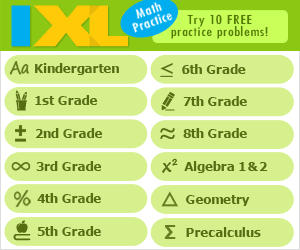JUST ADDED: 6TH GRADE MATH PRINTABLES ARE HERE!
Internet4Classrooms now offers 6th Grade Math printables, covering probability, multiplication and division!
Look for a rapidly growing variety of thousands of practice worksheets tied to the Common Core State Standards, School Subjects, Activities, and Holidays.Check out our NEW Common Core Printables for 6th Grade and our other Common Core Printables! More grades and subjects coming soon!
JUST ADDED: COMMON CORE MATH HIGH SCHOOL ALGEBRA STANDARDS ARE HERE!
Our NEW Common Core Math High School Algebra Standards are full of resources for every individual standard. Students can take control of their own learning by clicking on the page with the standard number, and choosing their own resource to practice that skill.
Check out our new Common Core Math High School Algebra Standards and also our updated Common Core Math Standards and Common Core ELA Standards.
SAT and ACT Test Preparation
Free Online Practice Resources for ACT Tests and SAT Tests! I4C now offers free SAT and ACT vocabulary and math quizzes. Join our SAT and ACT Test Preparation program and log in as much as you'd like. Students can take practice tests on 5000 vocabulary words or over 1000 math problems. Parents and Mentors can log in to monitor your scores - including seeing which vocabulary words they missed. Interactive quizzes allow the test taker to retake and study as much as they want.
Sign Up Here for ACT Test & SAT Test Preparation!
January Blog: Your New Year's Resolution: Get the Kids Exercising
Help your kids get healthy! Guest Blogger Matthew Oliver gives tips to get your child away from the couch and get exercising.
January 2014 Picks
Teacher Resources | Parent Resources | Technology Tips
Happy New Year! This January brings us Martin Luther King Day, the Chinese New Year, and much more! Visit our monthly newsletter to see all the details. Below are just a few highlights.
WHAT'S HAPPENING THIS MONTH?
Here are some of the January events that you can celebrate this month:
- National Staying Healthy Month - We're in the midst of cold and flu season - keep your students and yourself healthy! Here are some great tips for you to share to your classroom! Make sure to emphasize the importance of washing your hands and covering your mouth when you sneeze or cough!
- Louis Braille's Birthday (1/4/1809) - Did you know that Louis Braille was blinded in a childhood accident and created the braille system when he was fifteen? I4C has resources for the visually impaired, including Braille and audio resources. Be sure to check out I4C's other Assistive Technology resources.
- First iPhone (1/9) - On this day in 2007, the iPhone was announced! Find some interesting iPhone and iPad tips from Buzzfeed. Be sure to check out our Educational App page to find free apps to use in your classroom!
- Benjamin Franklin's Birthday (1/17/1706) - Did you know that Ben Franklin invented the first American instrument, the glass harmonica? Try virtually playing on the instrument and watch it be played. Find out about other things that Franklin invented and contributed to from the Franklin Institute. Check out this great book recommendation for 6th grade about Ben Franklin. Discovery Education has a great Ben Franklin lesson plan for middle schoolers and Scholastic has a ton of Ben Franklin themed resources and lesson plans for all grade levels.
- Martin Luther King Day (1/20) - Honor Dr. Martin Luther King Jr. in your classroom today! Learn about his life and his accomplishments, read and watch his 'I Have a Dream' speech, and learn about the Civil Rights Movement on our Dr. Martin Luther King Jr. resource page.
- National Handwriting Day (1/23) - I4C has handwriting resources for you to use in your classroom! We have a page for kindergartners with handwriting worksheets. Help your students with uppercase and lowercase letters. We also have resources for your students to practice manuscript and cursive and handwriting help for students with ADHD.
- Lewis Carroll's Birthday (1/27/1832) - Read stories in your classroom today! Listen to Alice's Adventures in Wonderland in your classroom and find more Alice themed resources. Find more story resources that you can use in your classroom on our Elementary Stories page.
- Jackson Pollock's Birthday (1/28/1912) - Celebrate Jackson Pollock's birthday in your classroom today! Watch a short video about Pollock and read his biography. If you have a SMARTboard in your classroom, here is a great activity about action painting to do with your students! I4C also has art resources and lesson plans you can use in your classroom.
- National Puzzle Day (1/29) - Work puzzles into your lesson plans today! I4C has word search and crossword puzzle makers and brain teasers for you to use in your classroom!
- FDR's Birthday (1/30/1882) - Happy Birthday to President Franklin D. Roosevelt! Did you know he was the only president elected to four terms in office? Find teacher resources like curriculum guides and an interactive timeline from the Franklin D. Roosevelt Presidential Library and Museum and read and listen to some of his speeches and Fireside Chat radio addresses in your classroom today.
- Chinese New Year (1/31) - Did you know that this year is the Year of the Horse? Check out our Chinese New Year page and our Chinese Language page for resources you can use in your classroom today!
TEACHER RESOURCES
- We updated our Printables page! We now offer printables in 6th Grade Math, covering probability, division, and multiplication. Stay tuned for more printables to come!.
- Keep your students and yourself healthy this cold and flu season! Here are some great tips to share with your students and their parents.
- Be sure to check out I4C's collection of free educational iPhone and iPad apps!
- Honor Martin Luther King Jr. in your classroom with these lesson plans and information relating to the importance of the things he stood for. Watch MLK's "I Have a Dream Speech" online and play with an interactive timeline with your class.
- We have resources about the Chinese New Year for you to use in your classroom! Check out our Chinese New Year page for games and activities and our Chinese Language page for flashcards and other language resources.
- I4C has handwriting resources for you to use in your classroom! We have a page for kindergartners with handwriting worksheets, help for uppercase and lowercase letters, resources for your students to practice manuscript and cursive, and handwriting help for students with ADHD.
- Visit Teacher tools for all of your classroom needs.
- Go to our grade level help for lesson plans, activities, instructionals, and tools organized by grade and subject.
PARENT RESOURCES
- Keep your children and yourself healthy this cold and flu season! Here are some great tips on how to stay healthy.
- For Chinese New Year, we have resources to use with your child! Our Chinese New Year page has games and activities and our Chinese Language page has English to Chinese dictonaries, flashcards, and other language resources.
- Work puzzles in to your day! I4C has word search and crossword puzzle makers and brain teasers!
- Be sure to check out I4C's collection of free educational iPhone and iPad apps for you and your child!
- Want to give your child a great start to the new year in the classroom? Check out our Grade Level Skill Help page for resources in math and language arts covering a variety of topics.
- You can always visit our Parent Resources page to get grade level practice sites, find online sources, and information pertaining to homework, special needs, reading help, and more.
- Don't forget our Technology Tutorial section in case you need refresher courses in your computer skills.
TECHNOLOGY TIPS
- Use Guided Access on Your Apple Device - When a child is using an iPad or iPhone, be sure to turn on Guided Access. Guided Access keeps users from errantly clicking and ending up someplace they're not supposed to be or accidentally deleting something. To turn on, go to Settings -> General -> Accessibility -> Guided Access. Turn on this setting and then triple click the home button in whichever app you want to use it on. For more iPhone and iPad tips, check out this page from Buzzfeed.
- Perform a System Refresh - For those of you who have Windows 8, learn how to perform a PC refresh, which returns your computer to the last refresh image page. Find out more here.
- Insert a Table into Microsoft Word - Did you know you can insert a table into your word document? Go to Insert -> Table and then choose how many rows and columns you want in the table. Find more Microsoft Word tips here.
We also have other basic instruction in Microsoft Office, including Word 2007, Excel 2007, Powerpoint 2007.
OTHER AREAS OF INTEREST
- Resources for Educators - In this section you can find classroom resources for Exceptional Children, Smartboards, Character Education, Web 2.0 Resources and other topics.
- Resources for Parents - Parents can find resources
on assisting their children with homework, time management, Internet Safety, subject area resources, grade level resources and more.
Search Internet4Classrooms

Custom Search