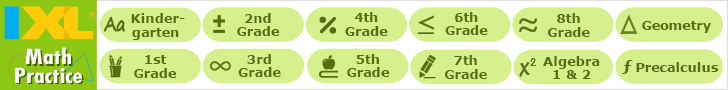May 2017 Picks
May Blog | App of The Month | What's Happening |
New- Online Practice | New- Printables | Answer Keys |
Teacher Resources | Parent Resources | Technology Tips |
Other Areas of Interest | Common Core |
SAT and ACT Test Preparation
May brings Physical Fitness Month, Teacher Appreciation Week, Mother's Day, Memorial Day, and much more. Visit our monthly newsletter to see all the details.
May Blog: Four Approaches to Building A Positive Community in Any Classroom
Four Approaches to Building A Positive Community in Any Classroom
This month's blog is Four Approaches to Building A Positive Community in Any Classroom. The classroom is similar to a community. For students to feel good in that community, you need to make sure the atmosphere is positive, enabling and liberating. Of course, those kinds of words are a great deal easier to write than to actually implement. Fortunately, they're not impossible to put into practice. You just need to know what strategies will work for you. This month's blog contains a number of approaches you can take that will foster a positive attitude in your classroom. By putting them into action, your classroom will become a place where your students will love to come. Guest blogger Pat Fredshaw is a tutor and passionate blogger. She mostly writes about writing tips, self-development, and blogging.
App of the Month
Every month we are going to feature a different, and hopefully FREE, iPad/iPod/iPhone/Android educational application. Visit our ever-changing app page.
The Apps of the Month for May are Magnifying Glass With Light By Falcon In Motion LLC ( iOS ) and Magnificent Magnifier HD By C.P.S. ( Android ).
While there are many lighted magnifying glass apps available for low or no cost, this month we've chosen to highlight one very popular free iOS app and one Android app.
Magnifying Glass With Light For IOS:
"Why we like it: It's incredibly handy! There will always be a time where the menu writing is too small or the room is just too dark – this magnifying app will be just what you need." - appsmitten.com
"This free app comes in handy when you find yourself in a dimly lit restaurant, squinting at tiny print on your menu. Point your iPhone's camera at the text, move the on-screen slider, and you'll have large, easy-to-read text in no time." -programming4.us
Have you ever experienced the following scenarios:
need to read menu in a dim light restaurant,
need to read fine print on the medicine bottle,
need to read book in bed after take reading glasses off,
need to walk back to camp site in the dark night,
need to check your makeup on your way to work,
...
You may need Magnifying Glass With Light, a overall 4.5/5.0 rated app in US market which could transform your iPhone or iPad into a FULL SCREEN lighted magnifying glass! Simple yet powerful!
FREE FEATURES:
•(New!) Light Level Control
•Image Capture
•Auto-Focus Lock
•Universal App for both iPhone and iPad
•Pinch to Zoom In/Out.
•Support Both Portrait or Landscape Orientation
•Auto turn on built-in light in low light condition when start-up
•Shake to hide/show all control buttons.
•Support Front Camera
•Full Screen User Interface
•Magnify from 1.0X - 5.0X
•Lighted View (for iPhone 4 or iPhone 4S)
Magnificent Magnifier HD For Android:
This magnifying glass app will help you to see any small thing and to take a picture. It is very easy to use. This app is for free.
It is a magnifying glass with light using the zoom and the flash of the camera (if they are available). In the devices that support the LED flash of the camera in mode torch, you will be able to use it as a flashlight or lantern to illuminate the things that you are seeing. If camera has focus with mode "MACRO" you will be able to use it to have a high quality image. If it is needed, there are popup messages that inform you about the limitations of the features of your device
In devices with zoom x8 or higher we can say this is a high definition (HD) pocket microscope
Please, take into account that the quality of the image and the magnification level depend directly on the quality of the camera and its zoom because they are the lens of the magnifier.
The maximum zoom level depend on the device, some of them has no zoom or the zoom is not available to be managed by apps. In these cases the zoom will be "x1".
There are devices that have a camera application embedded that manages the zoom but this zoom is not available for other applications like this magnifier.
Ultra high digital quality implemented using a tiny amount of memory.
Magnifying Glass With Light is available for Apple and Magnificent Magnifier HD is available for Android devices.
Compatibility: Requires iOS 7.0 or later on Apple devices and Android 3.0 and up on your Android device.
WHAT'S HAPPENING THIS MONTH?
Here are some of the May events that you can celebrate or make note of this month:
- Physical Fitness Month - Exercising is a vital part of living a healthy lifestyle. Find resources about exercise, physical education, team sports, and more on our Physical Education page. Also check out our pages about Health and Nutrition and Wellness to find more information about living a healthy lifestyle.
- Asian/Pacific American Heritage Month - Celebrate the contributions that Asian and Pacific Americans have made to society this month! Learn about notable Asian American writers, athletes, and scientists. Find book lists, lesson plans, and student activities from Scholastic. Use primary sources in your lesson plans from the Library of Congress and the National Archives and find teacher resources from the Smithsonian and the National Gallery of Art here.
- National Children's Book Week (5/1-7) - Celebrate Children's Book Week in your classroom! Find teacher and librarian resources for this week here. Here are some great book lists for all ages and lesson plans from Scholastic. I4C also has a collection of stories for elementary students, library resources, information on physical and virtual libraries, grade level help with reading and literature, and reading assessment practice.
- National Weather Observer's Day (5/4) - Learn about the weather in your classroom today. Find a variety of lesson plans from Discovery Education and Scholastic. Also check out our Earth Science resource page and Weather page for elementary schoolers for interactives, activities, and more.
- Cinco de Mayo (5/5) - Happy Cinco de Mayo! Learn about the history of this holiday and facts and misconceptions about Cinco de Mayo. Find crafts, projects, and printables you can do today.
- Teacher Appreciation Week (5/8-5/12) - Show your appreciation to the teachers in your life this week! Find printables, crafts, and other great ways how to show your thanks on our Teacher and Staff Appreciation page.
- Mother's Day (5/14) - Celebrate your mom and show her how much you care and appreciate her today! I4C has a Mother's Day resource page, filled with crafts, activities, and printables you can incorporate into your lesson plans or use at home.
- Lewis and Clark Expedition Begins (5/14/1804) - Learn about the men who explored the Louisiana Purchase territory. Who were Lewis and Clark and the Corps of Discovery? You can find Classroom Resources and Interactive maps from PBS, National Geographic, and the National Archives. Determine the influence of Lewis and Clark's expedition westward with I4C's Lewis and Clark lesson plan page.
- Biographer's Day (5/16) - Today, learn about famous figures through reading their biographies! Find biographies for our Founding Fathers, Nobel Prize Winners, famous authors, and more on our Biography Topics page.
- Memorial Day (5/29) - Enjoy the day off of work and school today but this Memorial Day, remember those who have died for our country. Find lesson plans, crafts, activities, and more on our Memorial Day page.
New- ONLINE PRACTICE AT I4C
Internet4Classrooms now offers Online Practice and Interactives, covering Kindergarten to Eighth Grade Common Core Mathematics. Look for a rapidly growing variety of thousands of practice quizzes tied to the Common Core State Standards, School Subjects, Activities, and Holidays.
Check out our Online Practice Quizzes! More grades and subjects coming soon!
New- COMMON CORE MATHEMATICS PRINTABLES AT I4C
Internet4Classrooms offers Printables, covering Kindergarten to Sixth Grade Mathematics. Look for a rapidly growing variety of thousands of practice worksheets tied to the Common Core State Standards, School Subjects, Activities, and Holidays.
Check out our Common Core Printables! More grades and subjects coming soon!
Answer Keys
We have thousands of answer keys for our printables worksheets supporting the Common Core Standards.
Remember that you can sign up for answer key access here: https://i4c.xyz/n89msyv.
TEACHER RESOURCES
- Many historical events happened this month which you can cover in your classroom. Check outI4C's History page for lesson plans, videos, activities, and other resources to supplement your lessons!
- Teach your students the importance of staying active this month. We have great Physical Education resources about the muscular system, strength training, team sports, and more. Also visit ourHealth and Nutrition and Wellness pages to find more information about living a healthy lifestyle.
- Celebrate Children's Book Week in your classroom! Here are some great book lists for all ages and lesson plans from Scholastic. I4C also has a collection of stories for elementary students, library resources, information on physical and virtual libraries, grade level help with reading and literature, and reading assessment practice.
- Check out our Mother's Day page to find crafts you can make with your students to take home and show mom, as well as fun activities and printables.
- Memorial Day is a great day to relax before the end of the school year but remember those who have died for our country. Teach your students about why we have the day off and the meaning behind the holiday. Find lesson plans, crafts, and activities on our Memorial Day page.
- Did you know that teachers typically spend 4 to 6 weeks re-teaching material that students have forgotten over the summer? Help your students retain what they learned this school year by telling them about our Free Summer Learning Program.
- Be sure to check out I4C's collection of free educational iPhone and iPad apps!
- Remember to visit our Teacher Tools section! This home page contains all the topics you need to use during the school year.
- Go to our grade level help for lesson plans, activities, instructionals, and tools organized by grade and subject.
PARENT RESOURCES
- Don't let your kids waste time sitting on the couch! Fitness is an important part of a healthy lifestyle. Check out our Physical Education page for resources about exercise, team sports, and more. Also visit our pages about Health and Nutrition and Wellness to find more information about living a healthy lifestyle.
- Help your kids show their appreciation for their teachers this week. Find printables, crafts, and other great ways how to show your thanks on our Teacher and Staff Appreciation page.
- Thank all the mothers and grandmothers in your life this Mothers' Day. I4C has a Mother's Day resource page, filled with crafts for kids, activities, and printables you can incorporate into your Mother's Day celebration.
- Did you know all students experience learning losses when they do not engage in educational activities during the summer? Help your child remember and retain what they learned this year with I4C's Free Summer Learning Program.
- Be sure to check out I4C's collection of free educational iPhone and iPad apps for you and your child!
- You can always visit our Parent Resources page to get grade level practice sites, find online sources, and information pertaining to homework, special needs, reading help, and more.
- Don't forget our Technology Tutorial section in case you need refresher courses in your computer skills.
TECHNOLOGY TIPS
- Easily make podcasts to reach your students: Now that it's exam season, all teachers are thinking about ways in which they can help their students achieve their potential. Over the bank holiday weekend, Ray Chambers decided to go through old mark schemes and look at explanations for particular topics and to make some podcasts. He's hoping that his students will listen to these podcasts either before or even on the way to their exams. Find out more about how Ray made his podcasts using Audacity and SoundCloud: HERE
- Need a memorable short URL for 24 hours or less - use ShoutKey: ShoutKey was designed to make it easy to share shortened links with humans, whether by saying out loud or in written form. To use ShoutKey, you copy the URL you want to shorten in the box on their website, select the length of time you want it to be active (in selected increments from 5 minutes to 24 hours), and the website generates a shortened URL using a randomly chosen English word (plus the domain shoutkey.com). Learn more in the article found: HERE.
- What can you do with YouTube?: What is the range of your YouTube skills? Are you using it in the classroom? Just what can you do with YouTube. "You can do that with YouTube?" is the title of a presentation by the Butte County Office of Education. You can see the presentation: HERE.
We also have other basic instruction in Microsoft Office, including Word 2007, Excel 2007, Powerpoint 2007.
OTHER AREAS OF INTEREST
- Resources for Educators - In this section you can find classroom resources for Exceptional Children, Smartboards, Character Education, Web 2.0 Resources and other topics.
- Resources for Parents - Parents can find resources
on assisting their children with homework, time management, Internet Safety, subject area resources, grade level resources and more.
Common Core State Standards at I4C
Our Common Core State Standards are full of resources for every individual standard. Students can take control of their own learning by clicking on the page with the standard number, and choosing their own resource to practice that skill.
Check out our Common Core Math High School Algebra Standards, Common Core Math Standards, and Common Core ELA Standards.
SAT and ACT Test Preparation
Free Online Practice Resources for ACT Tests and SAT Tests! I4C now offers free SAT and ACT vocabulary and math quizzes. Join our SAT and ACT Test Preparation program and log in as much as you'd like. Students can take practice tests on 5000 vocabulary words or over 1000 math problems. Parents and Mentors can log in to monitor your scores - including seeing which vocabulary words that were missed. Interactive quizzes allow the test taker to retake and study as much as they want.
Sign Up Here for ACT Test & SAT Test Preparation!
Search Internet4Classrooms