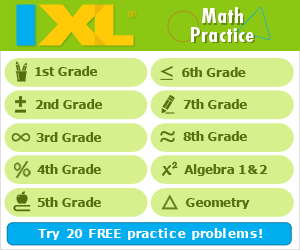In Firefox
- Drag the Internet4Classrooms.Com favicon to the "Home" button in your Navigation toolbar
In Internet Explorer 7
- While at Internet4Classrooms.com, click on the homepage menu arrow and select "Add or Change Home Page."
In Safari
- Go to Edit > Preferences > General and type 'http://www.internet4classrooms.com' into the "Home Page" field.
Search Internet4Classrooms

Custom Search