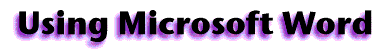
Menu Items Quiz
Using Insert, Format, or Font Menus
Windows/PC version
In the Table below, select which menu you would use to perform the stated action.
2. The bullets you placed in your document are too plain, you want to change them. Which menu do you select?
* 3. For Valentine's Day you want to place a border of hearts around a page. Which menu do you select?
* 4. On a letter to parents you want to include the date and time. Which menu do you select?
* 5. You want to print a unit plan. One section covers only half of a page, but you want it on a page by itself. Which menu do you select?
* 6. A word in the title of a sign does not look right and you want to change the spacing between the letters. Which menu do you select?
* 7. You want to insert the © sign in your document. Which menu do you select?
* 8. To make a document fit on one page you need to adjust the page margins. Which menu do you select?
* 9. You want to change the font on a document to Helvetica. Which menu do you select?
* 10. YOU DID NOT NOTICE...(Oops) caps lock was on and you want to change the case of those all-caps words. Which menu do you select?
* Go to Using Word menu items, part 3
Go back to Using Microsoft Word to Produce Classroom Documents

Use of this Web site constitutes acceptance of our Terms of Service and Privacy Policy.