Teaching your Mac to Right Click
Those who use both computer platforms, Windows and Macintosh, sometimes find themselves wishing their Mac could do some of the things available with a right-click of the Windows mouse. The secret to making your Mac learn to right-click is:
control + click (hold down the control key first, then click)
Desktop Windows view Similarities Macintosh view
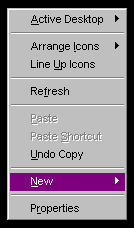
Windows offers a richer menu of choices but many of the same functions are available on a Mac.
- One of the things you can do in Properties is to Change the Desktop Background.
- Active Desktop offers features similar to Mac's View choices.
- Arrange , Line Up and Refresh accomplish the same things as View , Clean Up and Arrange .
- Mac's New Folder option is also available in Windows New menu. However Windows offers the ability to launch recent applications from this menu as well.
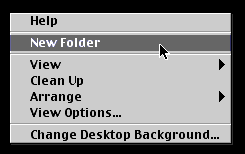
Alias/Shortcut Windows view Similarities Macintosh view
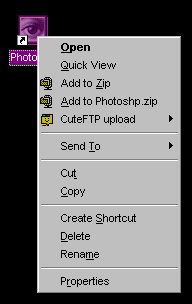
The Windows right-click menu is customized and may not appear exactly like yours.
- Create Shortcut is similar to Add to Favorites , an alias is added to the favorites list in the Apple Menu Items.
- Windows Delete is exactly like Move to Trash
- Open works exactly the same on each platform
- Get Info is similar to Properties .
Mac offers two choices not available in Windows
- The Help menu is found in all Control + click windows
- Show Original allows you to find the application icon, from which the alias was made
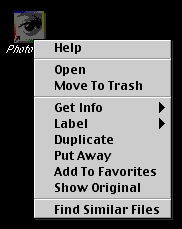
My Computer/Hard Drive Windows view Similarities Macintosh view
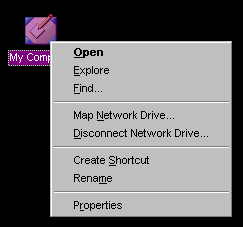
The Mac control + click window is weak. It offers some standard choices, some of which don't really apply to a hard drive- Put Away , for example. Put Away is used to remove a floppy disk. Sure hope you can't remove the hard drive with that command!
- Make Alias and Create Shortcut perform the same functions
- Get Info and Properties can be used to find specifics about the object.
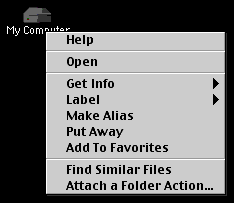
A list of files Windows view Similarities Macintosh view
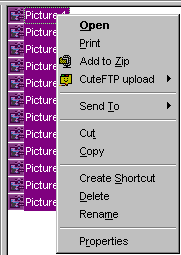
In each screen shot you see, a group of files were highlighted so they could be discarded. More choices are available on a Windows computer, but the more common actions can be found in each menu:
- Delete = Move to Trash
- Copy = Duplicate
- Create Shortcut = Make Alias
- Open = Open
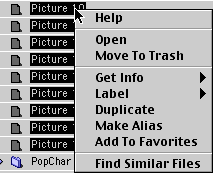
Recycle Bin/Trash Windows view Similarities Macintosh view

If you have cut a document from a directory or from the desktop, you can Paste it into the Recycle bin. That is one of the primary differences between these two windows.
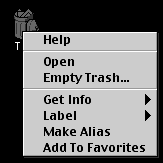
Excel, right/control clicking within a cell Windows view Similarities Macintosh view
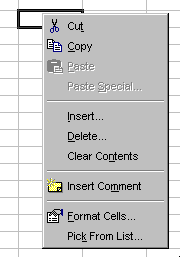
Any of the right click features of Excel can be accessed on a Mac by using control + click . All that I know of work exactly the same in Office 97 for Windows or Office 98 for Macintosh.
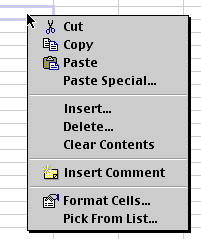
Word, right/control clicking on a misspelled word Windows view Similarities Macintosh view
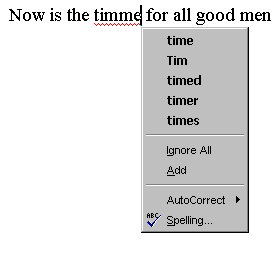
Any of the right click features of Word can be accessed on a Mac by using control + click . All that I know of work exactly the same in Office for Windows or Office for Macintosh.
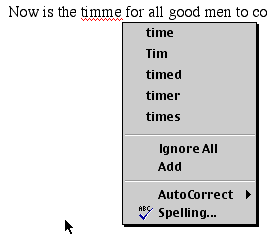

Use of this Web site constitutes acceptance of our Terms of Service and Privacy Policy.