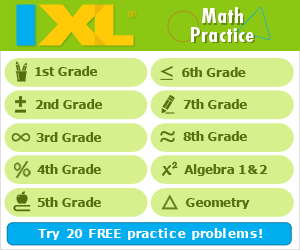Basic Excel Topics
If you have a question about using Excel in your classroom please send email to Internet4Classrooms.
Our E-mail addresses are found below
- Basic Terminology - This module presents suggestions on using tabs, cells, cursors, and adding worksheets.
- Calculating Percent and Using Absolute Cell Reference - Learn how to tell Excel to always use a cell when performing calculations, rather than letting Excel select the cell to use relative to the last cell used.
- Entering and Editing Data - Here are suggestions about entering and formatting data, plus a review of cursors.
- Create a Chart - Step by step instructions for creating a graph in Excel [Excel calls this a chart]
- Create a Quick Chart with F11 - Instructions for making a chart that any student can make (yes, even Kindergarten!)
- Using Automatic Features - Auto fill, auto sum, merge and center, and a review of cursors are topics presented in this module.
- Using Equations - Here are suggestions about entering your own equations into a worksheet.
- Using Functions - Included in this module are examples of some of the common built-in functions in Excel.
Search Internet4Classrooms

Custom Search