
Using MS Word to Determine Readability
In addition to checking spelling and grammar, MS Word will also check reading level.
Step One - Open Word and so you can make sure that the Readability option is active.
Step Two - On the Tools menu select Options and then click on the Spelling and Grammar tab. In the Grammar section of the window, click in the box beside Show readability statistics if there is no check mark already in the box.
Step Three - Click on the OK button to close the Options box.
Step Four - Select some text to paste into a Word document. I went to a Glencoe site about Reading Comprehension and Considerate Text which is found at http://www.glencoe.com/sec/teachingtoday/subject/considerate_text.phtml . I copied a paragraph, pasted it into Word and then checked spelling. No, I didn't suspect that Glencoe has made spelling errors, that is how you get a readability report.
Step Five - Go to the Tools menu and select Spelling and Grammar . If you prefer to start spell check a different way, you may click on the spell check button on the Standard toolbar, or tap on the F7 key. If there are errors in the text you selected select Ignore . You will see the readability statistics when the spell and grammar check is finished.

The report I got shows a reading level of 9.3 . That level of readability is appropriate for the article that I selected. The report is shown below.
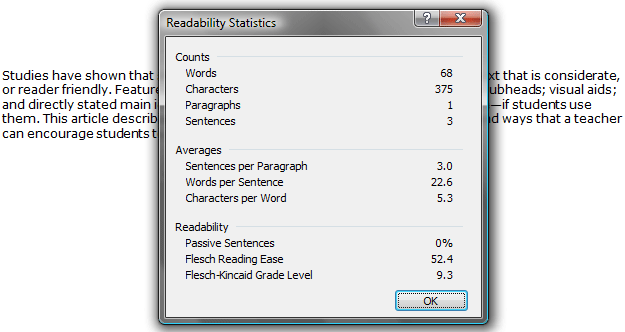
Step Six - for a final test of this procedure, I selected a released reading test posted by the state of Texas. The test is one that was given to Fifth Grade Texas students in 2003. You can see a copy of the test at a student assessment page on a Texas page. http://ritter.tea.state.tx.us/student.assessment/resources/online/2003/grade5/read.htm
Once again, I copied text, pasted it into Word and did a spell check. Since My dictionary did not contain the name of the child (Hastin) or his elephant (Sandos) I had to select Ignore several times. After the spell check was complete, I got the report below:
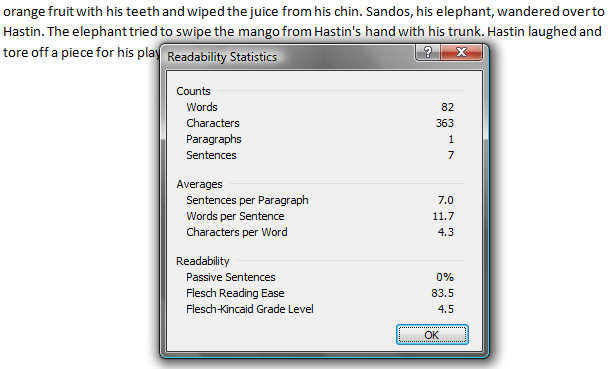
For a test designed to be taken by Fifth Grade students, a readability level of 4.5 is appropriate. Way to go, Texas, you passed!
A word of Caution! Because of the way that the text is formatted on the released test, I had to ask word to convert the table to text. The text was considerably spread out so I removed the carriage return characters to get the text to look normal. If I had done the readability check without that formatting the results would have been drastically different, as you see below:


Use of this Web site constitutes acceptance of our Terms of Service and Privacy Policy.