Using Task Cards to Organize Instruction
You have found a great site to use in your classroom instruction and want to have students or pairs of students to go to the site. Or, you had your class working on a site and a student who was absent has returned and needs to catch up. Perhaps you are trying to differentiate the learning environment in your classroom and want some students working on the site while others work on other activities. Sound familiar?If so, we have a simple recommendation for you that could help you with all three of these scenarios. Pull a Task Card from your file and give it to the students headed for the computer while you work with others.
What's that you say? You don't have a file of Task Cards? The purpose of this page is to introduce you to how to make a start on developing that file.
Sample Task Card
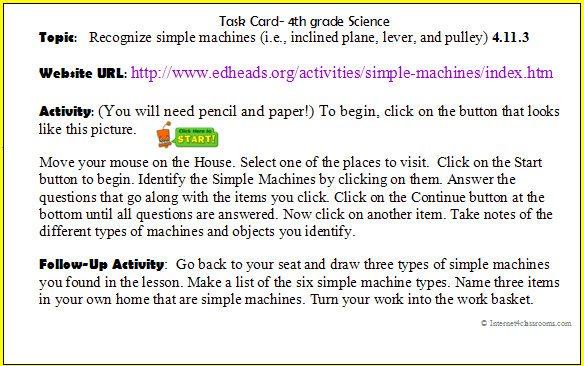
Header & Topic, Standard or Student Performance Indicator
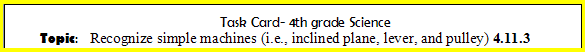
If you teach 4th grade Science all day long, the information in the header would not be necessary. This is just to help you organize the cards as you continue to make more of them.
Web Address or URL (Uniform Resource Locator)
If your students cannot easily type the URL put it on the Links Toolbar before sending your students to the computer. When you select a web site for your students to use to complete their task, go right to the site. Do not link to a first page and expect your students to follow links to get to the right page. If you are unfamiliar with using the Links Toolbar take a look at a lesson on using this very useful tool
Activity to Be Performed at the Site (Student's Task)
This is the meat of the task card. Don't skimp on information here. The task card will act as your representative while you are working with other students. Include all of the information that you would tell a student about their task if you were standing behind them as they worked. Require your students to record information as they click or read their way through their activity. If all they do is read and click it is likely that they will get little out of their time on the computer. Make their work meaningful, don't do this as busy work but require that the information that they are reading goes through their eyes and out their fingers. They will have much better retention of what you wanted them to get from the site.
Follow-up Activity to Reinforce the Concept
This is the second most important part of the Task Card. In your classroom, you don't introduce a topic and then drop it. Don't do it with computer activities either. Plan a follow up classroom activity, and then assign homework which reinforces the same concept.
The template provided is designed to print on 5 x 8 index cards. If you don't have blank cards, print them on the back of lined cards. Get a 5 x 8 file box and start your collection. There is also a link for a full sheet template if you prefer to store them in a notebook, or if you require more space than a single 5 x 8 index card to give complete instructions to your students. Task Card Temples - Task Card (5x8) | Task card (full sheet)

Use of this Web site constitutes acceptance of our Terms of Service and Privacy Policy.