Learning to use Inspiration in your classroom
This Tutorial is based on Inspiration 6
Using RapidFire || Using a Template || Adding a Comment || Using Outline View || Modifying a Map
Inspiration is a graphic organizer. With it your students can make Venn diagrams, character maps and story webs, and they can do brainstorming among other things.
Step 1. Launch Inspiration. Each time that you launch this program, a Tip of the Day is displayed. If you have never used Inspiration before you may not know what this tip is about. However, get in the habit of reading the tip.
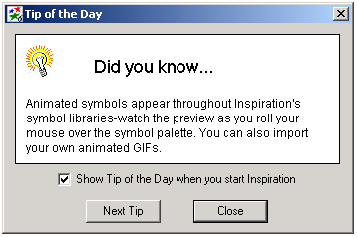
Step 2 . After reading the tip, close the Tip of the Day window. In the middle of the screen you will see the main idea oval ready for you to type.
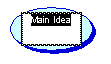
Step 3. Your first task in Inspiration will be to put together a quick concept map showing a main idea and four associated points. Later you will learn the longer way to accomplish this. To begin you will use a very quick method called Rapid Fire.
Step 4. Type "Uses of a Graphical Organizer" where you see the main idea.
Step 5. You are going to type the four associated points which you see below. Before doing that you will use a technique designed to rapidly display points associated to a main idea. Select the Rapid Fire button on the toolbar.

Step 6. Type the following Associated points. As you finish typing each one, hit the Return/Enter key.
- Associated points
- Comparison
- Brainstorming
- Story Web
- Project Report
Step 7. Click on the Rapid Fire button to deselect. Your concept map should look something like the one below.
Step 8. Save your concept map. Name it graphic_organizer. We are going to do a few things with it. This step-by-step module will make reference to that saved module. If you have difficulty with yours, download an example .
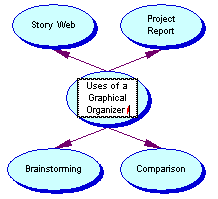
Using RapidFire || Using a Template || Adding a Comment || Using Outline View || Modifying a Map
>

Use of this Web site constitutes acceptance of our Terms of Service and Privacy Policy.